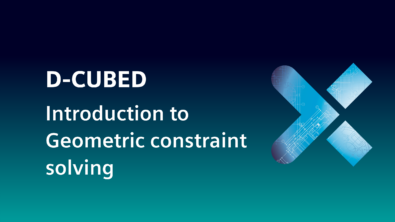D-Cubed PGM Version 72.0
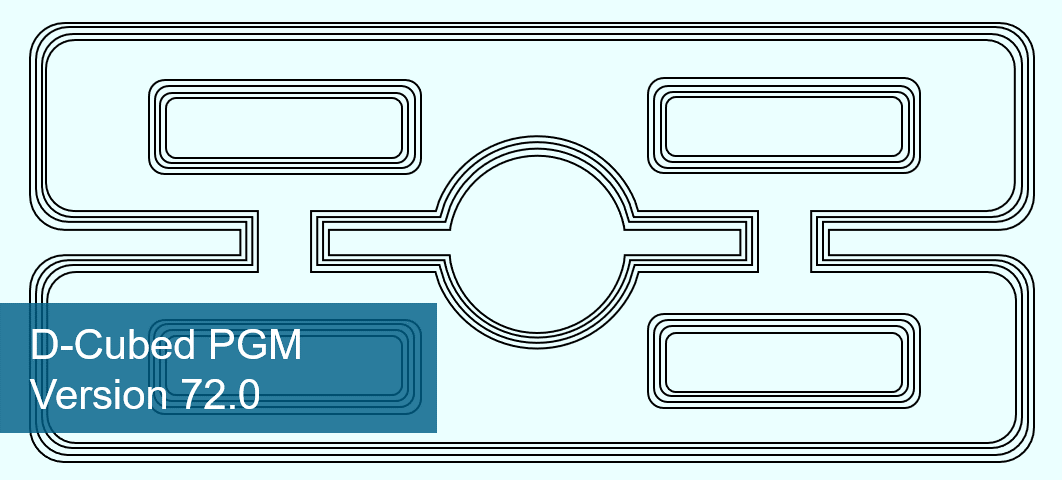
Key enhancements introduced in version 72.0 of D-Cubed PGM (Profile Geometry Manager) are described below.
Offsets of self-intersecting base loops
One of the most widely used features of PGM is the creation of an offset loop given a base loop and an offset distance. PGM supports open and closed base loops made up of all curve types, and offers a wide range of options to control the resulting offset loop.
In previous versions it was a requirement that the base loop should not be self-intersecting. From version 72.0 it will also be possible to create an offset loop from a self-intersecting base loop. Both open and closed base loops are supported.
For a closed, self-intersecting base loop (e.g., a figure of eight) it is not possible to specify an offset should be “inside” or “outside”. Instead, the base loop direction is used, and an offset will be either on the “right” or “left” side. The same approach is used for offsets of open loops.
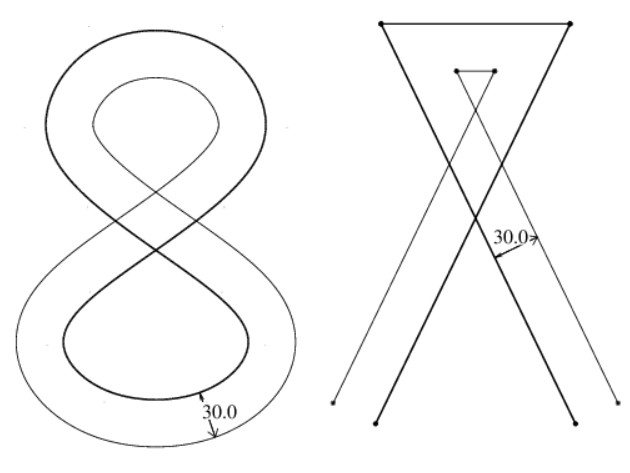
Offsets of open and closed self-intersecting loops
Curve extension caps enhancement
When an offset is created it may be necessary to add caps to bridge the gaps between adjacent offset edges. PGM provides multiple methods to do this. For example, the curve geometry may be extended to create a curve extension cap, tangential lines may be added to create a linear extension cap, or an arc can be fitted to make an arc cap.
Version 72.0 adds additional control over the use of linear extensions and curve extensions when capping the offset of parametric curves.
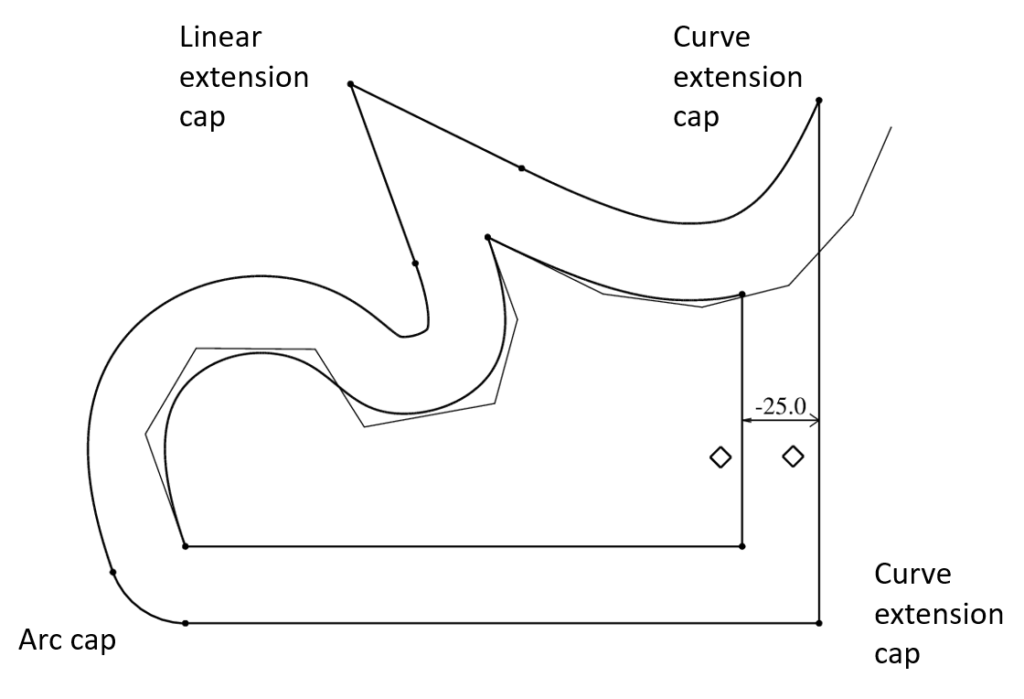
Different cap types, also showing the control polygons of underlying spline curves
About D-Cubed PGM
D-Cubed PGM (Profile Geometry Manager) enhances the productivity of sketchers. It does this by working with higher level geometric data and not individual curves. Examples include offsetting loops while inserting, extending and trimming edges, adding constraints to loops rather than to individual curves, and solving the shape of loops while maintaining their perimeter length or area. PGM is often used to add capabilities to a 2D DCM-based sketcher.