Products
How to add right angle heads to your machines in NX CAM
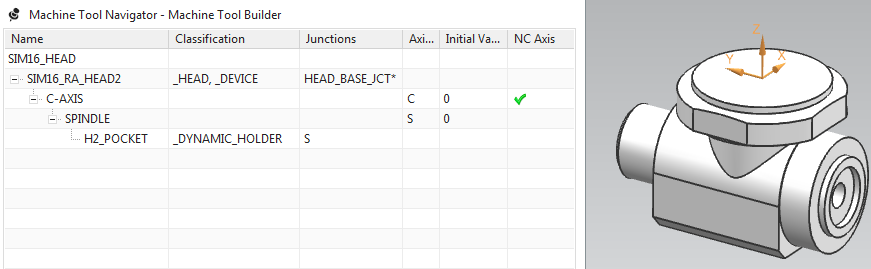
Machine definition gets tricky when optional devices like right-angle heads change the kinematic structure of the machine. This Tech Tip shows you how to do it.
the example machines delivered with the NX CAM software now include devices as part fo the machine definitions. See how these devices can be used to specify optional right-angle heads for your machine tool simulations. Learn:
- What are devices and how do they participate in the machine hierarchy
- How to include right angle devices as part of your programming
- How to add devices to your device library
Comments
2 thoughts about “How to add right angle heads to your machines in NX CAM”
Leave a Reply
You must be logged in to post a comment.

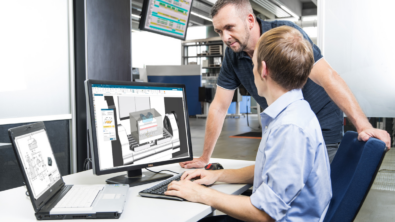
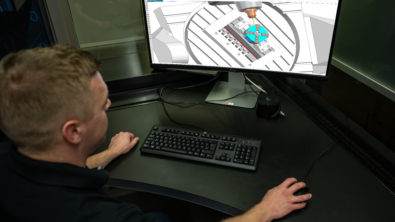
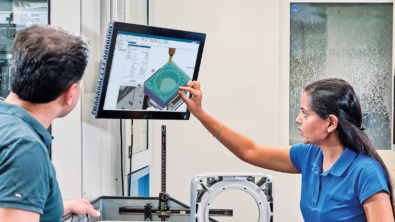
Is there a chance to repost the tech tip? when I try to go to that link, it seems like the address is wrong.
Thanks!
Hey,
Could you share again this article? It’s not available now, but it could be really helpful!