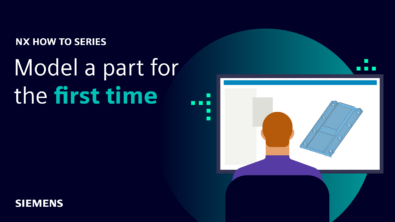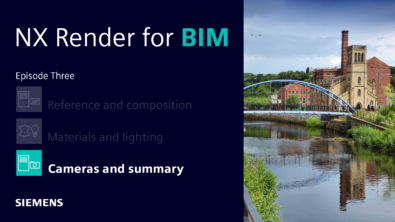What’s New In NX | December 2024 | Core Design

The NX™ software continuous release cycle means we’re always working to enhance the core design and modeling experience in NX, as well as adding exciting new add-on modules.
We know these are the tools that you use the most and we’re committed to helping you improve and accelerate your workflows.
The headline topic for the December 2024 release of NX is the new Sketch Checking feature, so let’s dive right in.
Sketch Checking
Sketch Checking is an intuitive way to speed up your sketching workflow by automatically checking your work and correcting minor errors.
It gives you the peace of mind to sketch more naturally, without worrying about getting the details perfect first time. And however you sketch, it gives you confidence that the finished article is geometrically precise.
With Sketch Checking, NX will highlight what it recognizes as mistakes or inconsistencies in the Graphics Window. Sketch Navigator will also list all the results in the Issues tab.
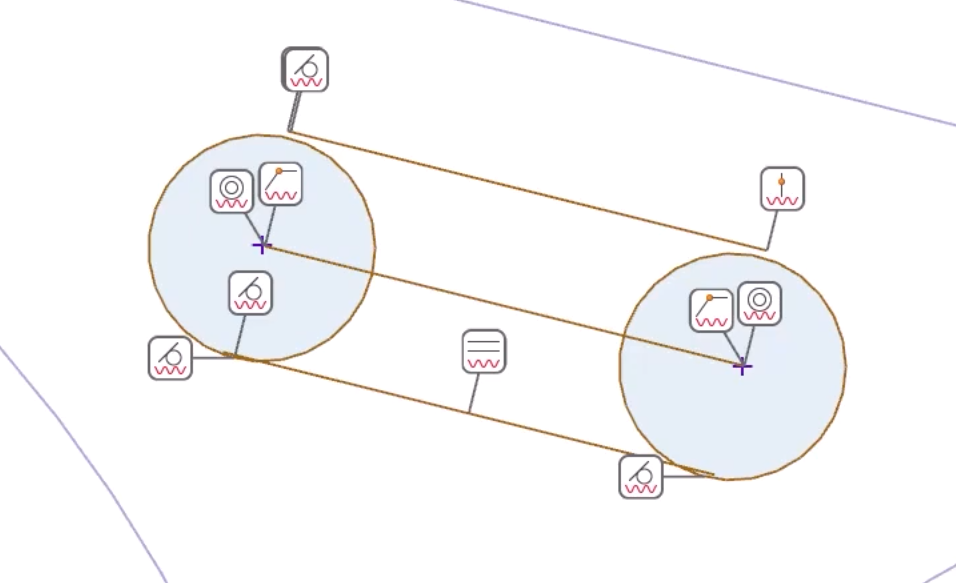
Which issues does Sketch Checking flag?
Checking these kinds of details manually isn’t always easy. It’s hard to tell with 100% confidence whether two very similar lines are perfectly parallel just by looking at them.
That’s the sort of relation that Sketch Checker analyzes. If two two lines are very nearly parallel, it will recognize that you probably intended that they’re actually parallel.
So it’ll flag that as a potential error. You can decide exactly which relations to check in in the Settings, and determine the margin for error.
You can also choose whether Sketch Checking results appear while you sketch, or only once you finish.
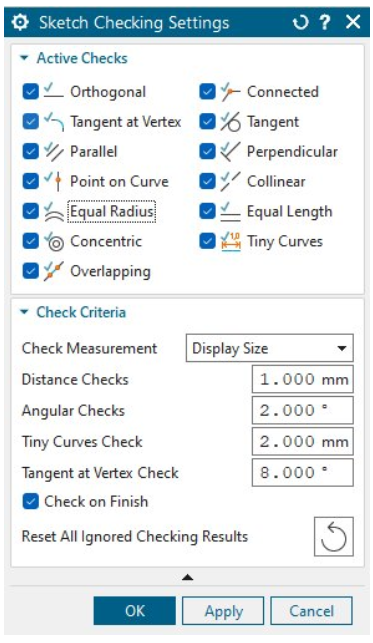
Managing Issues
Interacting with an issue in either the Graphics Window or the Sketch Navigator gives you the option to automatically correct it – e.g., NX will adjust almost parallel lines so they’re actually parallel.
If Sketch Checking has flagged an issue in error, you can ignore it. And if you’re getting a lot of similar erroneous issues on a particular sketch, you can deactivate that particular type of check.
Watch the two videos below to learn more about setting up and using Sketch Checking.
Sketch Navigator
We mentioned Sketch Navigator above and while it’s not brand new, it’s new enough to warrant some extra detail.
Introduced in June 2024, Sketch Navigator helps you quickly browse and analyze the geometry, relation and dimensions of a sketch. All the information is presented in table format at the side of the Graphics Window, with separate tabs for Curves, Relations, External References and Issues.
Select something in the graphics window and NX will highlight it in the Sketch Navigator, and vice versa.
Read our Sketch Navigator Tips and Tricks blog to learn more.
More Core Design enhancements
Another handy bit of automation added to NX in December 2024 is Found Relations for Slots. NX will automatically recognize a supported range of shapes as “slots” to aid with subsequent modeling processes.
NX defines a slot as a set of two arcs or circles along with two tangent lines. The Slot relation implies tangency, point-on-curve, and equal relations (if applicable).
This works both with slots created by the dedicated Slot function, and those created manually from separate arcs, circles and lines.
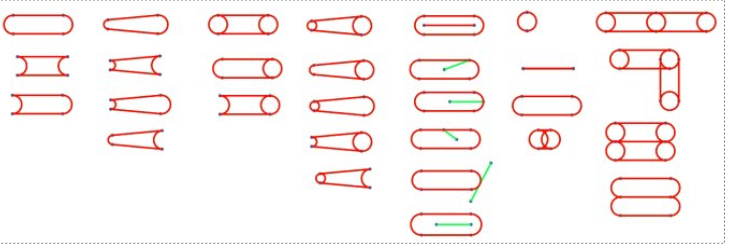
We’ve also enhanced the Paste Feature command with greater flexibility. There are two new options for defining reference behavior when remapping feature inputs:
- Reselect – enables remapping of identical inputs
- Redefine – allows remapping to new objects types (including indirect references)
NX December 2024 release
This is only a fraction of the new features and enhancements available with the December 2024 release of NX. There’s some exciting additions such as Immersive Designer, CFD Designer and NX Inspector that can really change the way you work.