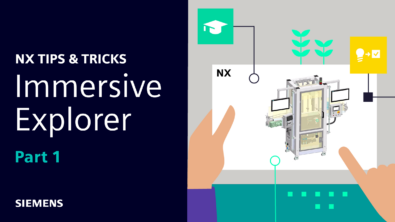NX | Tips and Tricks | Getting started with NX Immersive Explorer for Desktop Part 2

In our latest NX™ software Tips and Tricks video, we dive back into NX Immersive Explorer for Desktop to achieve high-level 3D rendering and view new design changes in real time. NX Immersive Explorer enhances productivity and reduces the need for prototypes. Specifically, this video covers Mechatronics Concept Designer and modeling changes within the Immersive environment.
Check out the video below or scroll down to learn more about NX Immersive Explorer.
What is Immersive and why should you use it?
NX Immersive Explorer is a powerful visualization tool within the Siemens NX software suite. It allows you to view and interact with your 3D CAD models in a highly immersive virtual environment, enabling you to better understand the spatial relationships and design intent of your models. NX Immersive Explorer also provides advanced visualization capabilities that help you validate your designs more effectively, allowing you to easily identify potential issues, such as interference or ergonomic problems, by exploring the model in a true-to-life, 3D environment.
It’s important to note that Immersive Explorer isn’t just a desktop experience; using VR hardware can enhance your design experience even further. However, significant value remains without the headset, so today we will look at Immersive Explorer inside of the desktop environment
By leveraging the Immersive experience, you can make more informed decisions earlier in the design process. This reduces the need for physical prototypes and iterative changes, leading to significant time and cost savings. NX Immersive Explorer seamlessly integrates with your existing CAD data and workflows, making it a powerful addition to your design and engineering toolset. By leveraging the capabilities of NX Immersive Explorer, you can streamline your design and development processes and deliver higher-quality products more efficiently. Overall, Immersive Engineering is a valuable tool for engineers, designers and decision-makers.
Mechatronics Concept Designer and Animation Designer
Moving on to more of the specific Tips and Tricks video content, one of the most prominent benefits of Immersive Engineering is the capability to view high quality renderings of Mechatronics Concept Designer and Animation Designer simulations. In this particular video, we explored a Mechatronics Concept Designer simulation of an automated bottle filling machine. This functions as a great tool for validation, but at the same time delivers an incredible visual experience for viewers to understand their designs at a higher level.
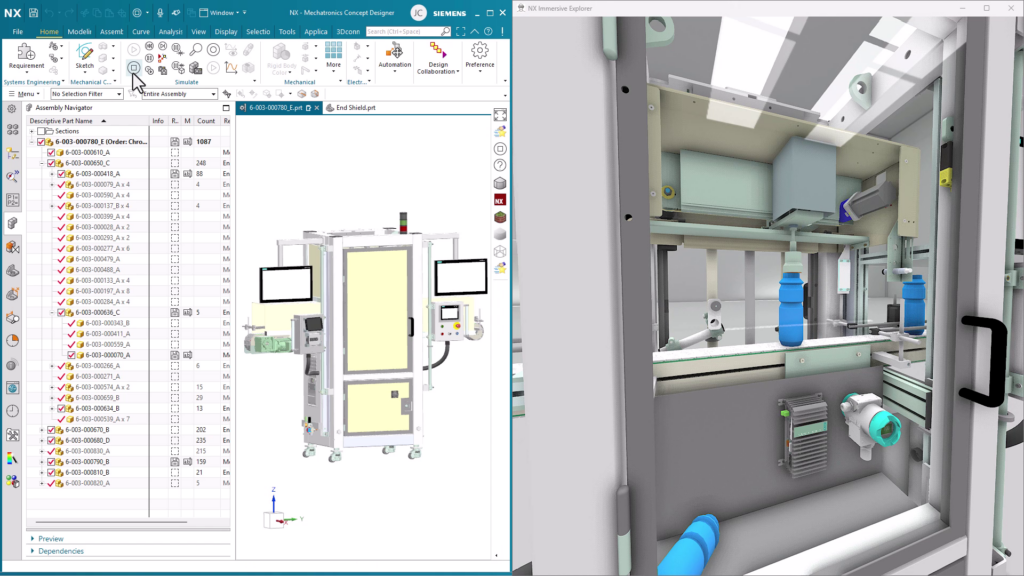
The integration of Mechatronics Concept Designer and Animation Designer within Immersive Engineering provides robust tools for designing, simulating, and visualizing automation systems. This allows engineers to validate motion control designs, communicate complex processes to stakeholders through engaging visuals and identify potential issues during the design phase. Overall, this integration helps to streamline engineering workflows, improve decision-making, and boost the efficiency of operations.
Modeling changes in Immersive Engineering
Another key piece of Immersive Engineering is the ability to make modeling changes while in the Immersive environment. As we discussed in the Part 1 video, this is all possible with the Live Updates setting within Immersive Preferences.
One of the most common changes to explore in the Immersive Environment involves trying out new materials. However, its important to consider all of the other modeling changes that are made as well. Using Immersive is an excellent tool to visualize the impact new changes will have on an end product, regardless of how big or small that change may be.
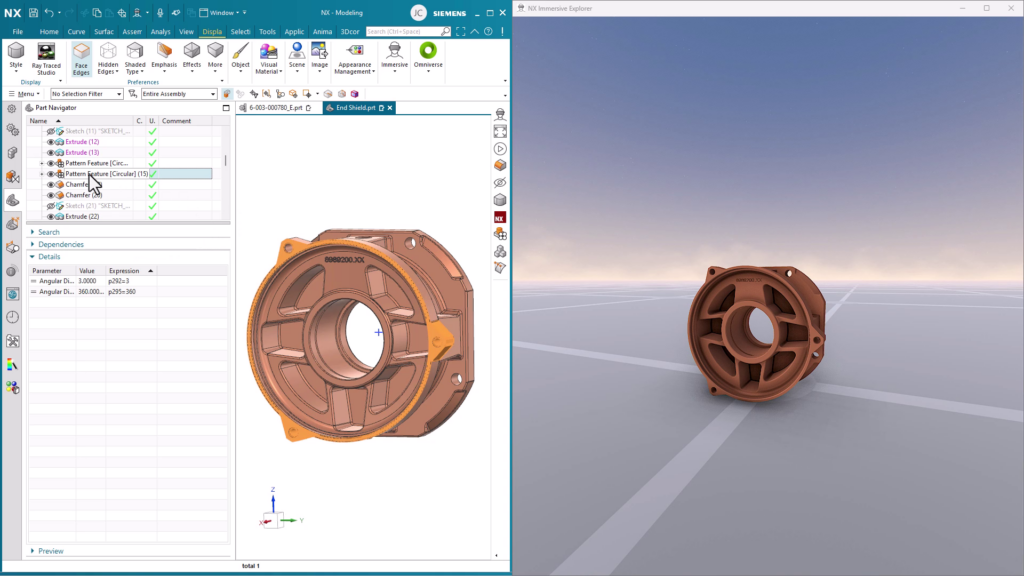
In this latest Tips and Tricks video, we use Immersive to visualize changes to a patterned feature that was used to model an end shield for a gear motor assembly. However, there are plenty of other use cases, so consider using Immersive the next time a new design change is implemented into your parts and assemblies.