NX Student Edition Free Download

We are bringing you the most powerful and integrated Design, Simulation, and Manufacturing software for free. Kick-start your design career with this free student edition trial of NX!
Stuck inside? Wanting to explore software that the most innovative companies around the globe are using to design, simulate, and manufacture their products? Then try our NX software for free here (only available for Windows 64-bit).
What’s included in the trial?
- Comprehensive 3D design tools including wire-frame, surface, solid, and synchronous modeling
- Full suite of CAM programming tools to allow creation of NC data for 2- to 5-axis and wire-edm machine tools
- Sophisticated freeform shape modeling, surface continuity, analysis, and visualization tools
- Output to 3D printing format supported
How to access
- Visit our download page here
- Sign up with an account. You can either create your own, or sign in with your Google or LinkedIn account
- Confirm your email address
- Download NX and start designing
Trial Restrictions
- Watermarks are added to printed and plotted data, to prevent the NX Student Edition from being used for commercial work
- Part files created in NX Student Edition cannot be retrieved in a commercial version of NX, but can be retrieved in the full academic packages available to educational establishments
- CAM data is not available for post-processing, and the displayed output of tool path information has limited precision
We are extremely excited to provide a free version of NX to you, and we can’t wait to hear what you can accomplish with NX. If you are curious on what our customers are creating with NX, please take a look at our Digital Journeys article where we showcase customers of ours who are taking full advantage of NX.
User of Simcenter 3D? See how Simcenter 3D is providing free training courses for students and educators here.
Comments
Leave a Reply
You must be logged in to post a comment.

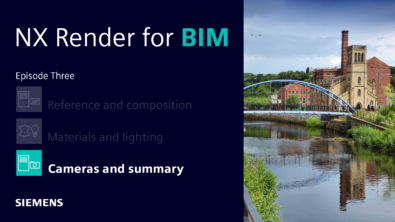

The read-me file states that Learning Edition has an expiration date. After that date can I re-new the license or would I not be able to use the software anymore?
Siemens NX Student Edition Free is an amazing Learning Version of Siemens NX. For teaching first time CAD users I prefer Siemens NX Student Edition Free interface over Academic Version, it is simpler and cleaner. And, for students, have anytime a customized version of Siemens NX that runs “light-speed” in home PCs and laptops its a warranty of engagement with their school projects.
I would like next update includes PDF export and Printing, that are both available in Academic Version, not even it includes the “Student Edition” label out the borders of the template.
I really wish Siemens confirms, soon, license will be renewable after the expiration date stated in read-me files.
I fully agree with Faustino Garcia. Even learners need to print what they have designed.
Still no support for printing. Really wish they would enable printing! Some projects would benefit from printable templates!
Disappointing not being able to print but using “screen print” or some other work around like “snipping tool”
produces reasonable prints.
Fusion 360 prints so I don’t know why NX has blocked this option.
where is the download
The download, without printing … can be found here :
https://trials.sw.siemens.com/nx-student-edition/#form
Regards,
Tomas
I can’t found menu option in my NX student version..please help me someone
monujitreang27:
If it still works to you.
1. Right click over a free area of the top menu (before de command finder box).
2. If it is unselected or deselected, check “top border bar”. There is the menu (pulldown menu).
Best regards. FG
Why do some of my friends see the options to down 1926/1953 yet I only see 1899/1926??
Siemens NX 1980 series was released on 2021.06.17, I was expecting NX 1980 Series Student Edition on finals of August. Any of you could already download NX 1980 Series Student Edition?
And another question, any of you had been able to use sketch auto dimension in NX 1953 Series Student Edition?
I was able to use it in NX 1926 Series Student Edition. But, to me, it is not available in NX 1953 Series Student Edition.
where can i get ct2205_nx12_1 student? this is what my work uses
When will we be able to download the 1980 version
why is it showing license error?
라이선스 오류: 기능이 만료되었습니다.[-10]
이라고 뜨는데 누군가 도와줘요
HI am abhishek tell me
hello sir,
Please give me NX 12 full license version
Hello NX Student Edition Users & Reviewers.
Is “NX 1980 Series Student Edition” already the newest version of NX Student Edition?
Best Regards.
The download of NX 1984 student edition does not come with a license file which is preventing me from installing the program. Please help. Thank you.
Buenas,
He descargado la versión de estudiante. Pero en la instalación me da el siguiente mensaje de error:
“No se puede instalar por que no puede correr o encontrar algún archivo .dll ”
Alguien podría ayudarme, ya lo he intentado 3 veces…
Servando
Puedes necesitar actualizar el Microsoft DOTNET Framework, o algún .DLL de Visual Studio.
Prueba:
1. Revisar que tu Windows es de 64 bits. Si es de 32 bits no funciona NX Student Edition.
2. Windows update.
3. Actualiza Microsoft DOTNET.
4. A veces, si eso no funciona, instala Visual Studio CODE. Eso actualiza algunos .DLL de Visual Studio.
5. Si todo eso no funciona… Levanta un caso en la página de “Support SW Siemens”.
Te deseo éxito.
Siemens NX 2007 Series Student Edition was released (Friday, 2022.04.15). The installer file SiemensNXStudentEdition-2019_2501_wntx64.zip is available to download signing with your student account on “Support SW Siemens” download page.
Hello,
Is the MCD included in the student version?
Best regards.
I can not download the program
NX 2007 Student Edition license expired 2/10/2023 according to the ReadMe file. NX doesn’t start anymore, no what ? Will there be a new license file or do I need to download the zip file again and reinstall ?
Yes, and now what could we do?
I installed the NX student version but it shows an error ” license error: feature has expired [ -10 ] ”
can you suggest how to resolve this issue?
Yes, in the “SiemensNXStudentEdition-2019_March_2022.README.txt” you can read:
NX Student Edition
VERSION
2019 (2007-series)
Windows (64 Bit)
Issued: March 2022, license expires 10-Feb-2023
The question is or my question is: Will there be a new NX student version? Or Is this the end of the NX student? …
My experience at the University has been well. The students use the “full” capability of the Academic license in the University, and at home, they can continue working in the modules of a student license. Now, they can only work from home with a VPN connection with the University, which has less flexibility.
I can not find the NX-Students version anymore. Is it no more available? The links are not working anymore.
I donwloaded the student version on the beginning of January and it isn’t working anymore, there is a time limit of 6 months usage ? Am I able to renew the student version ?
Any clue about the release day of Siemens NX 2306 Series Student Edition?
The licence is valid for 2 months which is not indicated here. You might limit features and provide usage with no time limit.
Hello, the 2306 Student Edition is coming very soon within the next few weeks. We appreciate your patience!
Siemens NX 2212 Series Student Edition was released on 2023-02-21, its license is almost finished as freudphys comments. Are any NX support team that could, please, answer if it will be a Siemens NX 2306 Series Student Edition and its release day? Thanks.
Hello, the 2306 Student Edition is coming very soon within the next few weeks. We appreciate your patience!
Thank you.
Great news.
In my country, University Classes begin at the first days of January and at the first days of August.
When in 2022 NX Professional and Academic Series was released on June and December I was very happy (that the series number now seems to has a significance and) that the newest Academic Version of Siemens NX could be installed in Universities for the use of the students. But, particularly this semester, the NX 2306 Series Student Edition has not been released yet, resulting (because the incompatibility between 2212 and 2306 series) in the inability to do student homework (without a VPN or an Remote Desktop Software Tool). Autumn semester is almost finished and after this experience my recommendation for future semesters, to Academics in similar situation of limited use of VPN, is do not update to the newest Academic Version until same Student Edition of NX has been released and has in mind a quick midterm update.
I really wish more compatibility between NX releases in future, at least with the previous series version.
Thanks to Siemens PLM for the extraordinary effort releasing free students versions of NX on COVID 19 pandemic time. With the earnest desire Siemens NX Student Edition continues free for the Students in Universities with Academic Licenses.
FG
@faustino.garcia.nx2306
I have just checked, SiemensNXStudentEdition-2306.6001 is now the only “NX Student Edition” download showing.
I have the opposite issue, if students start using NX 2306 and staff still have previous version.
@edwhow
Since staff having previous version can not open 2306 series files and Student Edition can not export a PFD or Screen Image good enough to read it, the only thing in my mind to review the degree of performance of the skills acquired for the students is that faculty generate examples of parts and drawings with controlled geometrical and drawing-standards errors and let students use the NX Analysis tools and ANSI/ISO Standards in order to find, compute, discuss and propose solutions to the errors. But only in the short period of time staff updates to the same version than students.
Best Regards
FG
Trying to download the student edition and it wants me to update account info like company and phone number. When I go to save it throughs and error and will not save, So I cannot proceed with down load. Any Idea what I can do so I can start trying NX?