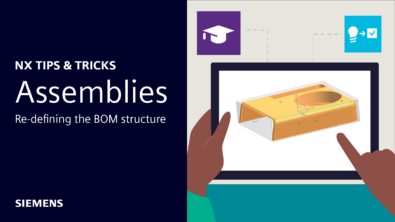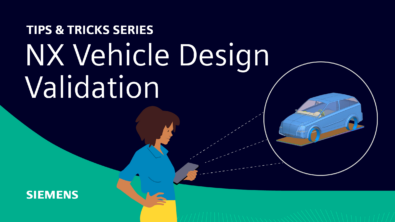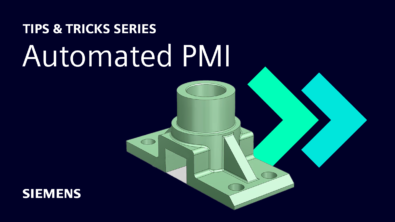Master NX CAD with These Tutorials
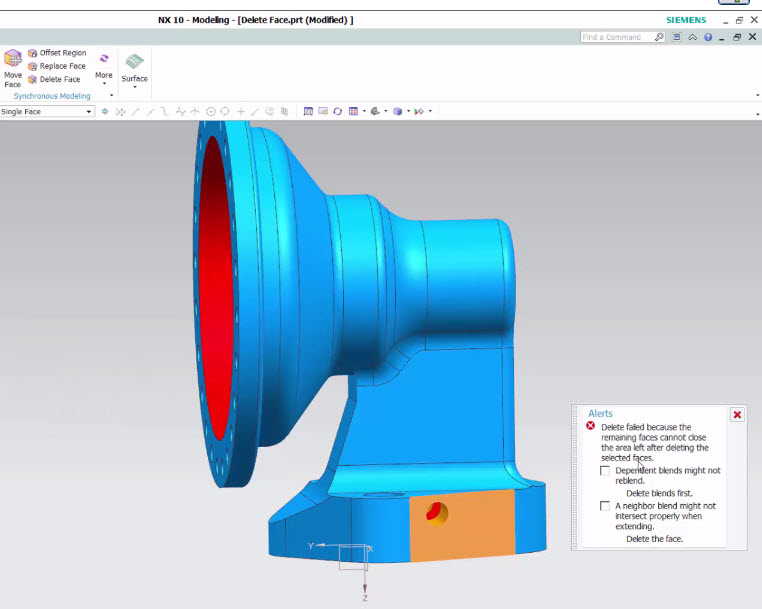
Brush up your CAD skills with new videos available online. You can watch the Tips & Techniques videos anytime on the Education Services website. You’ll need a Learning Advantage account to access them. It’s free and takes only a matter of minutes to sign up.
There are plenty of topics to choose from for novice and expert users alike. I’ve compiled this list of some of the most requested topics to get you started.

NX 9.0
Learn how to add text as a part number to a contoured face of a model.
- Use Text command to create text in a 2D plane
- Project planar Text curves onto a contoured face
- Use Pull Face command to raise the text from the model’s contoured face
NX 10.0
Learn how to work with interpart expressions.
- Edit each component
- Create a component controlled interpart expression
- Create an assembly controlled interpart expression
- Create an assembly override controlled interpart expression

NX 10.0
Learn how to create and control an exploded view with the NX 10 Ribbon Bar interface.
- Create and edit an exploded view
- Create tracelines
- Enable exploded view at any view
- Show exploded view in a drawing environment

NX 10.0
Learn how to define an Edge Blend with variable radius points.
- Use the Edge Blend command
- Define variable radius points
- Adjust radius points using selection handles

NX 10.0
Learn how to use basic Synchronous Modeling on imported STEP files that do not have parametric history.
- Move, Pull, and Delete Face
- Resize Face
- Resize Blend
- Resize Chamfer
- Selection Types
- Selection Methods
Watch the entire NX video series here! More are being added all the time, so check back soon.