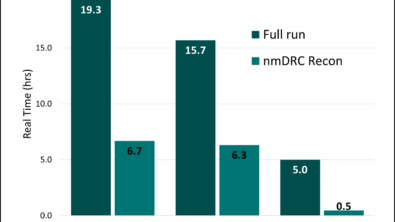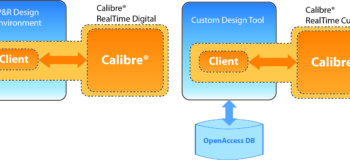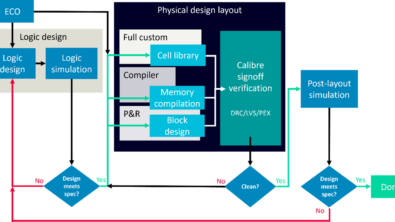Products
Customizing a Calibre DRC HTML Report
Love the DRC HTML report you can generate with a push of a button from Calibre interface tools, but wish you could add some details to make it even more useful? You’re in luck…
Customizing your DRC HTML report is quick and easy… Once the default report is generated, you can modify the .ini file to add elements such as histograms or colormaps that provide additional data about your layout. You can even save the custom report format for future use. The Calibre RVE User Manual contains a list of the elements that can be added to the basic report to create your custom report.
To see just how simple the process is and try it for yourself – watch our Calibre How-To video:
How to Customize a Calibre DRC HTML Report