View and markup made easy with Zel X
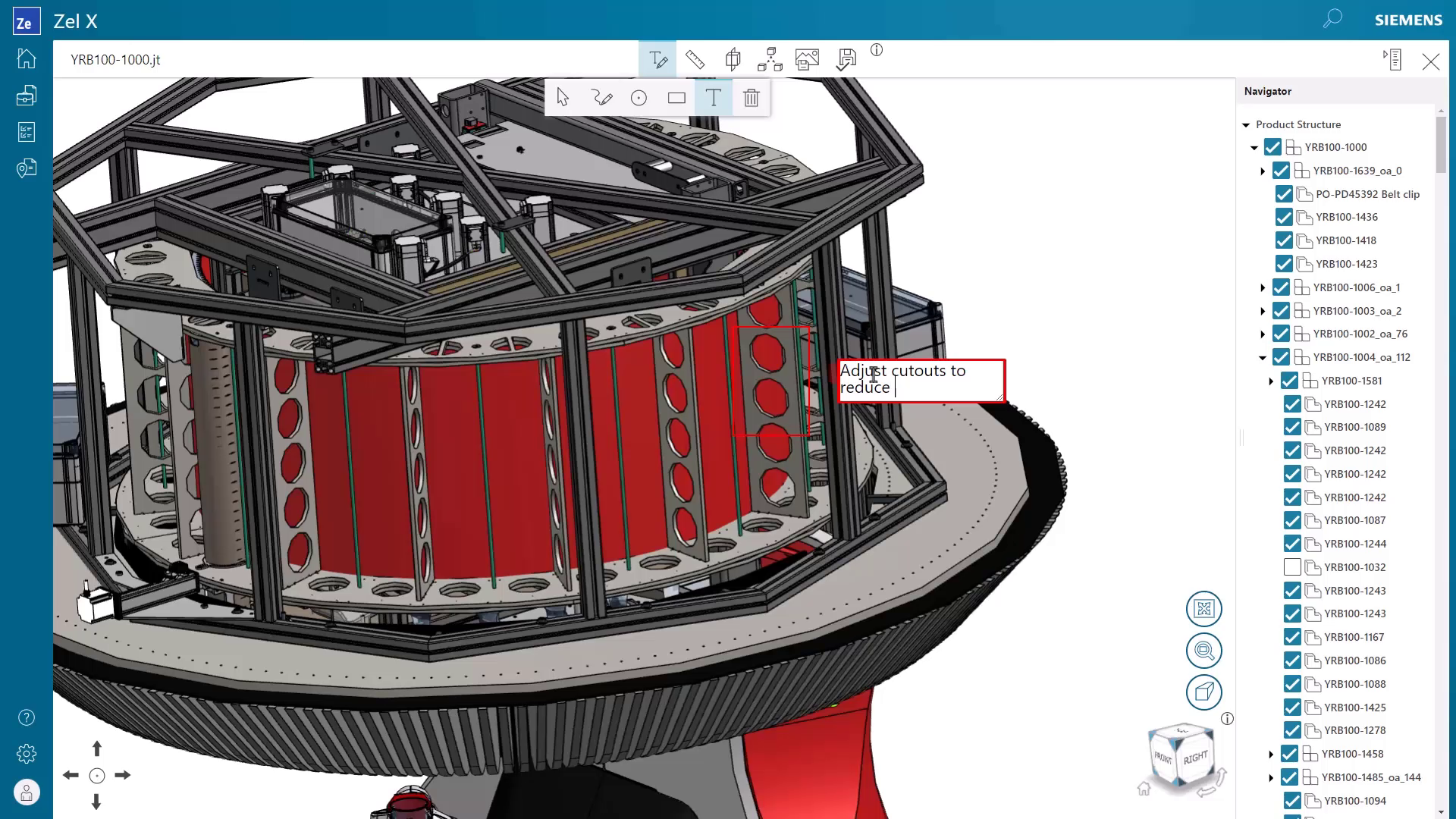
The view and markup process is paramount to the success and efficiency of any manufacturing or design business. Zel X houses the tools for view and markup that will streamline these processes by utilizing intuitive and user-friendly interfaces, easy-to-use markup capabilities which in turn enhance collaboration and efficiency.
Intuitive user interface when viewing
Zel X works with you to make the viewing process as seamless as possible. The software supports a wide range of files from images, PDFs, PowerPoints, electrical drawings and various CAD formats. These files can be accessed directly on any device, using a web browser.

Once users are in the view and markup environment within Zel X, the software remains user-friendly and accessible by providing users with a multitude of viewing options. Users can easily change the orientation and rotate their designs by utilizing the arrow buttons in the bottom left corner. Zel X also provides the ability to change perspectives of a design and view the design on different planes. An intuitive help menu displays all the viewing options and shortcuts.
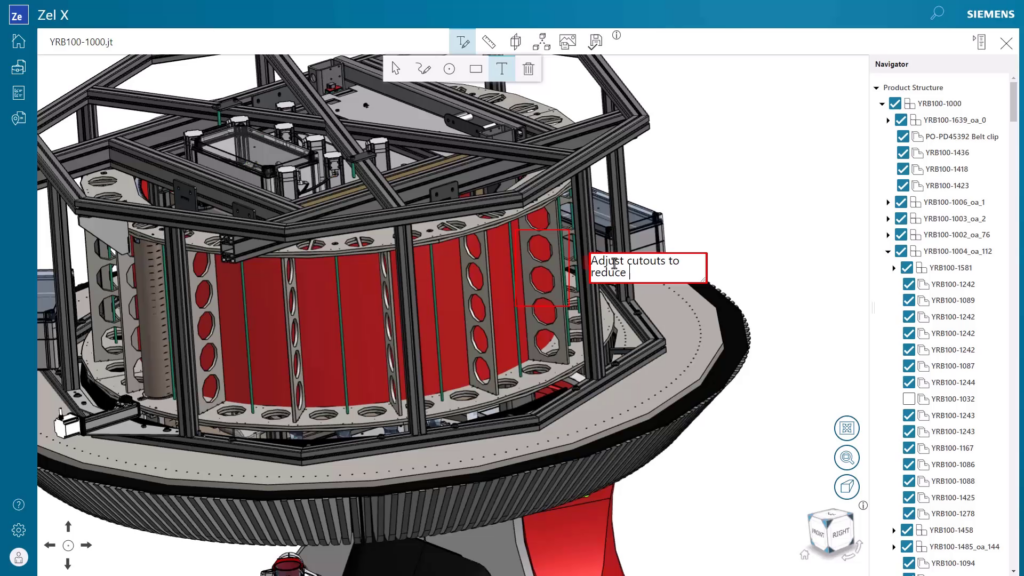
Streamlining the markup process
Zel X optimizes user experience of design markup by making the annotation of design files simple and easy. Notes and annotations can be added to a design, making the manufacturing process streamlined and intuitive. Notes left on a design can be viewed by other team members, customers or partners to make the tracking of changes made to a design traceable. Zel X’s traceability is a key factor in its collaboration capabilities and success. By providing users, teams and manufacturers with the ability to account for what notes have been left, what changes have been made, when and by who – collaboration is efficient and easy.
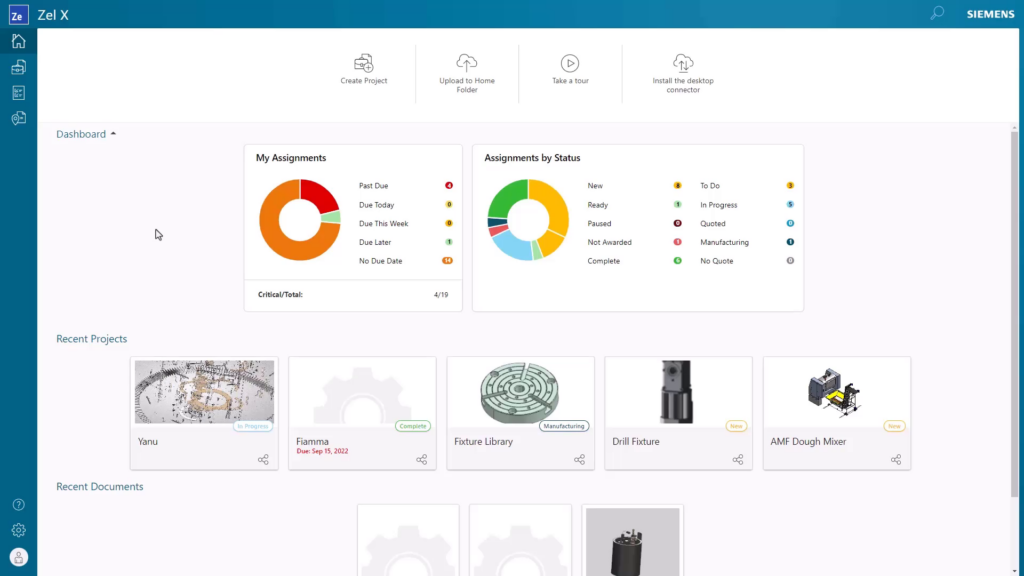
Zel X informing better collaboration
Leveraging all that Zel X’s view and markup capabilities have to offer improves teams and machine shops collaboration capabilities. Providing teams with a software that enables intuitive view and markups of designs improves communication throughout the shop and fosters a manufacturing environment that has clear communication regarding the design and design intent. Minimizing misunderstanding of changes made and providing traceability improves communication and helps deliver better-quality products.
An all-in-one solution designed for small businesses and departments
Zel X, from Siemens Digital Industries Software, is an integrated collection of tools in a single browser-based app, designed to help smaller businesses and departments improve and consolidate their manufacturing, collaboration, operations, design and simulation processes.
The continuous release cycle of Zel X ensures delivery of those tools and functionalities as soon as possible, allowing small businesses to move faster.
Affordability and scalability
Zel X is offered via cost-effective, tiered subscription plans tailored for small businesses — Zel X Standard and Zel X Advanced. This allows businesses to select the functionalities and capabilities best suited for them and their customers.
Siemens Xcelerator is a comprehensive, integrated portfolio of software, services and application development platform designed to help companies become digital enterprises. Zel X and other cloud-based solutions are available via Siemens Xcelerator as a Service to make digital transformation happen faster.
Built on established Siemens Xcelerator platform technologies, Zel X allows users to easily interact with other companies using Siemens software and allow seamless scalability beyond Zel X. Users can maintain their design data and leverage it across the entirety of the portfolio, including NX Design, NX Manufacturing and Simcenter 3D.
Learn more
Learn more about Zel X, click here.
Ready to try Zel X? Click here for a free 30-day trial.


