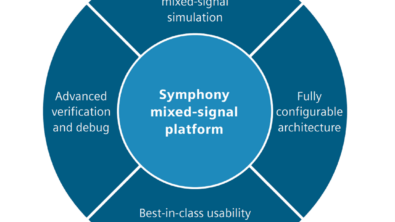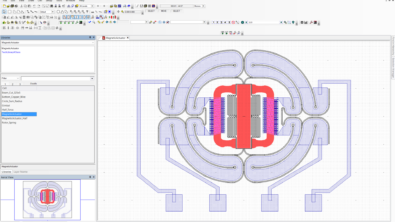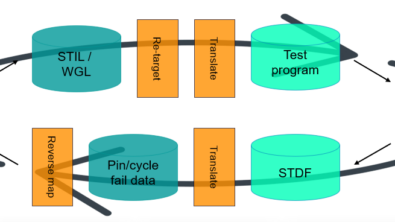Symphony Pro Mixed-Signal Solution: Mixed-Signal Verification and Debug Made Simple
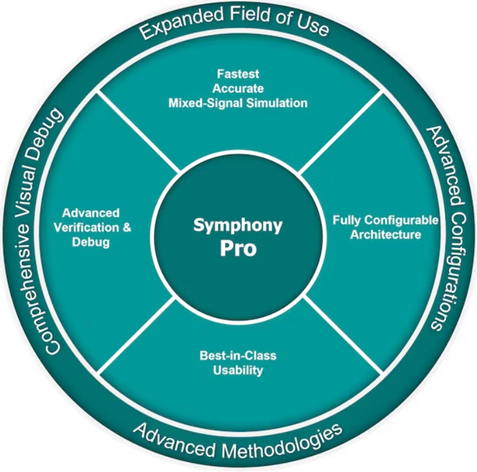
The increasing complexity of mixed-signal systems-on-chip (SoCs) puts design verification challenges. To address these challenges, Siemens EDA offers SymphonyTM Pro Mixed-Signal Platform. Symphony Pro extends the robust mixed-signal verification capabilities of the Symphony platform with an expanded field of use, advanced configuration support, and a powerful, comprehensive, and intuitive visual debug cockpit.
The advanced mixed-signal simulation platform Symphony Pro is powered by the Analog FastSPICE (AFS) circuit simulator. Symphony Pro also implements the advanced simulation technology in Eldo to provide extensive simulation capabilities. It works exclusively with the Questa logic simulator and offers high simulation speed. Symphony Pro provides comprehensive language support. It supports Verilog, SystemVerilog, and VHDL for digital descriptions. The analog blocks can be described in SPICE and Verilog-A. It supports Verilog-AMS for analog, digital, and mixed-signal descriptions.
To run a simulation with Symphony Pro, a configuration file is needed to define the configuration of the mixed-signal design and govern the analog-to-digital and digital-to-analog integration activities. You can start your simulation using regular command arguments for the digital and analog simulators. So, with Symphony Pro, the existing mixed-signal verification setup can be reused. With Symphony Pro, specific scopes can be configured in the design hierarchy. Symphony Pro supports mixed-signal sandwich hierarchies with any arbitrary number of digital, analog, or Verilog-AMS instance levels. Advanced Verilog-AMS support with custom connect modules and connect rules is possible. The Symphony Pro NetSpy procedures and system tasks allow you to examine and modify the value of an object at any place in the design hierarchy.
Further, Symphony Pro provides powerful A/D boundary element support. Symphony Pro inserts boundary elements automatically. There is seamless integration between Symphony and Visualizer in Pro, and it provides a comprehensive mixed-signal debug. The Visualizer Debug Environment is a graphical user interface that presents a visual display of simulation data. So, it offers intuitive and easy-to-use debugging capabilities with a seamless debug experience across the entire mixed-signal design hierarchy. The Visualizer MSNet window can be used to verify the correct setup of boundary elements across the domains and to debug boundary elements. The objects from this window can be added to visualization tools such as EZwave and Visualizer Wave window. Symphony Pro generates the analog and digital output database files, that enable Visualizer and EZwave to associate the waveform databases in order to show a unified design hierarchy. Symphony Pro offers interactive Tcl mode, save/restore capability for enhanced productivity, and comprehensive support for real number modeling. Mixed-signal coverage and assertions are also supported.
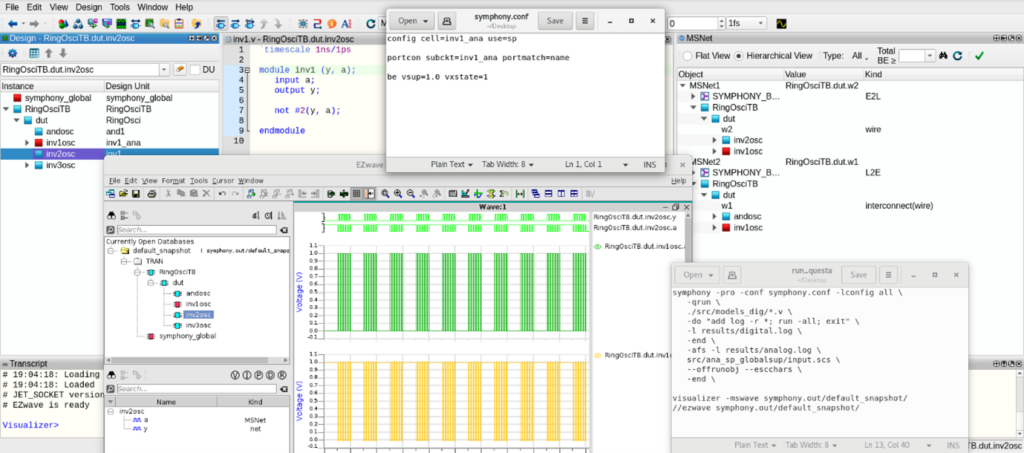
You can learn more about Symphony Pro by visiting the Siemens Xcelerator Academy page, Symphony Pro On-Demand Training, where you can have access to training videos, self-assessments, and lab exercises. In this self-paced course, you will learn to use the Symphony Pro tool and its robust and advanced verification capabilities for mixed-signal designs. You will learn about mixed-signal design configuration (Analog-on-Top and Digital-on-Top), Symphony Pro command structure, configuring the designs and port mapping, log file management, insertion of Logic to Electrical, Electrical to Logic, Real to Electrical, Electrical to Real, UDN to Electrical, Electrical to UDN, Power to Electrical and Electrical to Power boundary element (BE) parameters and examining them using MSNet window. You will also examine other simulation features like Symphony Pro outpath, Analog access functions, Tcl and Verilog AMS support, Transient noise analysis, Sandwich support, NetSpy usage and using Symphony Pro in Analog Design Environment (ADE). You will learn to use Visualizer Debug Environment with Symphony Pro. This course includes fifteen chapters containing a total of 31 videos and 24 knowledge checks. Throughout this course, extensive hands-on lab exercises provide you with practical experience using the Symphony Pro tool. Nineteen virtual labs provide ample opportunity to experience concepts presented in the videos. The Symphony Pro Training course is also available as an instructor-led training that you can take either virtually or in a classroom.
After completing the course, you can test your knowledge and differentiate yourself by taking our Certification Exam and earning a verified Symphony Pro Level 1 digital badge!
Authors:
Indu Yadav, Customer Training Engineer, Siemens EDA Learning Services
Shree Shourya NR, Customer Training Engineer, Siemens EDA Learning Services