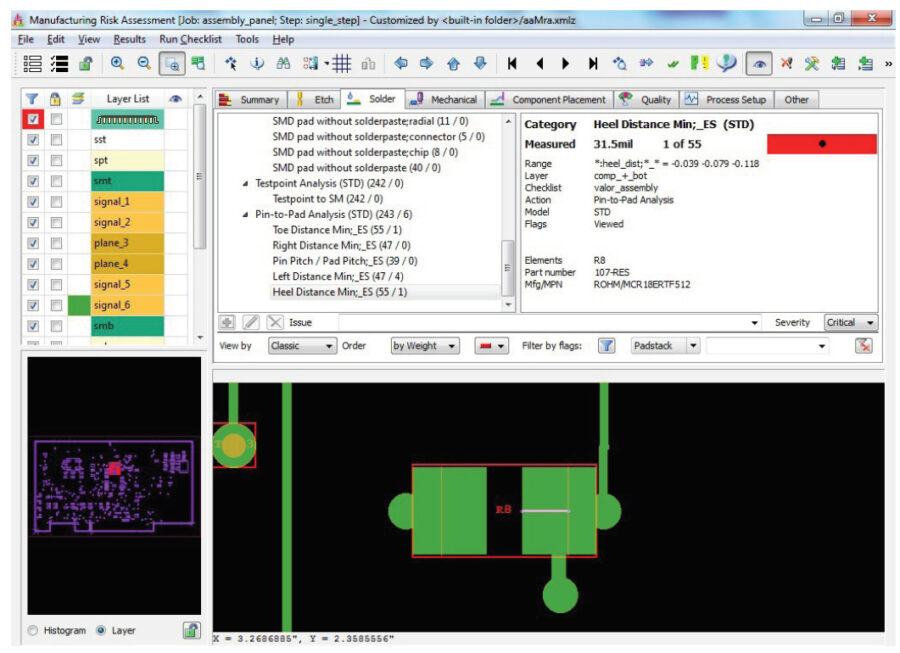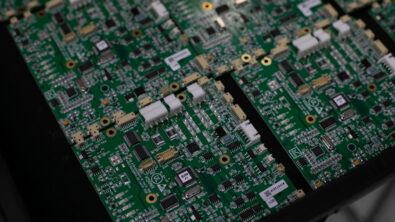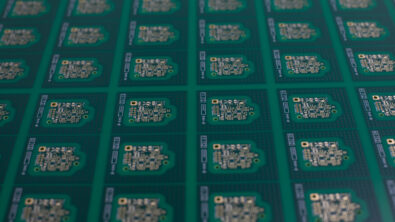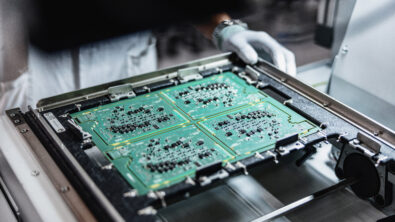Advanced DFM Constraints management in ADM (Analysis Definition Manager)- Valor NPI 2211

Introduction:
The Analysis Definition Manager (ADM), introduced in Valor NPI 10.0, is a constraints management tool for creating and maintaining sets of Design for Manufacturing (DFM) rules to be used during the analysis in Valor NPI.
The ADM was first released with the support of fabrication rules and then enhanced in version 11.0 to support assembly rules and was well received by customers as a powerful and user-friendly tool, especially in comparison to its predecessor, the ERF manager.
One setback for customers in the released ADM was the lack of flexibility in the setup method of DFM constraint ranges. Some customers wanted to be able to get the analysis violations in the form of pass/fail report and others wished to set explicit values for each of the DFM constraint range violation severity (red, yellow, green).
Therefore, in this November 2022 release we bring ADM to the next level with the advanced Constraints management. With this new and exciting capability, the user can choose the level of simplicity in which each constraint is defined and reported, whether as fail/pass or within ranges of severity.
What exactly are the new DFM Constraint management options?
The November 2022 release provide our users both on ADM level and on constraint level, to determine their own choice of Constraint management setting.
Three options are available for the user to choose from:
- Manage constraint based on a single value and set only red severity for reporting.
- Manage constraint with a range and set the yellow value for reporting with the red and green calculated based on percentage.
- Manage constraint with a range and set red, yellow, and green severity values explicitly.
Top Tip:
Before starting to work on individual constraints, ask yourself this:
- In most cases, would I like my Classification Set analysis report to include violations reported only for manufacturing failures or also for reliability and cost issues?
- In most cases, when I set my DFM analysis rules, do I have explicit values for each severity I would like to use or am I happy using percentage to determine the range severity red and green threshold values?
Based on the answers to the above, go the ADM Preferences window and select your default choice for new constraints setting.
Report only DFM Manufacturing failure violations
A popular choice, especially amongst PCB designers is the pass/fail approach, where the analysis reports only issues that violates a single threshold value. This approach is the best practice to implement when you are only interested in violations that will prevent your board from being manufactured.
If this is also how you and your company process DFM validation, the best option for you it select is the Manage by Single value.
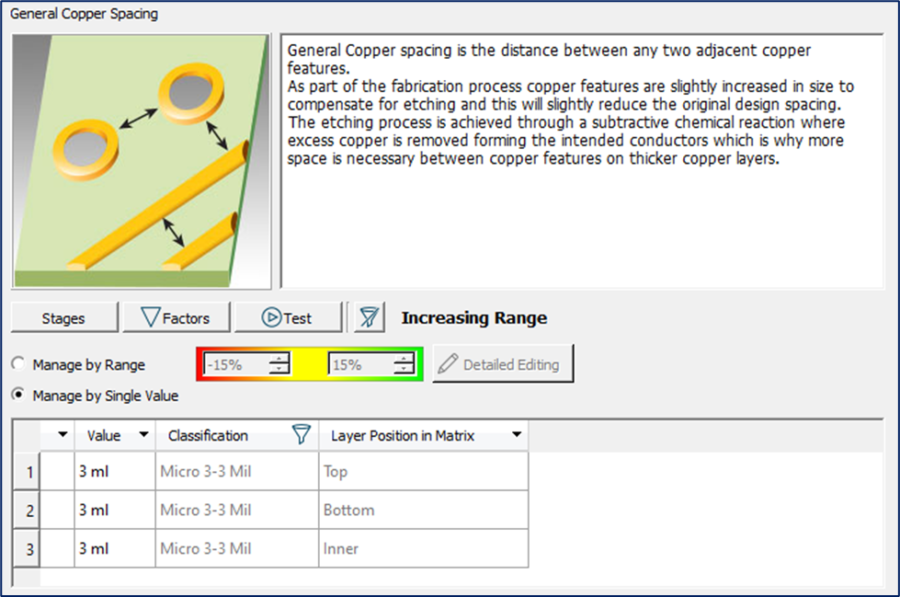
The value entered is used as the analysis red severity threshold and the classification set result distribution shows any issue that violates that threshold as red and all other measurements as green.
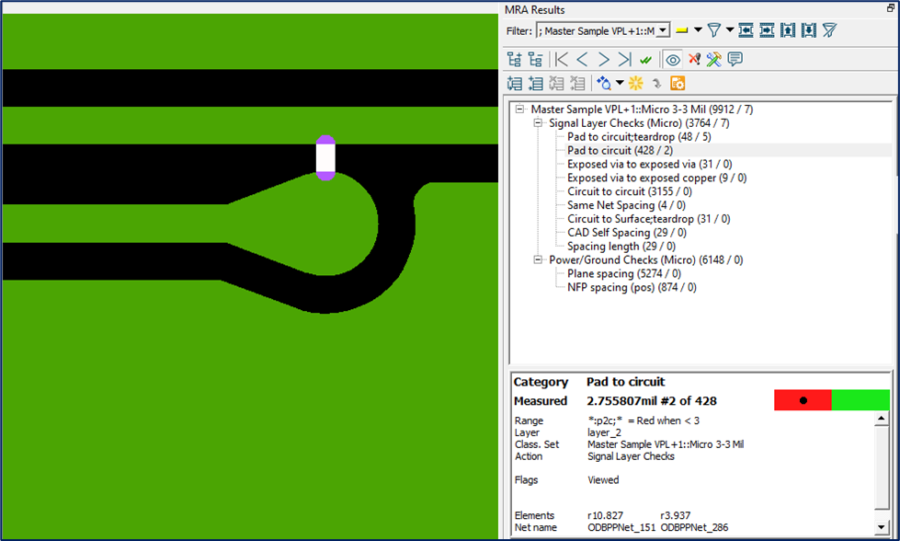
Report both DFM Manufacturing failures and cost and reliability issues
The two additional approaches, which for the most part serves companies and users which are interested in additional granularity in the severity of reported results, both refer to the analysis rule as a range of severities, instead of a single value.
The simpler approach of the two to implement and manage is the use of percentage to establish the threshold for the red and green severity. Here, all you need to do, is update the DFM constraint with a single limit value and with the desired percentage for the thresholds and the system already calculates and display for you both the red and the green values.
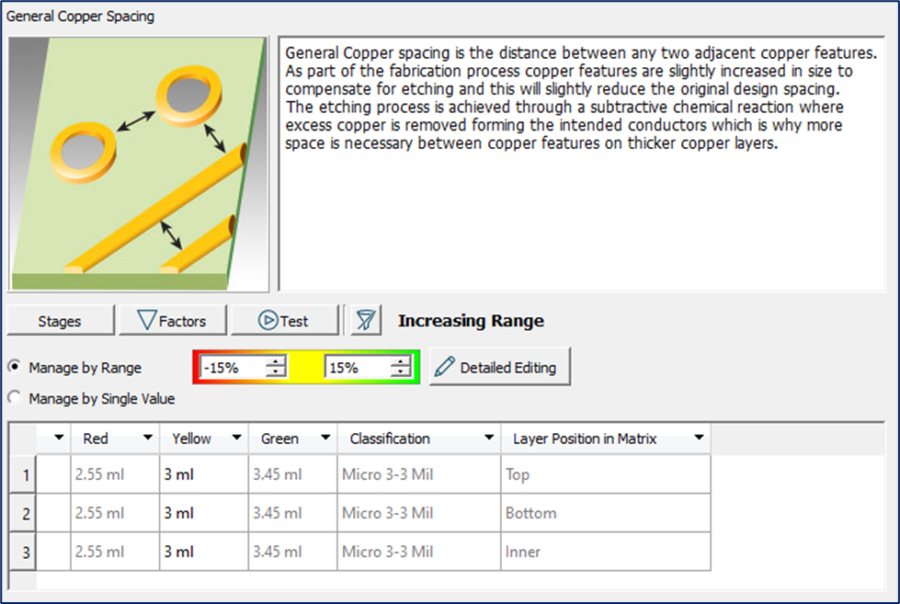
If you have explicit values that you wish to set for each of the severity thresholds your choice of election is manage by range with detailed editing.
You can even choose whether you would like your entire table to be edited manually, or just some of the rows and leave others to use the percentage calculation.

Regardless of which of the two approaches you take, your reporting results will reflect the division of violations per the entire range.
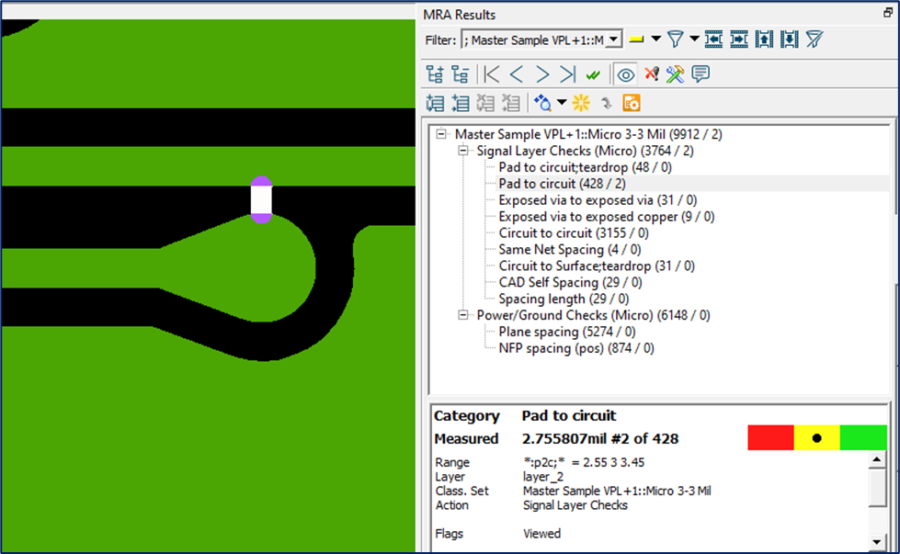
Summary:
The Valor NPI November release presents a robust ADM that is suitable to all types of analysis rule management use cases, from the simplest approach of getting pass/fail reports to the more enhanced approach of determining explicit range values, while maintaining the flexibility and combining in a single classification set the different approaches.
If you have not yet tried the Analysis Definition Manager and are looking for a strong and user-friendly tool to manage your analysis rules, ADM is the tool for you. Combined with Valor NPI robust analysis capabilities, it is by far the best DFM analysis solution the PCB industry has to offer.
Explore Valor NPI with our Online Trial
Explore Valor NPI with our free online trial and find out how easy it is to implement the world’s most advanced DFM software. With no download or installation necessary, this simple guided tour provides immediate hands-on experience. Select your desired workflow: