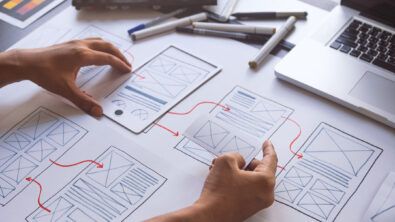Adaptive UI in NX: Bringing AI into design

I’ve been using CAD programs in one form or another for nearly a decade now and I like to think I’ve gained a certain level of proficiency in them. But this has been far from a quick and easy process. Years ago when I sat down in front of a computer and opened up a CAD program for the first time I remember being blown away by the sheer number menus, tools, and options presented to me. Without an instructor to guide me I doubt I’d even have been able to model a simple cube. Even now that I’ve gotten used to the idiosyncrasies and quirks of working with these kinds of programs, I can hardly call my workflow smooth, more that I’ve simply learned to work within the complex UI and limitations of the software. Maybe this just shows how much I have left to learn, but I think there must be a better way.
It looks like I’m not alone in this way of thinking either, to quote Bob Haubrock, Senior VP of Product Engineering Software at Siemens PLM Software on the topic of UI in NX: “Although extensive research conducted in the field of human-computer interactions has resulted in an excellent static interface, we still lack the perfectly-tailored dynamic interface that can suit all users.” This is exactly the issue anyone new or inexperienced in CAD will face, even with the guidance of an instructor or senior engineer learning to navigate the menus, drop-downs, and tabs is not an easy process, contributing to the high skill floor and steep learning curve found in all commercial CAD software. Beyond learning the basics, developing a proper workflow is also important, something that is much harder to teach and is likely a process that each user will have to go through on their own over the course of countless projects and many months.
This is exactly what Siemens NX, a part of the Xcelerator portfolio, seeks to solve using AI. Now NX uses machine learning and artificial intelligence to monitor the actions of the user, and their successes and failures, to dynamically determine how to serve the right NX commands or modify the interface to make the individual user more productive. Leveraging this learned-user interface knowledge for CAx environment personalization can help our customers improve overall usage and adoption rates, ultimately leading to a more efficient product development processes. With its adaptive UI, NX can learn and predict what tools a user needs depending on what tool is currently being used. The program is aware of the type of part, say sketch or sheet metal, and in as little as a week, starts recommending tools the user likes to use in their workflow based on what type of part is open. No matter how you structure your CAD workflow, having the next operation you need conveniently available rather than having to hunt through menus and toolbars for it is sure to make life easier.
Beyond helping those already experienced in CAD design software work more efficiently, adaptive UI is a great way to share workflows and processes between different users, especially between experienced and new users. The AI algorithm will be trained on the experienced users’ inputs and the fully trained model can be exported and transferred with a few clicks to a new user. This greatly speeds up the knowledge transfer process, something I know I would have appreciated when I first started learning.
As exciting as this is, Adaptive UI is just the beginning of tapping into the power of AI which is still in its infancy and when looking forward to possible uses it starts getting really interesting. Just last year NX added AI-powered object selection, allowing NX to predict what features a user wants to select based on the tool their using and the ability to select similar features based on the AI’s understanding of the actual geometry of the part and it doesn’t stop there. Similarly, NX Sketch has grown smarter thanks to the integration of AI, allowing the all-important sketching processes to be as natural and close to pen and paper as possible. Traditionally creating a sketch on the computer has been a very rigid process, where dimensions and relationships must be explicitly defined and constant back-and-forth of switching tools as dimensions, constraints, and drawing tools are exchanged for one another. A lot of this tedious work goes away thanks to AI, which can more intelligently select features and curves and allow different portions of a sketch to be manipulated in a more organic way, akin to how a designer would hand draw or think about a design.
Add all these new innovations together and what do you get? A CAD solution that emphasizes ease of use in a human-like way. Predictive tools, generative design, AI-driven natural language processing, combine them and you get a complete package that allows designers to become proficient, at least to an extent, without years of practice and helps professionals do their jobs quicker and easier. Some day in the future generating models for something might be as easy and accessible as sending an email or recording a podcast, letting artists, designers, and tinkerers expand their work without years of specialized training.
Siemens Digital Industries Software is driving transformation to enable a digital enterprise where engineering, manufacturing and electronics design meet tomorrow. Xcelerator, the comprehensive and integrated portfolio of software and services from Siemens Digital Industries Software, helps companies of all sizes create and leverage a comprehensive digital twin that provides organizations with new insights, opportunities and levels of automation to drive innovation.
For more information on Siemens Digital Industries Software products and services, visit siemens.com/software or follow us on LinkedIn, Twitter, Facebook and Instagram.
Siemens Digital Industries Software – Where today meets tomorrow.