Teamcenter Simulation: What’s New in Teamcenter 13.2 and Active Workspace 5.2?
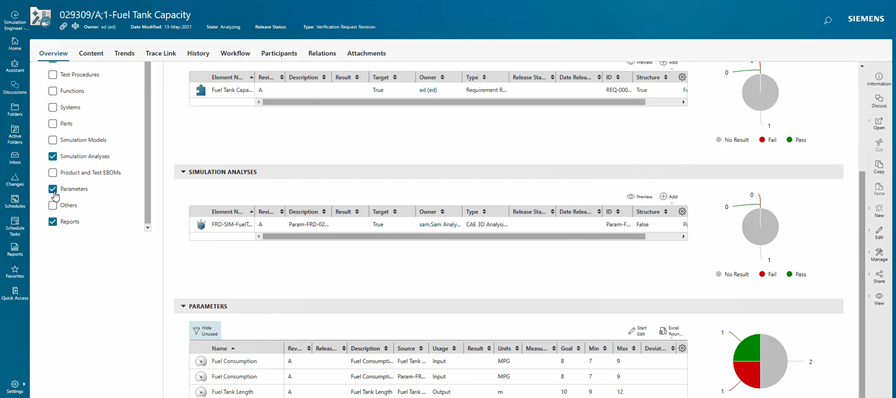
Teamcenter Simulation offers a simulation process and data management (SPDM) solution built on the foundation of Teamcenter and manages processes and data authored by any simulation application. The latest release of Teamcenter 13.2 and Active Workspace 5.2 is now available. Teamcenter Simulation has delivered some exciting new capabilities in this version.
Integration of Simcenter Flomaster with Teamcenter Simulation
Be more efficient and have greater confidence in managing Simcenter Flomaster system simulation data such as models, analysis runs, results and reports. The advantages of this integration with Teamcenter Simulation include:
- Directly launch Simcenter Flomaster from Active Workspace to perform simulations and automatically capture the data in Teamcenter
- Seamlessly visualize Simcenter Flomaster results and reports in a neutral format with the embedded viewer
- Complete lifecycle control and traceability for Simcenter Flomaster system simulation data
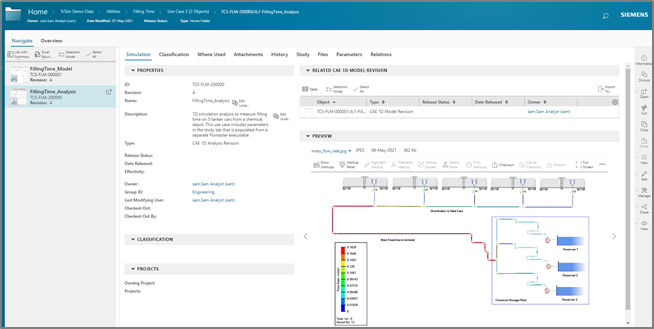
Simcenter FLOEFD for NX Integration with Teamcenter Simulation
Likewise, with this release you can manage Simcenter FLOEFD for NX data (projects, analysis runs, results and reports) with complete lifecycle control and traceability. Teamcenter Simulation launches Simcenter FLOEFD for NX in managed mode and captures projects and analysis runs. Any user can also view the results by seamlessly launching the license-free Simcenter FLOFED Scene viewer from Active Workspace.
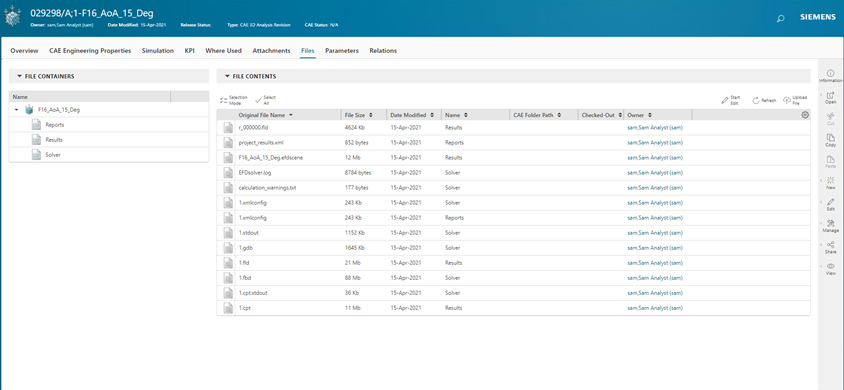
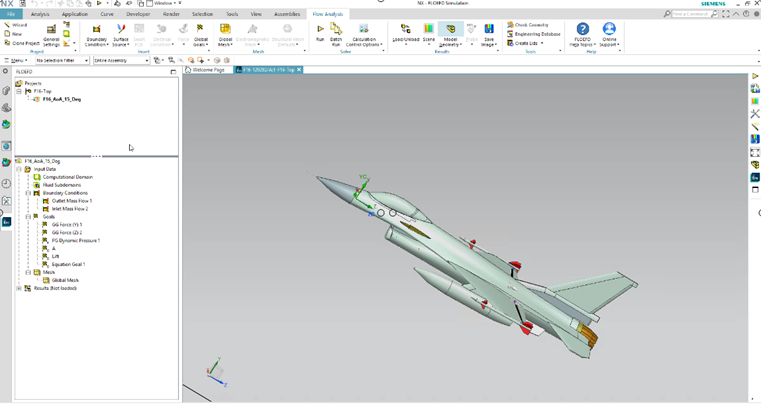
Simulation Verification Management
Simulation teams often receive the requirements (system models, design data) in an ad-hoc fashion, such as via email or on a shared drive. Sometimes they must access this information from a different system than where they are managing their simulation data. In addition, the program manager lacks visibility on the status of the simulations. Collectively, there is a lack of a clear digital thread connecting requirements to simulation results.
With Active Workspace 5.2, Teamcenter Simulation together with Verification Management enables program managers:
- To communicate all the necessary inputs to different simulation teams through a Verification Request: requirements, system models, product BOMs, associated parameters and more
- To have clear visibility on the status of simulations
- A view on the Digital Thread: Complete traceability from requirements to results
In addition, simulation teams communicate their results and reports to the program manager level through a verification request as well. These include critical analyses performed, measured parameters values, and summary reports.
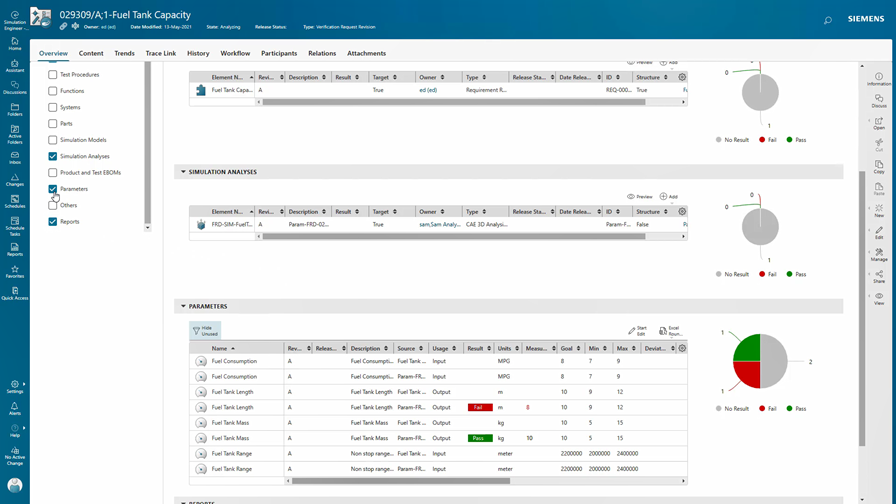
Folder Management
Analysts often prefer to organize their simulation data in hierarchical folders on their operating system. For instance, a folder structure typically represents a specific simulation work performed through one or multiple simulation tools. Consequently, analysts may prefer to capture the folder structure as-is in the database. This approach allows for a similar file interaction as with their operating system: download, make changes and synchronize back.
With Active Workspace 5.2, Teamcenter Simulation enables analysts to capture folder structures and the underlying files as-is in the database under the appropriate CAE business objects. Analysts can browse through these folders, view their content and access the files just like they do on the operating system. When they need to make changes, they can download a selected folder structure to their local operating system, make changes and synchronize the changes into the database.
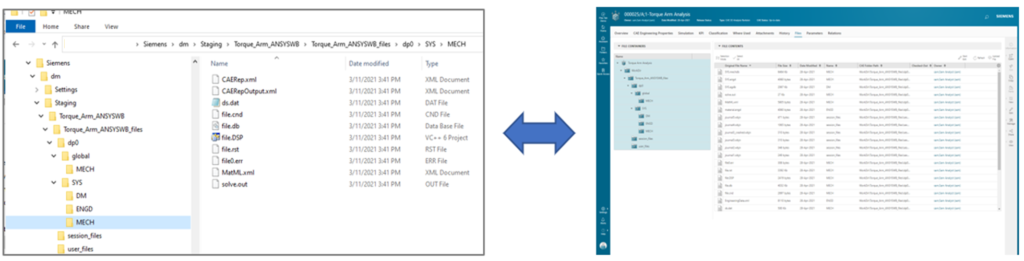
Solver Deck Management and Automated Solver Deck Structure Generation
As part of the standard process for virtual validation of a product, analysts may create a master solver deck. Derived from this master are multiple solver deck variants which run different verification scenarios by changing product configurations, load cases and boundary conditions.
However, creating and managing various master decks and thousands of derived solver decks and understanding the traceability between decks becomes a considerable challenge and time-consuming activity.
So with Active Workspace 5.2, Teamcenter Simulation addresses these challenges by managing master decks and solver decks:
- Master decks are captured in the database as an imprecise CAE Bill of Materials with all variants
- Solver decks are captured in the database as a precise CAE Bill of Materials configured for a specific variant
The master and variant solver decks are managed by providing:
- A rule-based and automated way of deriving multiple solver deck structures from a master structure
- Clear traceability between the master and the derived structure and visual indicators delineating master versus solver deck structures.
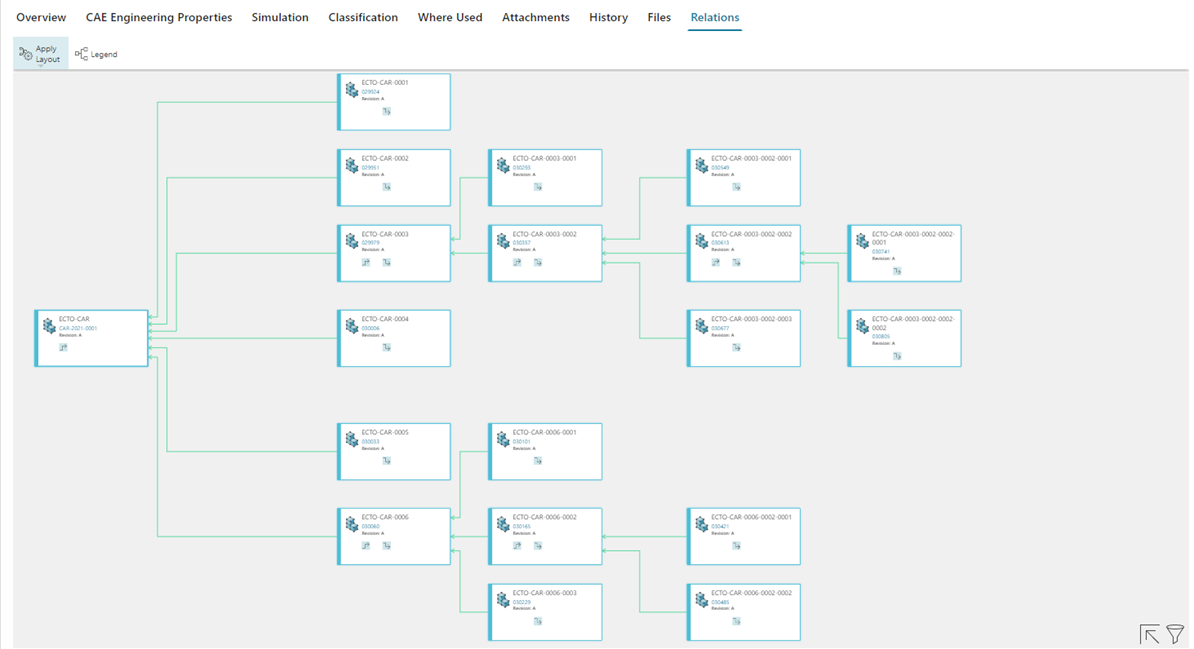
Visit Siemens Support Center for additional information and a complete list of new capabilities for Teamcenter Simulation.
New customer? Contact us to discuss further.


 Separate design and EBOM to boost PLM efficiency
Separate design and EBOM to boost PLM efficiency
 What’s new in Teamcenter Quality 2412
What’s new in Teamcenter Quality 2412 Exploring the latest capabilities of Teamcenter Quality 2412 Are you in need of a solution that facilitates a closed-loop...
Exploring the latest capabilities of Teamcenter Quality 2412 Are you in need of a solution that facilitates a closed-loop...