Solid Edge Tips and Tricks #13
 Why are my dimensions placing as driven on my Synchronous sketches? In the Relate section of the Home tab, make sure the “Maintain Relationships” button is Selected.
Why are my dimensions placing as driven on my Synchronous sketches? In the Relate section of the Home tab, make sure the “Maintain Relationships” button is Selected.
Why am I getting Error: “Cannot calculate physical properties …? Check in “Occurrence Properties” and confirm if “Physical Properties” is turned off.
Why can’t my part be mirrored in an assembly? Thoroughly check your assembly for Failed Relationships. This can often times be the culprit.
 Is there any way to move a part from a subassembly to the top assembly without deleting it and placing it again? Yes. Select the part while in the top assembly and go to the Transfer command in the Modify toolbar.
Is there any way to move a part from a subassembly to the top assembly without deleting it and placing it again? Yes. Select the part while in the top assembly and go to the Transfer command in the Modify toolbar.
How can I display more information next to the part names in the Assembly Pathfinder? You will have to go to the Solid Edge options->helpers. Select document formula to have other properties show next to the part file name.
 How can I update an existing render (.bip) in KeyShot?
How can I update an existing render (.bip) in KeyShot?
- Open the BIP file in KeyShot
- Open the associated Solid Edge file and modify it however you want.
Click the Render button and Solid Edge will ask if you want to update the existing BIP or create a new one.
 Can I use individual colors on lines and circles in a sketch? Yes, but if you are using Relationship Colors to determine whether your profile is fully constrained, you will need to turn it off in order to apply the colors. During placement or selection of the geometry, you will have a Color dropdown on the Command Bar.
Can I use individual colors on lines and circles in a sketch? Yes, but if you are using Relationship Colors to determine whether your profile is fully constrained, you will need to turn it off in order to apply the colors. During placement or selection of the geometry, you will have a Color dropdown on the Command Bar.
 How do I hide a Coordinate System of a part in an assembly? Right mouse click on the part in assembly pathfinder and go to Show/Hide Component and uncheck the ON checkbox next to Coordinate Systems->Apply.
How do I hide a Coordinate System of a part in an assembly? Right mouse click on the part in assembly pathfinder and go to Show/Hide Component and uncheck the ON checkbox next to Coordinate Systems->Apply.
Why can I not create a contour flange from a circle? A contour flange has to be created using an open profile.
How can I add custom thread information in ST7 and later?: You can add custom threads to ST7 holes database by adding entries to ANI_Inch.xlsx in ..PreferencesHoles folder.
 How do I group a subassembly as a single unit for auto or manual explode? When you are in the explode environment you can select the subassembly that you want to explode as a single unit on then assembly pathfinder and then click the ‘Modify Group/Bind’ command. You can use the ‘Unbind’ command to drop the grouping.
How do I group a subassembly as a single unit for auto or manual explode? When you are in the explode environment you can select the subassembly that you want to explode as a single unit on then assembly pathfinder and then click the ‘Modify Group/Bind’ command. You can use the ‘Unbind’ command to drop the grouping.
Where are the customized interface themes located for ST8? The customized themes are located in C:UsersnameAppDataRoamingUnigraphics SolutionsSolid EdgeVersion 108Customization.
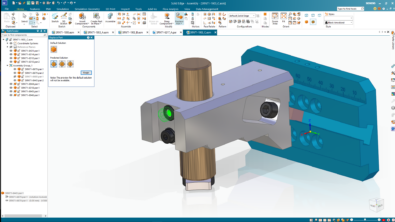

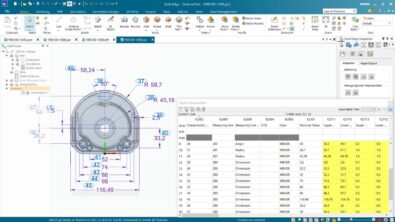
Comments