New in Solid Edge 2025: Model-based definition (MBD)
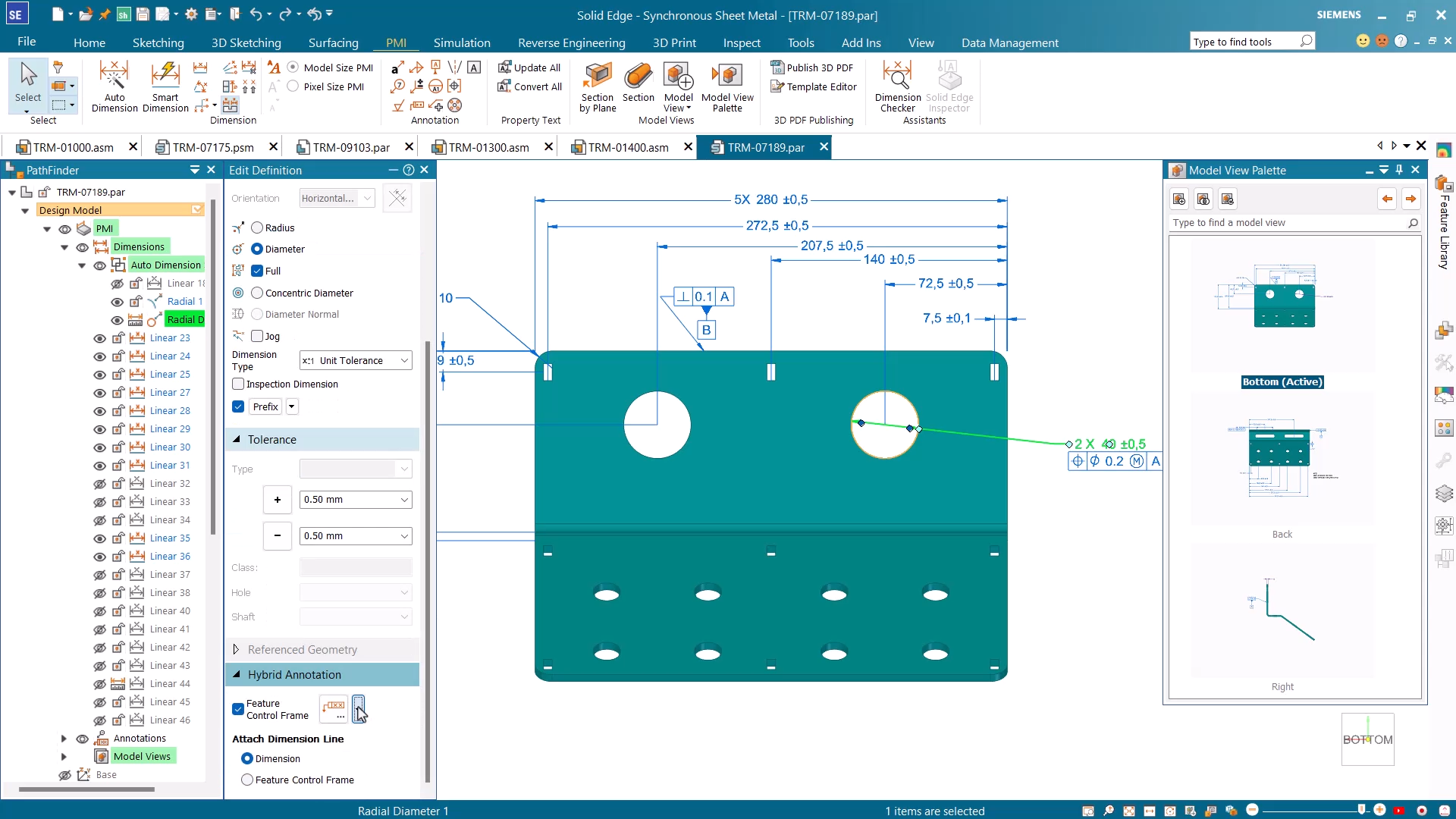
Take a deep dive into everything new in Solid Edge 2025 with a series of blog posts focused on the exciting new features and enhancements in this year’s release. In this blog, learn more about the expanded Model-Based Definition (MBD) enhancements in Solid Edge 2025.
Speed and simplify MBD creation
MBD enhancements give you the tools to quickly detail 3D models more easily and accurately. New hybrid annotations allow you to insert a combination of dimensions and feature control frames in your designs and provide a single efficient, all-in-one workflow for your MBD information. The hybrid annotation group can be accessed through both the “Smart Dimension” and “Distance between” commands, and the feature control frame saved settings can be accessed using drop down list. The dimensions and feature control frames can be independently edited after creation, and the leader line attachment can be switched between them to best fit your design.
Enhancements to feature control frames allow you to create additional text information around your feature control frames, such as superscripts, subscripts and suffixes. This additional information can be saved in feature control frames saved settings with multiline support and full preview available, ensuring easy reuse of your preferred settings in the future.
Updated surface texture symbols are ISO 21920 – 1 (2021) compliant. The surface texture symbols are easily accessible from the drop down, allowing you to design with the most up-to-date standards. Aligned Movable Datum target is supported as per ISO 5459. These datum targets can also be added in drawings and includes downstream support in NX, STEP, JT, dxf, dwg and 3D PDF. The enhanced standards support ensures you are providing standard compliant MBD information for your downstream manufacturing processes.
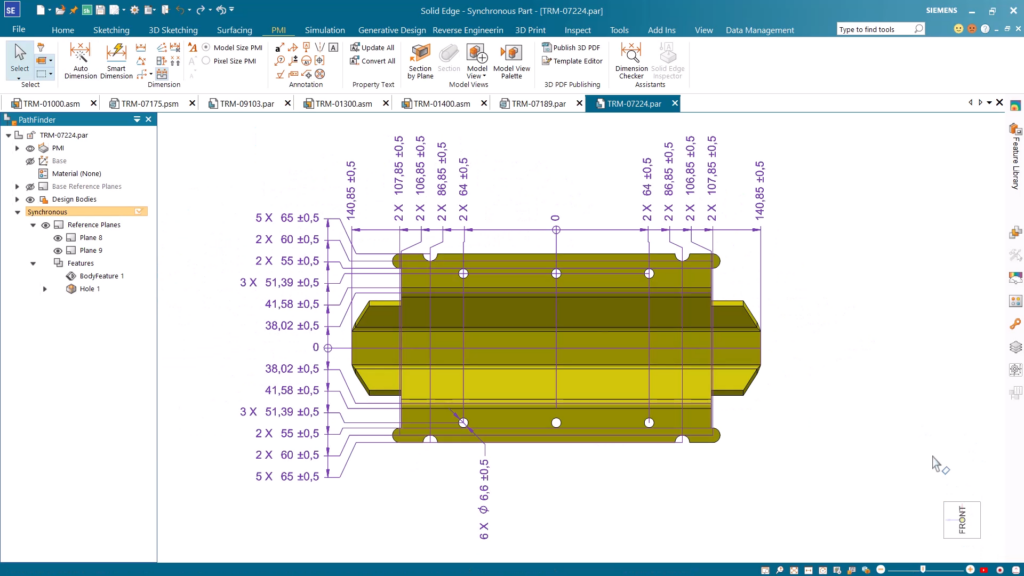
The improved Auto Dimension commands ensure clean, easy-to-read model dimensions. Location dimensions can be added to virtual intersections of adjacent faces for outer fillets and the center points of inner fillets. The adjacent faces of selected dimensions are also highlighted when using this command. The part can be dimensioned with regards to reference planes, whether it be base reference planes or a manually created reference plane. These mutually perpendicular reference planes can be selected individually or in combination with model faces for automatic dimensioning.
Join the conversation
All of these new features and enhancements in Solid Edge 2025, along with many more, were announced during our live premiere on October 23, 2024.
To learn more about what’s new in the Solid Edge 2025 release, click here.
There are a lot of ways to hear what others are saying about the upcoming release and to connect with other Solid Edge enthusiasts online.
Here are a few ways to join the conversation right now:
- Join our vibrant online Solid Edge Community to connect and interact with other Solid Edge users.


