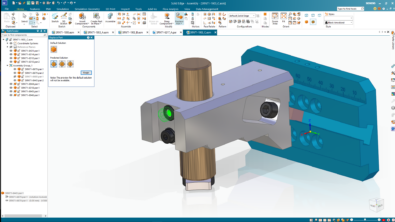Sheet metal design: 8 ways to improve your technique with CAD software

When you’re working in sheet metal design, you face a series of unique challenges. Although parts are typically designed in their formed state, they begin as a flat plate or sheet. As a result, manufacturability becomes a critical aspect of every feature making up the finished part. Add to this the need to account for material thickness, along with bend and corner relief, miter deformation features and critical dimensions (inside or outside), and it’s easy to see where challenges can arise.
Our latest white paper provides 8 quick tips to help improve your technique and counteract some of the most common problems designers and engineers face when working with sheet metal. We provide a series of best practices focused on ways to improve your design techniques, increase productivity, and get your sheet metal designs done faster, and with greater accuracy. Download the white paper today!
Complete, automated sheet metal design with Solid Edge
A core design capability of Solid Edge is the sheet metal environment, which provides you with an entire design-through-fabrication workflow, using streamlined synchronous modeling methods tailored to the unique needs of sheet metal design.
To meet unique sheet metal design challenges, such as manufacturability, Solid Edge streamlines the entire sheet metal product development process, from CAD design through flat pattern and drawing development. With integrated applications for analysis, NC programming, and other related tasks, Solid Edge helps you speed design time, improve quality, and reduce costs.
Working with sheet metal parts
Check out this video by an expert CAD user to get started with the main tools and techniques inside the Solid Edge sheet metal environment, including the differences between syncronous vs. ordered modeling modes, as well as tips for users switching from another CAD solution.
Experience the power of Solid Edge
Read the Solid Edge sheet metal design white paper today and learn how to get the most out of your CAD solution when working with sheet metal. For additional information about Solid Edge solutions for sheet metal design, you can visit our website or download a free trial of Solid Edge today.