Introduction to subdivision modeling from CAD expert Matt Lombard

Matt Lombard has created a new instructional video on how to use subdivision modeling in Solid Edge. Matt is a well-known author and blogger in the field of CAD modeling, and the host of CADForum.net. Importantly for this topic, Matt’s experience includes working as an independent contractor designing complex plastic components.
In the 18-minute video below, Matt introduces the concept of subdivision modeling and compares it with the more traditional boundary representation (b-rep) modeling that designers have been using for the last 50 years. Subdivision modeling was first implemented in Solid Edge in 2020 (version 2021).
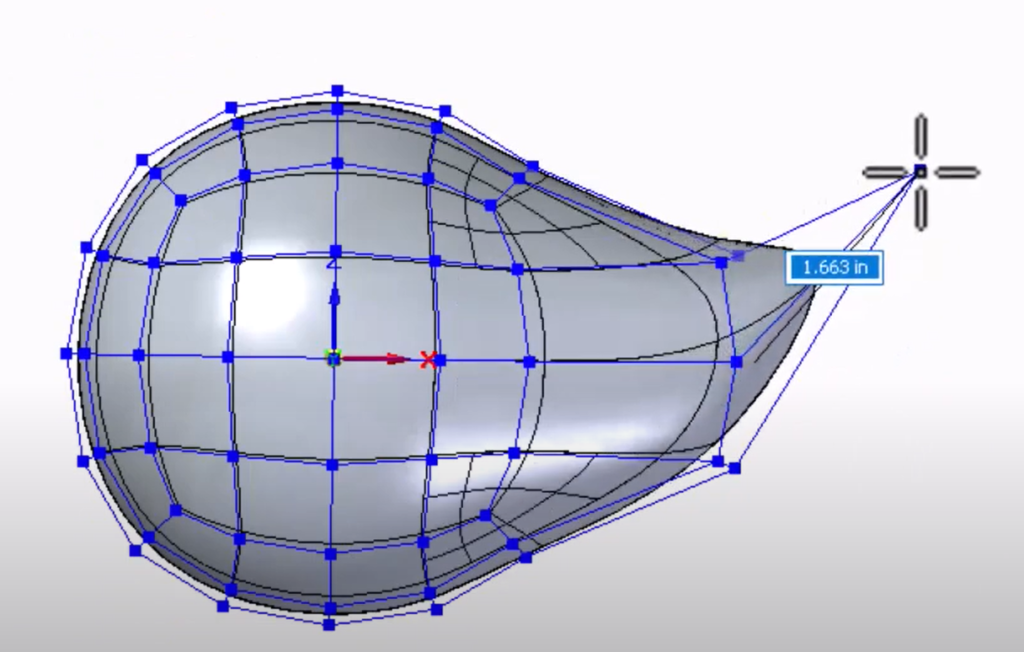
Pixar’s heritage of subdivision modeling
Built-in subdivision modeling capabilities in Solid Edge are based on OpenSubDiv, a set of open source libraries for high performance subdivision surface modeling. OpenSubDiv is also used by Pixar’s proprietary animation system, and has been continually developed using experience gained from producing award-winning animated films.
So the same underlying technology used to support the 3D models of your favorite characters such as Buzz Lightyear, Elastigirl, and Lightning McQueen is available in Solid Edge 3D CAD software from Siemens.
Subdivision modeling is great for making complex shapes really quickly. It’s a new skill that you have got to learn, and you’re only going to learn by doing it.
Matt Lombard, CAD Blogger
Rubber duck, joystick, and helmet examples
Matt uses some great examples to help introduce the concept of subdivision modeling: models of a rubber duck, a joystick, and a helmet. The rubber duck may seem like a strange example, but it incorporates both smooth organic shapes together with some more defined edges. Together, all of these examples fully demonstrate the flexibility of subdivision modeling.
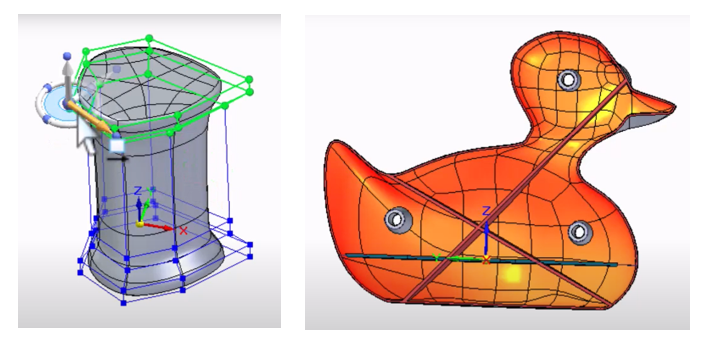
Experience subdivision modeling in action
In his video below, Matt provides clear examples that show you how to use the steering wheel to manipulate the control cage in Solid Edge, and other commands such as scale, twist, bend, and split. He also demonstrates how to add engineered features, such as the bosses that are used to align and connect different components of a plastic assembly.
Comments
Leave a Reply
You must be logged in to post a comment.

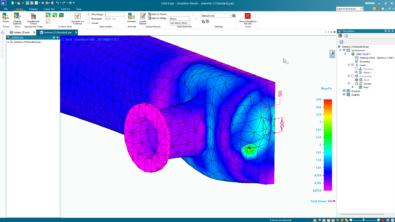

Matt, excellent video! Really appreciate the background information on the Solid Edge Sub D kernel.