How to customize and configure new product designs to customer specifications
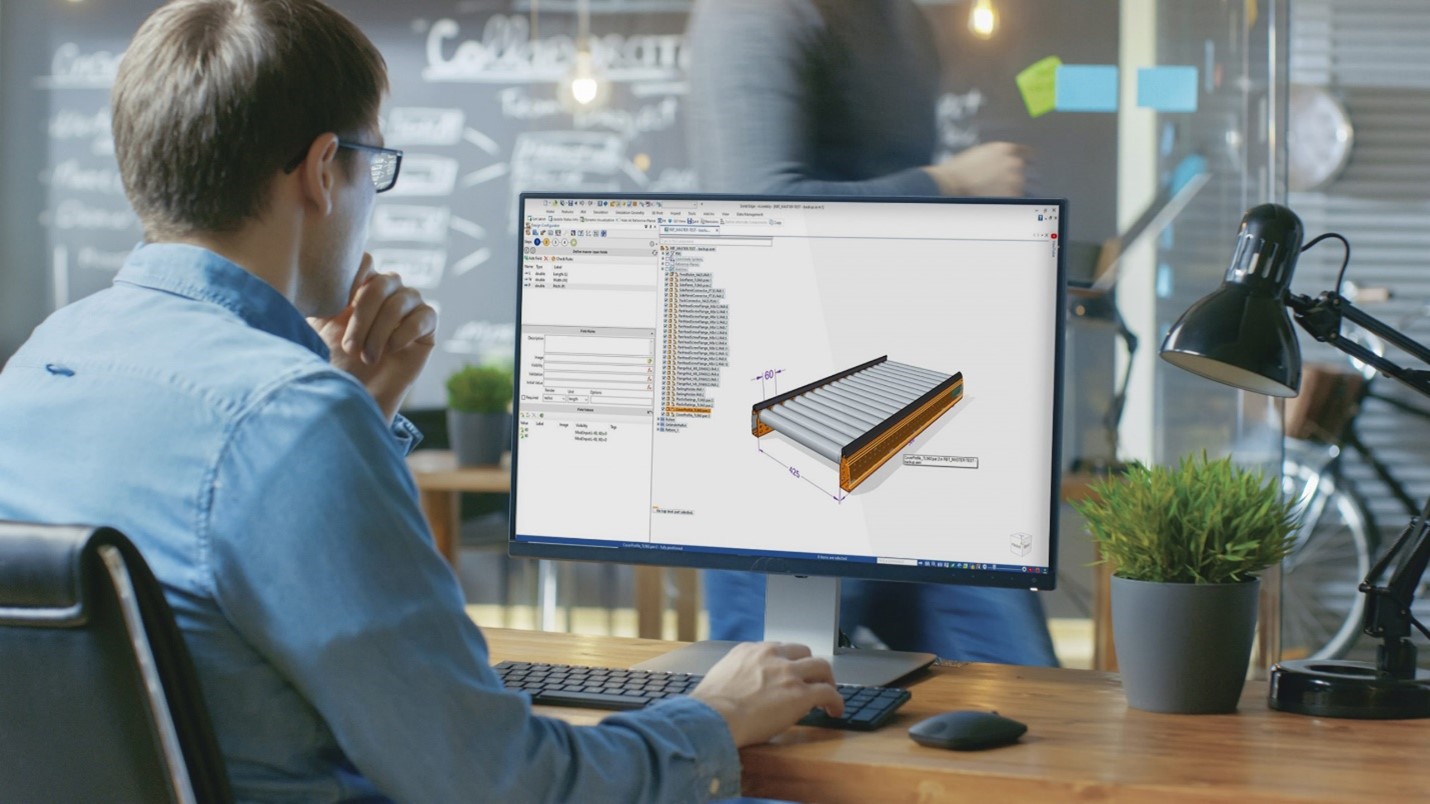
Offering unique products is a competitive strategy that creates distinctive value, wins more business, and increases customer loyalty. However, manually customizing product designs can be expensive, error-prone, and time-consuming. How can you rapidly design products to customer specifications while eliminating expensive errors inherent in manual design customization?
In our latest webinar, learn how you can quickly and easily customize products based on design parameters and rules, boosting your productivity and design speed.
Create customized designs at the click of a button
The purpose of a product design configurator is to capture engineering rules and parameters that drive a product’s design to automate the order engineering process, generate, and customize new product designs without leaving your CAD design environment, and eliminate the need for custom programming or complex spreadsheets tied to your CAD designs.
However, not all product configurator software solutions are equal and capable of automating the sales engineering process. The Solid Edge Design Configurator from Siemens Digital Industries Software (released as part of the launch of Solid Edge 2022) automates the key components providing related outputs, such as a costed bill of materials (BOM), compelling 3D visualization, and sales drawings.
With a solution like Solid Edge, you can reduce your overall order lead time and engineering costs by automating some of the repetitive design tasks in the engineering process.
For a limited time, save 30% on new annual subscription purchases of Solid Edge Design Configurator. Hurry – this offer expires soon!
See the offer: https://resources.sw.siemens.com/en-US/get-30-off-solid-edge-design-configurator
Rapidly design products to customers’ specifications
Solid Edge® Design Configurator delivers powerful design automation capabilities within the Solid Edge environment. This design automation application adds rule-based automation to the familiar Solid Edge mechanical design environment. Completely embedded in Solid Edge, it enables quick customization of product designs based on design parameters and rules, boosting your productivity and design speed.
For a limited time, save 30% on new annual subscription purchases of Solid Edge Design Configurator. Hurry – this offer expires soon!
See the offer: https://resources.sw.siemens.com/en-US/get-30-off-solid-edge-design-configurator


