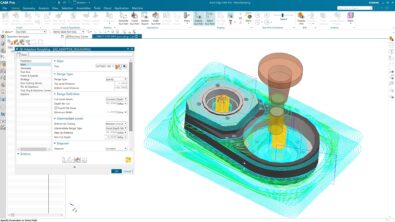CAMWorks TechDB
CAMWorks for Solid Edge does a great job of automated machining of prismatic geometry. With Automated Feature Recognition (AFR), features of various sizes and shapes are recognized for machining. Then, the technology database (TechDB) goes to work to create machining strategies for those features.
However, if you want CAMWorks to create NC programs the way you like, you need to edit the TechDB. There are two reasons the Out-Of-The-Box TechDB won’t satisfy you:
- Your shop has unique requirements that aren’t in the OOTB version
- You are picky.
Please don’t take offense at statement #2, but the reality is when it comes to tool paths, you want it your way. Just like Burger King, CAMWorks for Solid Edge will let you “have it your way”. I have conversed with several customers who purchased the CAMWorks product, and they all tell me roughly the same thing – “When I first bought the software, I spent a few weeks editing the TechDB to teach it how I like to machine.”
You’re probably thinking that editing something called the TechDB is really hard and more than a little scary. Nah, not really. It’s actually pretty straightfoward, and your reseller can show you how to do it.
There are at least two ways to edit the TechDB:
- Enter the database and modify the intelligence yourself
- Create operations they way you like them and then save them to the database (either overwriting existing knowledge or adding new knowledge)
I’m including two videos to show each method. With the CAMWorks for Solid Edge product, you can have it your way.