Offset Face Relate Enhancements – by Steve Sheldon
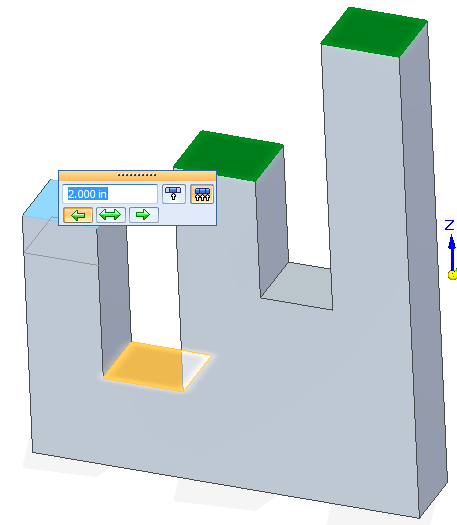
In ST7 we have introduced numerous enhancements to the Offset Face Relate command.
Offset to faces with parallel normals
Prior to ST7, you could only establish an Offset Face relationship between faces with opposing normal vectors. For example, you could create an offset relationship between two opposite faces on a cube, but you could not create an offset relationship between two steps on a flight of stairs. With ST7, we have addressed this shortcoming.

Face relationships between faces with parallel normals are now possible in ST7.
Ability to specify negative offsets
Of course implicit in the ability to create offsets to faces with parallel normals is the ability to define Offset Face relationships with negative values. Thus you can now define or edit an Offset so that the face is offset to either side of the reference face. If you specify a negative offset, it will revert to a positive value on subsequent edits.
Offset to faces between bodies
Additionally, you can now establish Offset Face relationships between faces on different design bodies in the model file. You can also establish an offset between a face on a model you have In Place Activated, referencing faces on other components in an assembly. Such Offset Relationships between component faces will not be persistent, nor will any links between parts be established. It’s just a new way to move a face relative to a face on another component in an assembly.

Multiple relationships
Still another enhancement to the Offset Face Relate command is the ability for a face to participate in more than one offset relationship. Prior to ST7, once a face had been referenced by an Offset Face relationship, it could not be referenced again for other Offset Face relationships. Now when you select a face that participates in more than one Offset Face relationship, a label will appear with a number indicating the number of Offset Face relationships that face is involved in.

Selecting a face involved in more than one Offset Face relationship.
Offset Relationships to Surfaces
You can now create Offset Face relationships referencing surface faces.

An Offset Face relationship using a surface.
New “Standard Align” Offset command
Last but not least, we have added a new Offset Face relationship command called “Standard Align”.

What the Standard Align command allows you to do is to select multiple faces as seed faces, and then select a single target that all of the seeds will be offset from. You can then select each seed face and define a unique offset value for it. When you are completed, an offset relationship will be created for each seed face, and all of them will be grouped together.
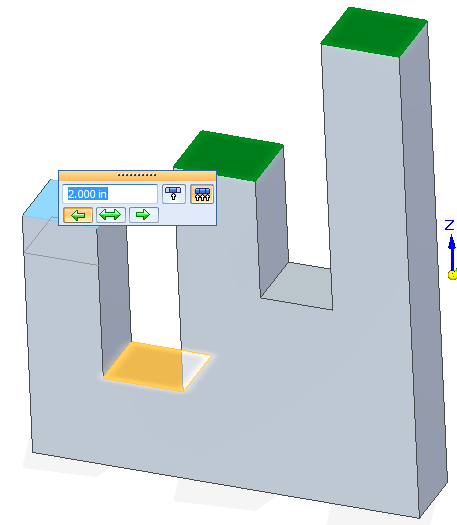
Of course the previous Offset types, Single Align and Multiple Align, are still available as before.
I hope you find these new enhancements a useful and powerful way to explicitly control your geometry in the Synchronous modeling environment.
Steve Sheldon


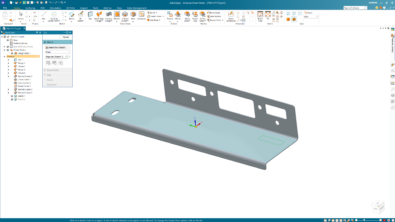
Comments