5 best practices for mastering surface modeling
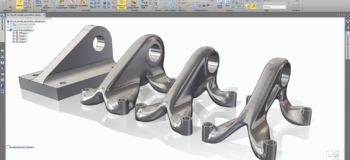
When it comes to surface modeling, how do you stay ahead of the pack and improve your workflows to create better surface geometry in CAD software? Surface modeling requires flexibility and inventiveness to ensure your shapes are not only aesthetically pleasing but also meet functional requirements.
In our latest eBook, we explore several practices for creating surface geometry with CAD software, regardless of who is responsible or their process. We share several valuable tips and techniques for improving the workflow of a general surfacing project.
Embracing CAD-driven surface modeling
The right approach can significantly change depending on the situation and your goals. Surfacing work is often less defined than most solid modeling. However, if other people are going to work with your finished data, and the skill level of those users is not necessarily clear, it’s best to approach tasks with the simplest methods. You may even need to provide some comments on your thoughts and reasoning within the CAD data itself. Following the guidelines in this eBook, learn more about these best practices:
- Defining the various areas of a model
- Deciding the function of each area of a model
- Determining which feature type to use for each functional area
- Evaluating techniques for examining geometry
Download the eBook to learn more →
Surfacing in Solid Edge
Solid Edge handles any situation you will find in your surfacing projects with powerful and stable features for complex 2D/3D modeling. Solid Edge surfacing can be done in either ordered or synchronous mode, but complex interpolated shapes should be handled in ordered mode. One of the unique capabilities of Solid Edge is to use synchronous mode for sketches and ordered mode for actual features. This enables live editing; the surface changes as you drag even spline sketches.



Comments