Femap Tips & Tricks: Creating Plate Element Properties from Geometry
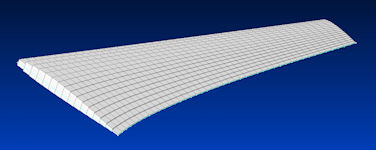
In creating a simulation model quite often the finite elements are generated from a CAD geometry representation of the design. This serves to transfer the three dimensional topology from the CAD model to the FE model. However, sometimes further information is necessary to complete the element property definitions, particularly if 2D plate elements are being used where element thicknesses are required and possibly offsets as well.
Femap offers a way to obtain this data directly from the geometry, and update all relevant element properties automatically, via the Midsurface Thickness and Offset command. In this video you’ll see how this command can be used to update plate element properties to reflect the correct thicknesses of the underlying geometry.


