What’s New in Teamcenter Service Lifecycle Management – 2406 (July 2024)

We are excited to announce the new 2406 enhancements to Service Lifecycle Management that will elevate your experience with Teamcenter for service-related activities. The latest updates provide significant improvements in Service BOM and Engineering, Service Asset Management, Service Planning & Event Tracking, and Teamcenter SLM for Salesforce. These updates help organizations streamline processes and improve efficiency.
Service BOM
On-demand accountability check
With the On-demand accountability check feature, users can initiate accountability checks whenever they want to ensure that data is checked in real-time so that everything remains accurate and up to date. This helps you compare the source BOM with the service BOM while authoring the service BOM. Additionally, the system flags data as “stale” if the last accountability check is outdated, providing clear visual indications or notifications that the information may no longer be reliable. This helps maintain data integrity by prompting users to perform a fresh accountability check, ensuring decisions are based on the most current information.
The Spare Part Management feature for the enterprise Service BOM enables users to define spares based on different properties like geography, customer, etc. This ensures inventory management and maintenance identification.
Partitions and Partition schemes
The Partition Schemes in a service BOM classify parts based on function, assembly system, location, and lifecycle stage, creating partitions such as electrical components or mechanical parts. This helps improve service and maintenance times by ensuring that parts are divided and accessible. Partitioning provides better organization of the service BOM so that the Service Engineer can work on a specific set of parts instead of loading the whole BOM every time. Overall, partition schemes and partitions improve efficiency in service planning, execution, and inventory management across complex systems.
Implementing workflows in Service Engineering increases efficiency in EOL notifications, Enterprise Service BOM, and spare part definitions. This improves accuracy, simplifies inventory management, and improves service performance in complex enterprises.
Service Asset Management
Rebase enhancements and paste options
New updates improve the rebranding process by aligning LOT with the assets under the new branding. This increass performance by combining the existing characteristics such as life, date, and observation with neutral parts of the Service BOM using the Connect Characteristics command. This feature ensures accurate documentation and facilitates the management of organization attributes, optimizes asset tracking and rebranding efforts.
Service Plan
Revise and delete frequency, improve fault codes, and update parts and tools preferences
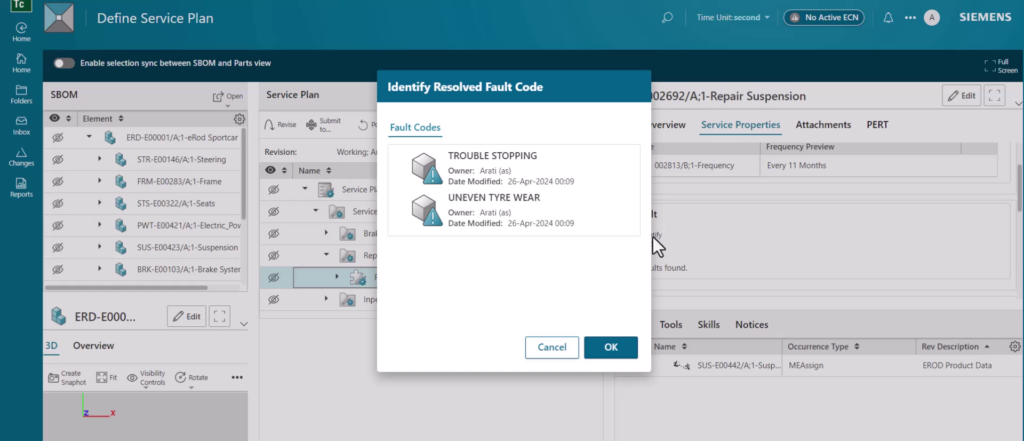
Several new features have been introduced to enhance the efficiency of service planning:
- Firstly, there is now the ability to adjust the frequency of tasks within service plans. This includes modifying, deleting, or revising how often specific tasks are scheduled.
- Secondly, a feature has been added where specific fault codes can directly link to service requirements. These codes aid in quickly identifying and resolving issues, with options to customize how they are displayed.
- Lastly, managing parts and tools within plans has been streamlined. When adding them, they are automatically assigned the appropriate type, reducing the need for manual adjustments. These updates aim to provide greater control and effectiveness in organizing and executing service tasks.
Edit activities
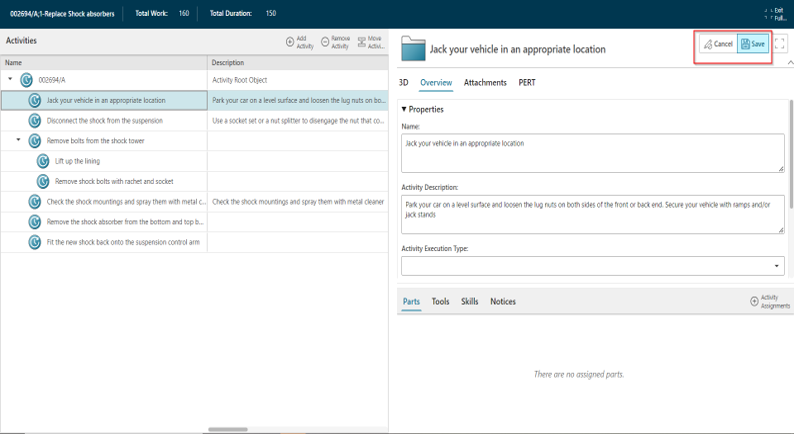
Service Plan editing has been improved to enhance user experience, allowing for more efficient modification of Activities. Users can now edit the properties of an Activity, including both standard and custom attributes, using the XRTs. This update provides greater flexibility and control over the service plan, enabling users to tailor Activities to better meet specific requirements and streamline the overall service planning process.
Comprehensive revisions – service enhancements, parts & tools updates, and command modifications
Users can now display and configure revision rules, use a remove command to restructure plans, and view detailed information on resources, skills, parts, and tools. Integration with NX and Vis allows direct opening from the service plan, while visual reference indicators provide quick insights into referenced objects. These updates streamline service planning, improving flexibility and workflow efficiency.
Service Event
SLM is improved with two powerful features for managing install part movements. Now, users can modify action dates, ensuring accurate scheduling with automatic updates to installation times across records. Additionally, the multiple delete feature makes it easy to undo service events that involve installing many parts, improving efficiency, and keeping data accurate.
Teamcenter SLM for Salesforce
Asset history and upgrade verification
The Asset History and Upgrade Verification feature provides complete asset history, allowing you to verify upgrades and understand the service lifecycle. It maintains detailed records of the asset’s state on specific dates, ensuring accurate data. You can configure the asset to a particular date to see its state and track changes, ensuring upgrades were done correctly.
Enhanced visualization in Salesforce
With 3D visualization of assets in Salesforce, you can utilize zoom, rotate, and pan features to inspect detailed assets, with data directly sourced from Teamcenter for accuracy. This eliminates the need for duplicated visualization data, reducing additional storage costs and maintaining a single source of truth. You can work with the visuals and get more information using zoom-in, zoom-out, rotate, and pan capabilities.
Knowledge articles
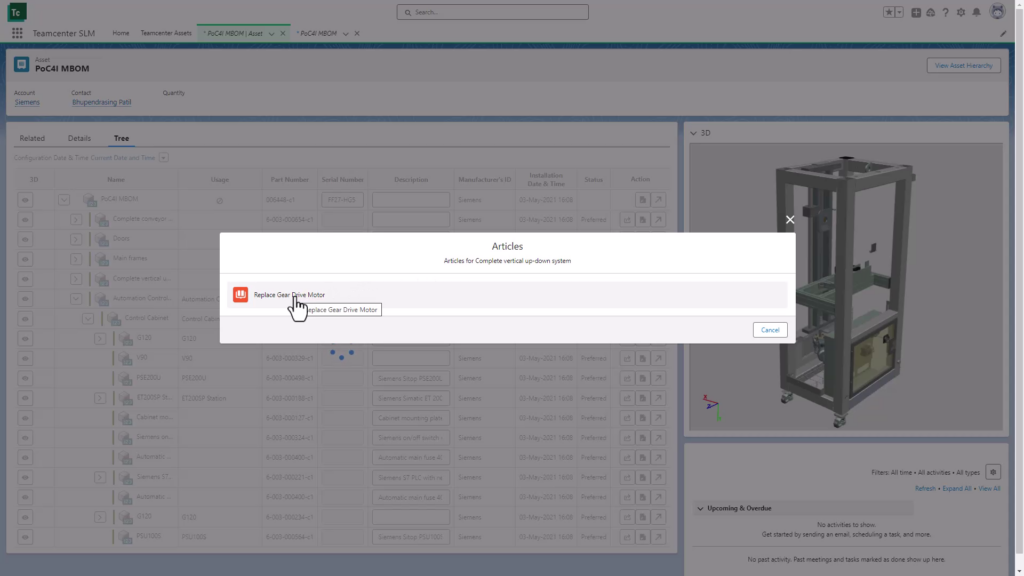
The feature automatically generates multiple articles for parts with more than one service requirement, each linked to Teamcenter Service Work Instructions for quick access. Visual indicators within Salesforce simplify the identification and management of imported Teamcenter Service Requirements, enhancing productivity and information accessibility. Service technicians can now view and use knowledge articles in Salesforce, created from service requirements managed in Teamcenter, with the option to view these articles as Teamcenter work instructions.
Learn more
These are the latest highlights of the enhancements delivered with the 2406 Teamcenter Service Lifecycle Management release. Interested in learning more about Service Lifecycle Management?
Watch the video to learn more about the role of SLM in service excellence.
Discover more about Service Lifecycle Management by clicking here.
Comments
Leave a Reply
You must be logged in to post a comment.
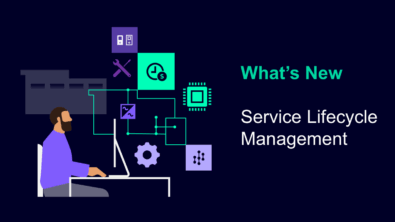


These updates to Service Lifecycle Management are impressive, especially the improvements in Service BOM and asset tracking. Features like real-time accountability checks and partition schemes for better organization will undoubtedly streamline workflows. I also appreciate the focus on integrating tools like NX and Vis for enhanced service planning. For those interested in furthering their research into criminal justice records, you might find resources like the VA Inmate Search
helpful. Keep up the great work in enhancing service management efficiency