Polarion ALM 18 – What’s New and Noteworthy
The new major version of Polarion is available – Polarion ALM 18.
As with every major release, it includes all the capabilities that were previously released during the year through the (17.1, 17.2, 17.3) service releases. They include: Drag&Drop on the SCRUM and Kanban Boards (17.2, 17.3),
Drag&Drop on the SCRUM and Kanban Boards (17.2, 17.3),
 Enterprise deployment boosts:
Enterprise deployment boosts:
– ITAR configurability (17.1),
– Support for SAML authentication (17.1),
 Variant restriction propagation (17.3),
Variant restriction propagation (17.3),
 Advanced requirement reuse options (17.2),
Advanced requirement reuse options (17.2),
 Attachment previews (17.1, 17.2),
Attachment previews (17.1, 17.2),
Find out about more, in the linked New&Noteworthy blog posts.
Polarion 18 also includes additional capabilities finalized since 17.3 and described in more detail below. Here are a few highlights:
 Merge table cells in the rich text formatting editor,
Merge table cells in the rich text formatting editor,
 A new Test Execution View,
A new Test Execution View,
 The memory allocation of the Polarion Application Server was heavily optimized.
The memory allocation of the Polarion Application Server was heavily optimized.
Or are you interested in how Polarion scales for large deployments? (With more than 10 000 registered users?)
Continue reading.
Test Execution
Test Execution View
This release introduces a new and improved approach to executing tests manually in Polarion. In the past, the execution relied on the features of the regular Work Item or Document views for Test Cases and allowed them to be executed using the “Execute Test” Work Item form extension. The drawbacks of this approach included the need to use complicated queries to see Test Cases belonging to a particular Test Run (or those that were already executed within it), as well as mixing the aspects of Test Run planning and Test Run execution.
The new approach introduces a brand new Test Run view called “Execution View”. It always displays a precise, up-to-date list of the Test Records belonging to a Test Run. (Both planned and already executed.) It features a clean Test Execution form that focuses on the actual test steps and offers rich customization options out of the box. (Administration > Testing > Test Execution Form)

Test Case Iterations
For increased clarity, individual Test Case execution iterations are now always presented as individual rows in the tree table, allowing for filtering on a granular iteration level.

Test Record Table Configuration
The ability to customize what’s viewed in the Test Record and Work Item tables are now completely independent of each other. This lets test managers customize what appears in the Test Records table to best suit their testing needs, without having to worry about affecting their Work Item table customizations. The Test Record table customizations can be applied on a single project level or to the entire repository.

Personal Options to Support the Way You Work
Users can take advantage of personal preferences like auto-advancing to the next Test Case in the queue, auto-starting the next queued Test Case and auto-hiding the Test Record table to name a few.

Test Records View
The new execution view can not only be used for test execution, but also as an easy way to inspect the results of an already executed (or partially executed) Test Run, with quick access to the test result filters and linked defects.

Rich Text Formatting for Test Result Comments
Another great and highly requested feature included in the new Test Execution view, is its full support for rich text formatting. Formatted text, tables, images and attachments can now be added to test and individual test step result comments.

Improvements to the new execution view continue, so expect even more improvements in the coming releases. (Some currently underway include the return of the ability to reuse previous Test Cases and Test Step verdicts with the added rich text formatting support, and the frequently requested option to select a vertical layout view.)
Feature Enablement
The classic method of executing tests via the Work Items view and the Work Item form extension is still available to aid in the transition process. A per-project setting allows administrators to temporarily revert to the old approach. This setting pioneers a new and flexible approach in configuring Polarion’s advanced properties on a per-context basis and can be implemented without the need to restart the Polarion server. (Administration > Configuration Properties)
Note: Support for the classic test execution method will eventually be discontinued, so plan on getting familiar with the slick, new execution view and update your processes accordingly.
Merge Cells
The Merge Command
Polarion now supports the merging of cells in Rich Text tables, making it easier to design and modify a table’s layout. Cells can be merged in both rich text tables created in Polarion as well as tables imported from MS Word. (Other table actions like the resizing of columns and rows, Cutting and Copying Rows, or inserting columns are still preserved.)
The new Merge command is available from the toolbar or the right-click menu within the table. (Cells can be selected by holding down CTRL and clicking on adjoining cells.)

The Unmerge Command
The new “Unmerge” command lets users revert previously merged cells to their original state.
(Only available for cells that were previously merged using the new “Merge” command.)

GitHub Integration
Github Connector for Change Traceability
The current GIT integration requires access to the Polarion server on a system level. This can be problematic, especially in hosted and cloud environments. With the new GitHub Integration, commits from GitHub (hosted) and GitHub Enterprise (on-premises) can be linked to a Polarion Item simply by configuring the GitHub repository in Polarion’s Administration interface.

Interactive Reports
Support for Rich Text Fields in the LiveReport Work Item Sidebar
It is now possible to read and edit the “Description” field in the Work Item Properties sidebar on Rich Pages. The editor for all Rich Text fields in the Work Item Properties sidebar for both Rich Pages and Documents was modified to improve usability. (Text wrapping was added so that it fits within the sidebar and the sidebar itself was simplified and reduced in size.)

Table Widget in ScriptBlock
The Work Item Properties sidebar can also be used when a table is in a script widget.
Note: If more than one inner widget is used inside a single script widget, then unique IDs need to be provided for each inner widget in order for interactive actions like drag and drop and the Work Item Properties sidebar, to function properly.
Other Enhancements
Configure the Presentation of Enum Fields a Table
In previous Polarion versions, all enumerations in the table (and other) views only appeared as icons. We know that some users, especially new ones, might not understand what the icons represent. So in this release we changed the default rendering of all enumerations – both built-in and custom- so that now both icons and text are displayed.
![]()
Users that already know what the icons mean and prefer the icon only display, can revert this change.
To change the configuration:
- Right-click on the table’s header.
- Click More…
- Select the target enumeration.
- Change the Render as field from Icon & Text to Icon.
- Click Apply.
A New Job for Defragmenting Object Maps
Some ways of using Polarion may lead to the fragmentation of internal structures that tend to occupy a lot of disk space. A new job was created that can be configured to run during off-hours (the weekend), to defragment the object maps and reclaim disk space.
Add the following definition to the scheduler if you’re experiencing this:
<job cronExpression=”0 0 6 ? * SUN” disabled=”false” id=”object.maps.defragmentation” name=”Defragmentation of object maps” scope=”system”/>
Support for Firefox 58
Support for the latest version of Firefox was tested and verified by our QA team in time for our feature freeze.
Support for Debian 9
The Linux installer now supports automated installations on the new Debian 9 “Stretch”.
New Wallpaper for Login Screen
We kept with our tradition of updating the login’s background each major release. Users can’t help but notice that they’re using a new and improved Polarion, packed with new features, enhancements, bug fixes and performance improvements. Speaking of performance improvements, take a peek at the numbers below.
Performance and Scalability
Improved Scalability due to Lower Memory Consumption
Our performance team placed a strong focus on reducing memory allocation during operations.
Their effort paid off and resulted in a 67% reduction in memory allocation during our “Work Item create-read-update” stress test. Translation? A significant improvement in Polarion’s scalability.
The criteria for successful test results were as follows:  95% of Work Item update operations must finish within 2 seconds,
95% of Work Item update operations must finish within 2 seconds, 95% of Work Item create operations must finish within 3 seconds,
95% of Work Item create operations must finish within 3 seconds, 99% of the operations must finish within double the thresholds outlined above.
99% of the operations must finish within double the thresholds outlined above.
Our last version (17.3) exceeded the thresholds with 750 concurrent threads, doing one operation every 30-60 seconds. Version 18 doubles that and supports 1500 concurrent threads!
Faster Operations Overall
A comparison of the stress test results done on versions 17.3 and 18 also show a tremendous improvement in Polarion’s response time for the same number (750) of current threads. Here’s a few highlights: The average time to create or update a Work Item has decreased by more than 50%.
The average time to create or update a Work Item has decreased by more than 50%.
(To less than 0.5 seconds on the server side.)
 The average Work Item load time has decreased by more than 85%.
The average Work Item load time has decreased by more than 85%.
(To less than 35 milliseconds on the server side.)

Faster Saving of LiveDocs and Work Items with Attachements
Polarion uses a set of large production LiveDocs in our internal performance tests that measure all significant document operations. Our tests showed improvements in document save operations across the board that varied depending on the complexity of the LiveDoc. Here are some of the improvements we found:
 The save time of a Work Item with 172 comments and 518 attachments improved by 51%
The save time of a Work Item with 172 comments and 518 attachments improved by 51%
and took only 1.4 seconds.
 The save time of a LiveDoc with free text changes improved from 29% to 45%.
The save time of a LiveDoc with free text changes improved from 29% to 45%.
(With an average improvement of 35%.)
 The save time of a LiveDoc after adding 5 new Work Items and 5 new Comments improved from
The save time of a LiveDoc after adding 5 new Work Items and 5 new Comments improved from
12% to 24%. (An average improvement of 16%.)
 The save time of a LiveDoc after adding 30 new Work Items improved from 5% to 12%.
The save time of a LiveDoc after adding 30 new Work Items improved from 5% to 12%.
(With an average improvement of 8%.)
 The branching of a LiveDoc improved from 1% to 37%.
The branching of a LiveDoc improved from 1% to 37%.
(With an average improvement of 15%.)
 The time it took to import a new LiveDoc from Microsoft Word improved from 6% to 48%.
The time it took to import a new LiveDoc from Microsoft Word improved from 6% to 48%.
(With an average improvement of 24%.)
 The time it took to import a new LiveDoc from Microsoft Word improved from 6% to 48%.
The time it took to import a new LiveDoc from Microsoft Word improved from 6% to 48%.
(With an average improvement of 24%.)

LiveDoc Baselines Open Faster
Previous versions of Polarion evaluated workflow conditions while opening a LiveDoc in a Baseline. Under certain conditions, this could be time consuming. Since a Baseline is a historical, read-only mode, this evaluation was removed in Polarion 18. The result? Historical versions of LiveDocs now open as fast as their current version.
Faster Indexing Jobs
An increase in cache and additional optimizations significantly improved the speed of indexing jobs spawned after a reindex. The Attachment Indexer job that indexes the full-text content of Attachments is 36% to 76% faster in Polarion 18 when running on reference production repositories. (The duration dropped from 45 to only 22 minutes.)

The DB History Creator job that creates indexes for the historical revisions of all objects is 69% faster on a repository that contains a lot of attachments. We also optimized the indexing of repositories that contain a lot of Test Runs, where it runs 19 to 25% faster.
Notable Issue Fixes
 Coordinator did not allow a named user to log in after a node restart,
Coordinator did not allow a named user to log in after a node restart,
 Non-default priority values were unexpectedly modified by Excel round-trip,
Non-default priority values were unexpectedly modified by Excel round-trip,
 The index broke on other cluster nodes when a new project was created in a new project group,
The index broke on other cluster nodes when a new project was created in a new project group,
 The Document workflow action failed if the Workflow Signature refered to a non-existent comment,
The Document workflow action failed if the Workflow Signature refered to a non-existent comment,
 A parallel initiation of webservices after a server start sometimes lead to deadlock,
A parallel initiation of webservices after a server start sometimes lead to deadlock,
 The Jira connector added “\” to LF when syncing the description back to Jira,
The Jira connector added “\” to LF when syncing the description back to Jira,
 Fields defined by the personal layout configuration leaked into the description on every save,
Fields defined by the personal layout configuration leaked into the description on every save,
 A JavaScriptException was thrown if there were no defined Test Run custom fields,
A JavaScriptException was thrown if there were no defined Test Run custom fields,
 Live links in DLE content stopped working after duplicating a Document to another project,
Live links in DLE content stopped working after duplicating a Document to another project,
 Word round-trip export failed if a Document contained unresolvable referenced Work Items.
Word round-trip export failed if a Document contained unresolvable referenced Work Items.
Update Information
Version 18 is an update for all Polarion ALM products.
You can download the update distribution from GTAC:
https://download.industrysoftware.automation.siemens.com/
GTAC> Polarion> Full Products > 18 > PolarionUpdate_18.zip
If your maintenance subscription is current, you can update from version 2016 or 17 to version 18 using the License Key Code you already have. You only need to activate your updated installation, which you can do either online or offline. For details, see the bundled HOW_TO_INSTALL_THIS_UPDATE.txt in the update distribution.
Evaluation
If you would like to evaluate this release before updating your production installation, simply visit https://polarion.plm.automation.siemens.com/downloads, download the product of your choice, install it on any available computer and use the built-in 30-day evaluation license.
If you have any questions or comments, please don’t hesitate to contact me or your Polarion technical support contact. On behalf of our entire team, thanks for using Polarion ALM solutions.
Comments
Leave a Reply
You must be logged in to post a comment.
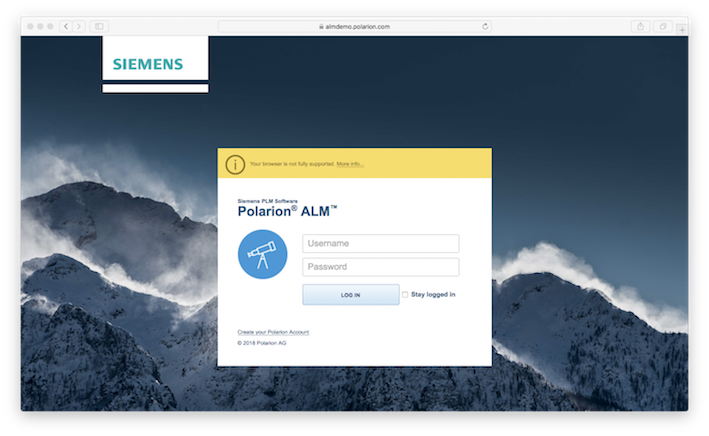



Great product and constantly developing. I do not know any product that I have read the “what is new” news that much in detail. Because every function of Polarion has a certain use case and is a need. Moreover, I would like to have some kind of “dynamic license management” for numerous licenses that Polarion offers. Like someone with a REQ license must be able to login as Reviewer when needed (just with a check box for the license in the login page or just automatically). I think it is the pure nature of the floating/concurrent licenses at the very end. It becomes a real struggle when it comes to a big enterprise level.
Still the best product on market!