Part 3: How to Exchange Data from IBM Rational DOORS Classic to Siemens Polarion

The PolarionTM “Synchronizer-Function”
If you want to use PolarionTM and DOORSTM in a co-existing way, you can use the PolarionTM Synchronizer (Connector) which is part of the PolarionTM core product.
PolarionTM offers the possibility to make data migration seamless. You decide at what point in time the work should be carried out exclusively in the target system. Not only completed projects also ongoing projects can be migrated this easily.
With the high customizable PolarionTM Synchronizer it is possible to transfer data between both systems based on a user defined setting. Data can be transferred in one direction (one system is in the lead, while the other one has the role of the receiver) or bidirectional (in both ways). You can also decide, which data has to be transferred and when (e.g. every Friday at midnight etc.) which allows you to reduce data traffic.
Transfer only the information that you need and merge DOORSTM <> PolarionTM projects in an easy way.
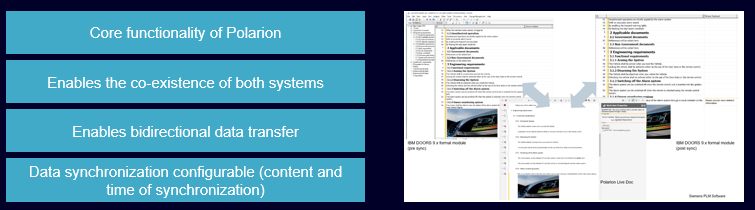
DOORSTM Module – Representation
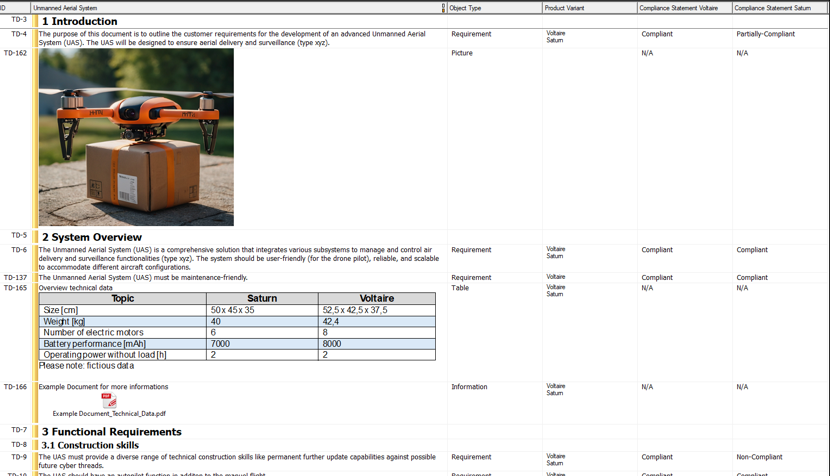
Import functionality (excerpt)
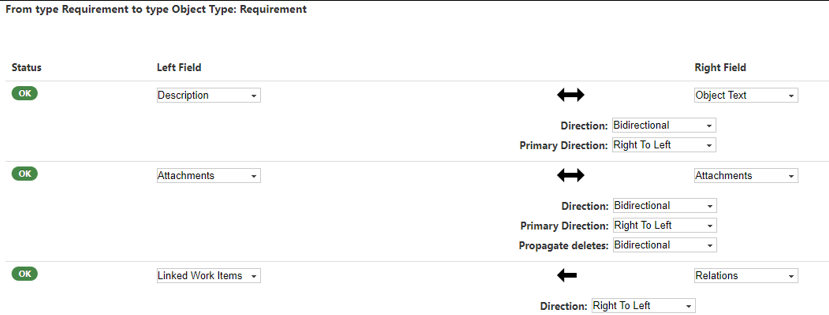
With this setting, as an example, DOORSTM (Right Field) is mapped on a bidirectional way (with exception of links which are linked in one-way) to PolarionTM (Left Field). Or a little bit more specific…
- The DOORSTM Attribute “Object Text” is mapped and synced to the PolarionTM field “Description”.
- The DOORSTM Attachments (e.g. OLE-objects”) are mapped and synced to the PolarionTM field “Attachments”.
- The DOORSTM Links (Relations) are mapped and synced (one-way) to the PolarionTM field “Linked Work Items”.
Here, DOORSTM is in the lead (Primary direction). A change which is made on DOORSTM side, will be synchronized to PolarionTM, a change which is made in PolarionTM, will be synchronized to DOORSTM. If changes are made and saved in both systems at the same time and within the same object/ attribute, then the data will be synchronized from DOORSTM to PolarionTM because (in this example), DOORSTM is in the lead. Links are changed only when they are changed on DOORSTM-side.
Result
The original module, which is only displayed as a table inside of IBM Rational DOORSTM Classic, can be visualized in PolarionTM in two different ways (textual-based or table based).
Choose the working method which fits best for you and use the text or table-based format for exchanges within a WORDTM– or ExcelTM Roundtrip document.
The result corresponds to the import functionality (see part 2). But with the synchronizer both systems can be used in parallel. Data is transferred and synced after your needs and configured settings.
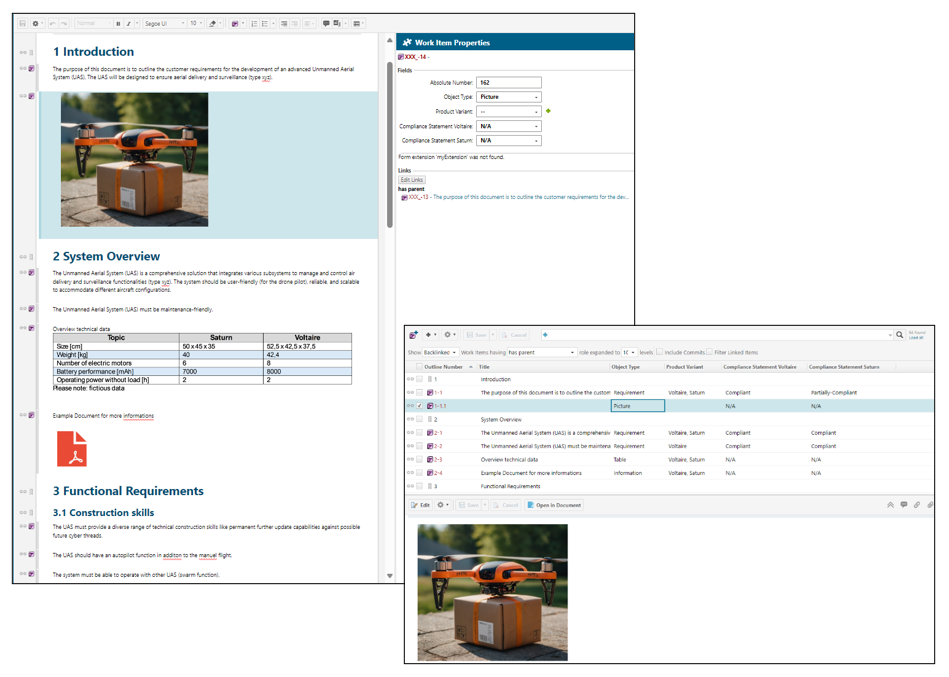
You need more information? Please visit our websites
You want to see the ReqIF-, Import- and Synchronizer – functionality in action? Please visit our Polarion4U Video recording
Note
DOORSTM is a registered trademark of IBM.
WORDTM and ExcelTM are registered trademarks of Microsoft.
Dennis Pfeiffer
Siemens Industry Software GmbH
Pre-Sales Consultant (ALM)
E-Mail dennis.pfeiffer@siemens.com
Peter Habrich
Siemens Industry Software GmbH
Portfolio Development Manager (ALM)
E-Mail peter.habrich@siemens.com


