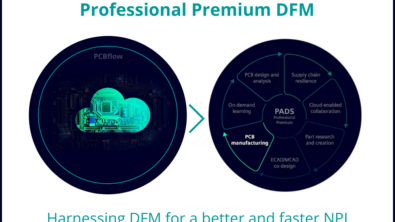Unlocking Efficiency in PCB Design with the Online DFM Profile Builder and 3D Viewer
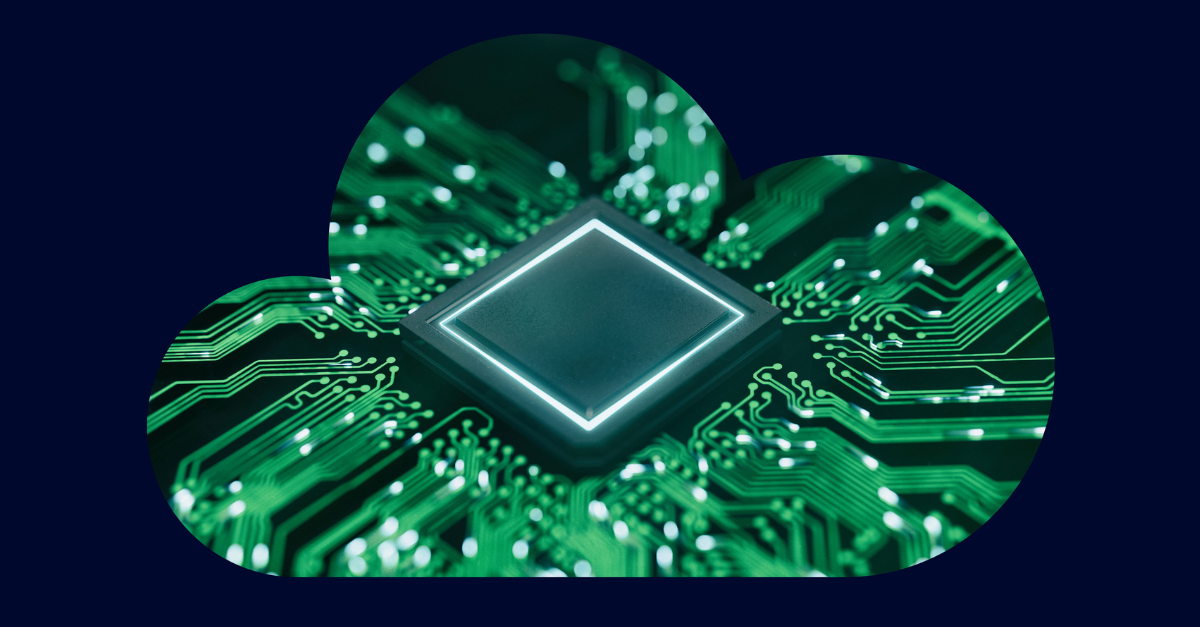
In the rapidly evolving landscape of electronics manufacturing, staying ahead of the curve requires embracing innovative tools and technologies. One such advancement is the Online DFM Profile Builder (Beta), a powerful feature now available in the manufacturer tools area. This tool aims to streamline the process of creating a fabrication Design for Manufacturability (DFM) profile, providing a user-friendly experience for engineers and designers.
Online DFM Profile Builder
Gone are the days of navigating complex interfaces and lengthy procedures to set up a fabrication DFM profile. The Online DFM Profile Builder simplifies this task by guiding users through the customization of values, ensuring a tailored approach to the fabrication process.
Key features of the Online DFM Profile Builder include:
Privacy Control: Users have the flexibility to keep their DFM profiles private, restrict access to specific PCBflow connections, or make them public for collaborative DFM analysis.
Offline Editing: The ability to edit DFM profiles online or download them for offline enhancement in the ADM (Advanced Design and Manufacturing) environment adds a layer of convenience to the design process.
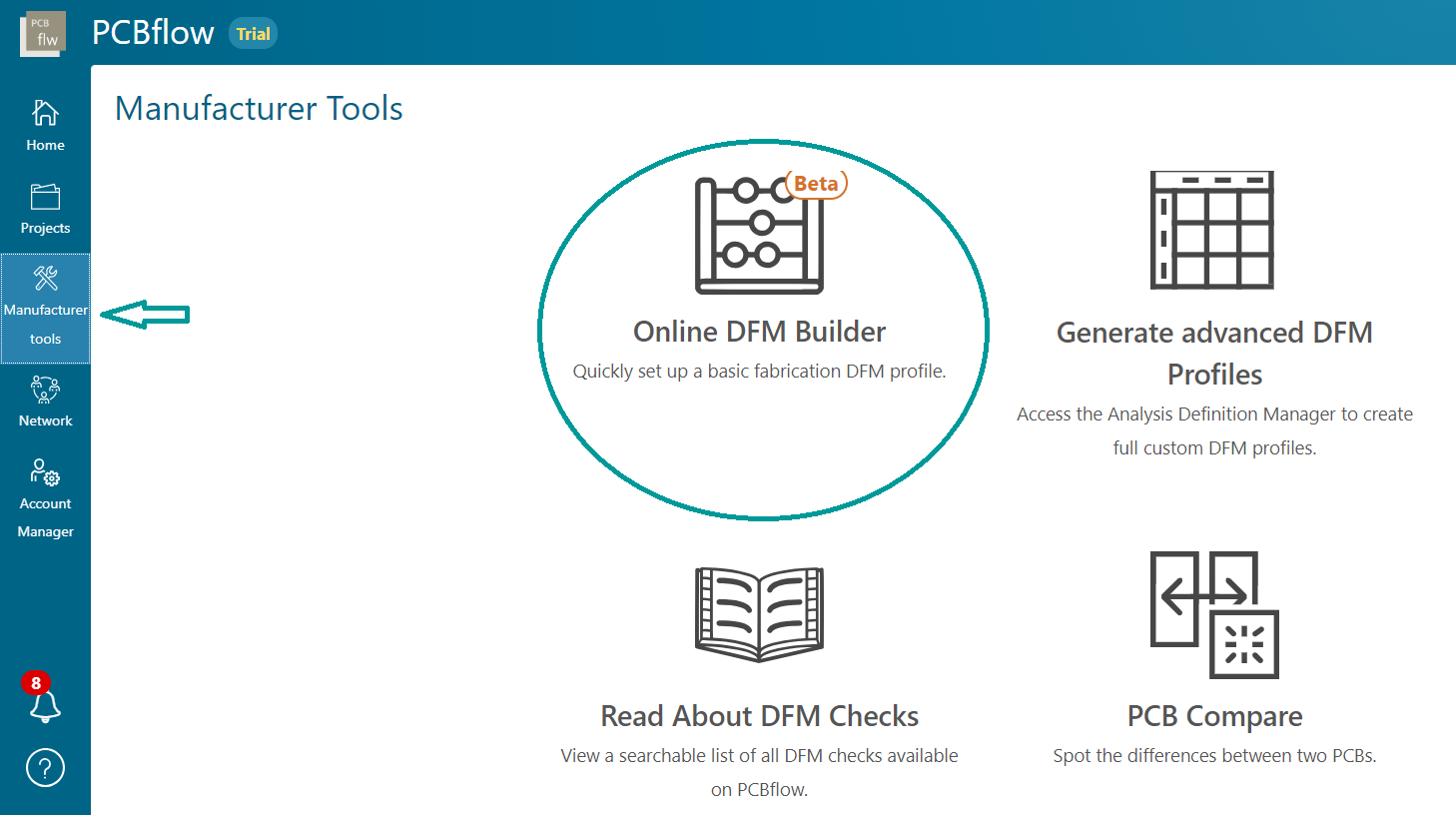
3D Viewer (Beta version)
Visualizing designs in three dimensions is a game-changer for PCB designers. The 3D Viewer (Beta version) allows users to:
Inspect Designs in 3D: Rotate, zoom, and pan to view designs from every angle, providing a comprehensive understanding of the layout.
Feature Information: Click on any feature in the 3D Viewer to display essential information, enabling a deeper analysis of the design components.
The 3D Viewer not only enhances the design experience but also facilitates better communication and collaboration among team members.
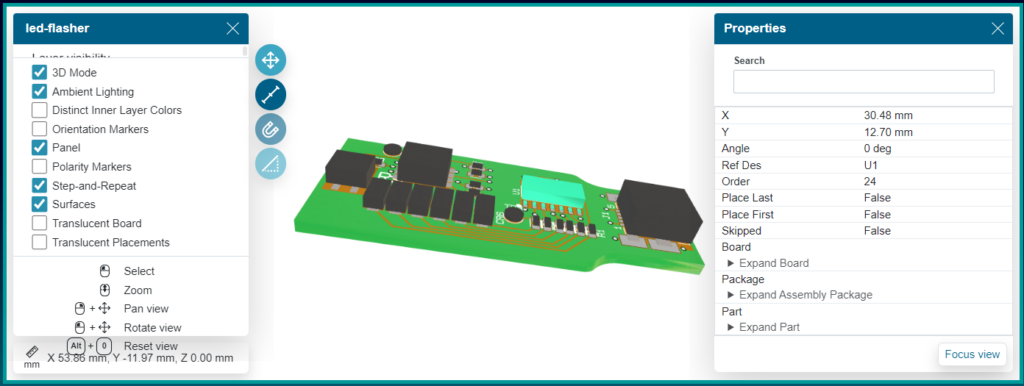
PCB DFM Checklist Simplified
Traditionally, releasing a new PCB layout design involved exhaustive meetings and meticulous validation processes using lengthy Excel checklists. The introduction of a DFM tool, like PCBFlow, revolutionizes this approach.
How PCBFlow Simplifies the DFM Checklist
Reduction in Checkpoints: By running the DFM check based on the PCB Fabricator Constraints Profile, PCBFlow reduces the number of manual checkpoints, allowing the layout engineer to rectify design issues before release meetings.
Real-time Updates: The PCBFlow Profile acts as a dynamic checklist, always reflecting the latest technical capabilities of PCB fabricators. Any changes made by fabricators are immediately available to users.
Assembly Analysis: For the second part of the checklist related to assembly concerns, PCBFlow offers Assembly Analysis, maintaining the profile through collaboration with the assembly company.
Conclusion
In conclusion, embracing the Online DFM Profile Builder, 3D Viewer, and PCBFlow’s dynamic checklist features not only enhances the efficiency of PCB design but also ensures that designs meet the highest standards of manufacturability. Focus on innovation and collaboration, leaving behind the manual complexities of traditional design release processes. Welcome to a new era of streamlined PCB design and manufacturing.