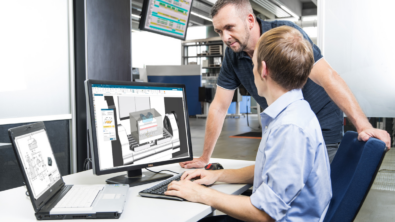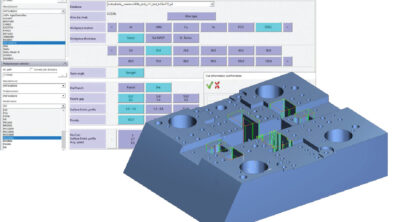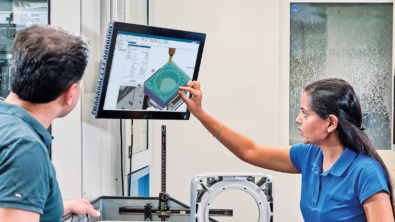By wrightj
 My last blog post was about the Description field enhancement. Now I want to cover its companion, Notes. Notes give the NC programmer an easy-to-use capability to convey information directly to the shop floor. Notes can also be used to store information so that when the part is recalled for machining five years from now, important learnings from the first run-through are not forgotten.In the picture to the right, two notes are listed (enter key forces new lines in the posted output as well).
My last blog post was about the Description field enhancement. Now I want to cover its companion, Notes. Notes give the NC programmer an easy-to-use capability to convey information directly to the shop floor. Notes can also be used to store information so that when the part is recalled for machining five years from now, important learnings from the first run-through are not forgotten.In the picture to the right, two notes are listed (enter key forces new lines in the posted output as well).
In addition to the Notes dialog, a Notes column has been added to the Operation Navigator. Hovering over the Notes in the Navigator causes them to popup (similar to comments in a spreadsheet).

Notes are available for post processing use as well. The general format for the note is mom_object_notes, and some examples are mom_operation_notes, mom_geometry_notes, mom_tool_notes, mom_method_notes, and mom_program_notes. However, since the Notes variable is an array (each new line of the notes field results in another array line), handling output of the notes is a little trickier than the description. See the video for an example of how this is handled.
 Jim has a Master’s degree in Business Administration from the University of Central Missouri. He has over 30 years of experience in the manufacturing industry, and over 25 years of experience in the CAD/CAM field. He serves as Field Support for Siemens PLM CAM products. Prior to his current role, he held stints as CNC Programmer, CAD/CAM Department Manager, CAD/CAM instructor, and Project Coordinator for Siemens PLM CAM software development. He is a founding member of Speling -n- Grammar Association.
Jim has a Master’s degree in Business Administration from the University of Central Missouri. He has over 30 years of experience in the manufacturing industry, and over 25 years of experience in the CAD/CAM field. He serves as Field Support for Siemens PLM CAM products. Prior to his current role, he held stints as CNC Programmer, CAD/CAM Department Manager, CAD/CAM instructor, and Project Coordinator for Siemens PLM CAM software development. He is a founding member of Speling -n- Grammar Association.