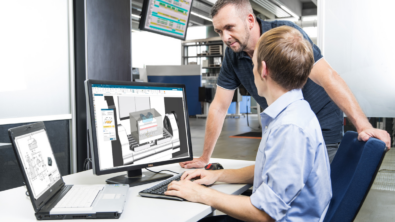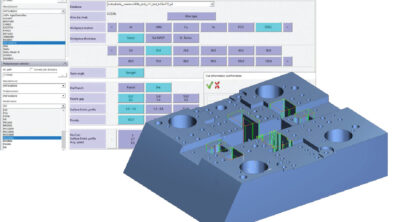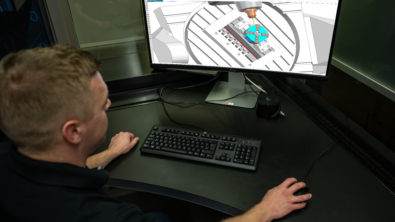Create Stock Body from Design Body

When a job shop receives the 3D model of a part to be machined, they seldom receive a 3D model of the raw stock (or stock body). For most situations, that’s not a problem, because there are several options inside NX CAM and CAM Express that help the NC programmer easily specify the stock body.
The options are:
- Geometry – this setting allows you to pick the solid body that represents the raw stock.
- Offset from Part – this is a crude way to create a casting body. Every face on the body will be offset the same amount to create the stock body
- Bounding Block – as the name implies, a bounding block will be created that completely encapsulates the design file. The length, width, and height will correspond to X,Y,Z respectively, so make sure the MCS is set properly before choosing this option.
- Part Outline – this option takes a look down the Z-axis and creates an outline of outermost area. Then that outline is extruded from top to bottom of the design file. As with most options, the amount of offset can be manipulated as shown by the widgets for Offset and ZM+.
- Part Convex Hull – this is basically Part Outline with a less radical outside form.
- IPW (In-Process Workpiece) – extremely useful when machining over multiple setups. The NC Programmer can simply save the IPW from setup #1 and then insert it into setup #2.
Bu what if none of those options satisfy? Fear not, we have tools to help with that situation also. The WAVE Geometry Linker allows the NC Programmer to make an associative copy of the design body. Then, using Synchronous Modeling tools, the NC Programmer can modify the existing geometry to create a body that matches the stock.
If a picture is worth 1000 words, then a video is priceless. See below for an example of using the tools I mentioned.