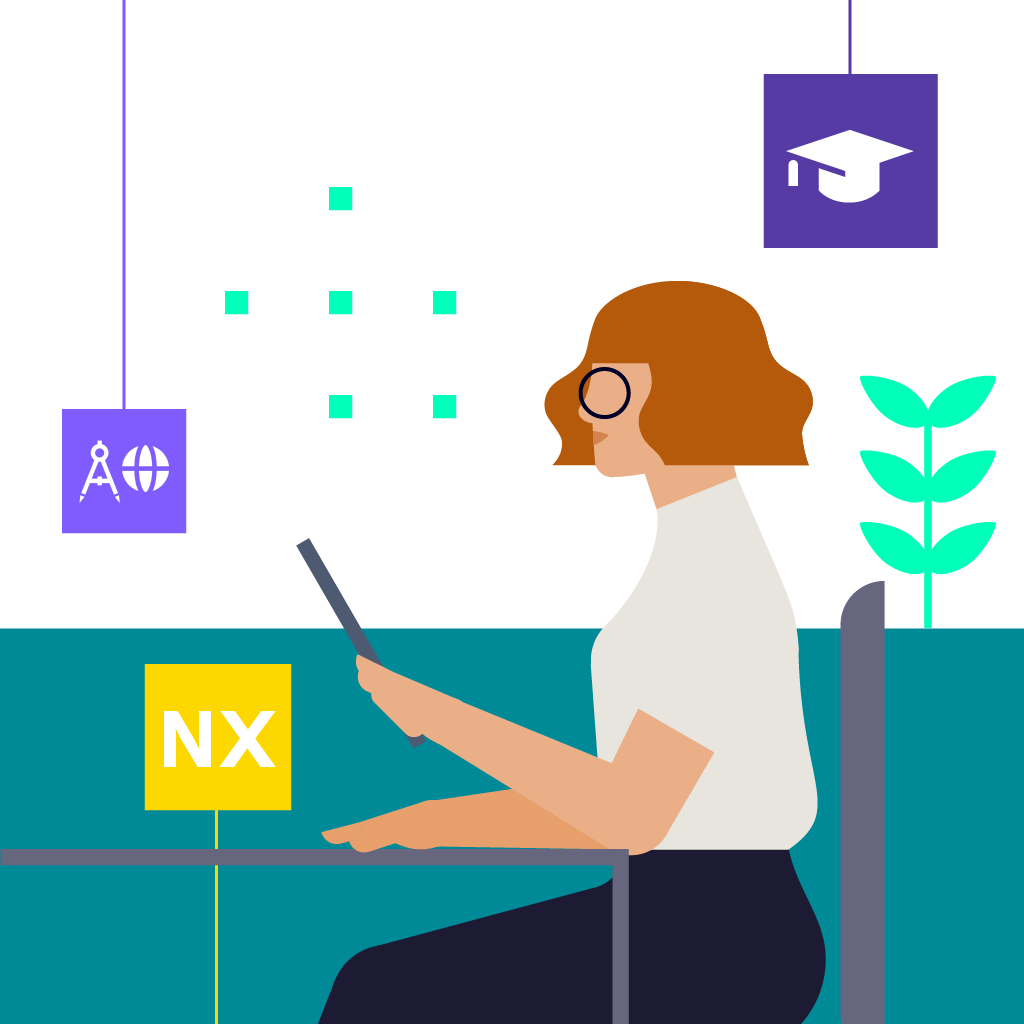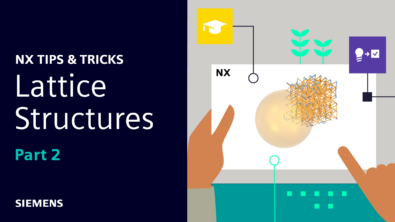What’s New in NX | Advanced Capabilities

We’re incredibly excited to bring you the latest instalment in our What’s new in NX™ software series. For the following blog, we’ll be taking a look at advanced capabilities added to the December 2024 release, and how you can leverage these features for greater innovation.
As always, there’s a lot to cover throughout the blog. We’ll start by shining the spotlight on Assemblies, and how we’ve listened to you to create functionality you need. After this, we’ll take a look how you can optimize designs with a range of Advanced Shape Design options, including using Lattice Structures and Realize Shape.
Let’s take a look! 👇
Assemblies
As a reminder, NX Assemblies provides a complete set of capabilities that enable you to work in one consistent environment to support your assembly needs. Product development time is reduced in Assemblies by providing best in class load performance, and in context design tools that enable associative product development. Let’s shine the spotlight on new features within NX Assemblies.
Minimal load options
One key area of focus for the NX team was on the Minimal load display options. With this latest release of NX, you can now control whether parts are displayed whilst they are being minimally loaded. If you wish to display parts while you load them, you can use options such as Fit, Pan and Zoom to get a better look at the parts. If you choose not to display parts while loading them, they’ll load much quicker.
An important thing to point out is that the toggle will have minimal impact on smaller assemblies, whilst performance gains are data dependent and more apparent for very large assemblies. It’s a feature which is available as a Customer Default and a Visualization Preference, with data retrieval from Teamcenter fully optimized.
Assembly Restructure and Constraints Resolution
We’ve also focused our attention in other areas of Assemblies too. With the December 2024 release of NX, there’s new capabilities at your disposal in association with joints and couplers. You can cut, copy and paste joints and couplers, as well as dragging and dropping them. Drag and Drop behaves the same as Cut and Paste, with internal and external references maintained. Additionally, support for Deformable Components is also supported.
Moreover, you can now also preserve constraints when you cur or drag a component in the Assembly Navigator. NX will automatically resolve constraints when possible, and if necessary, the Resolve Constraints dialog box opens to let you specify the solution.
Additionally, you can also preserve constraints to deformed geometry when you Copy and Paste or Cut and Paste components.
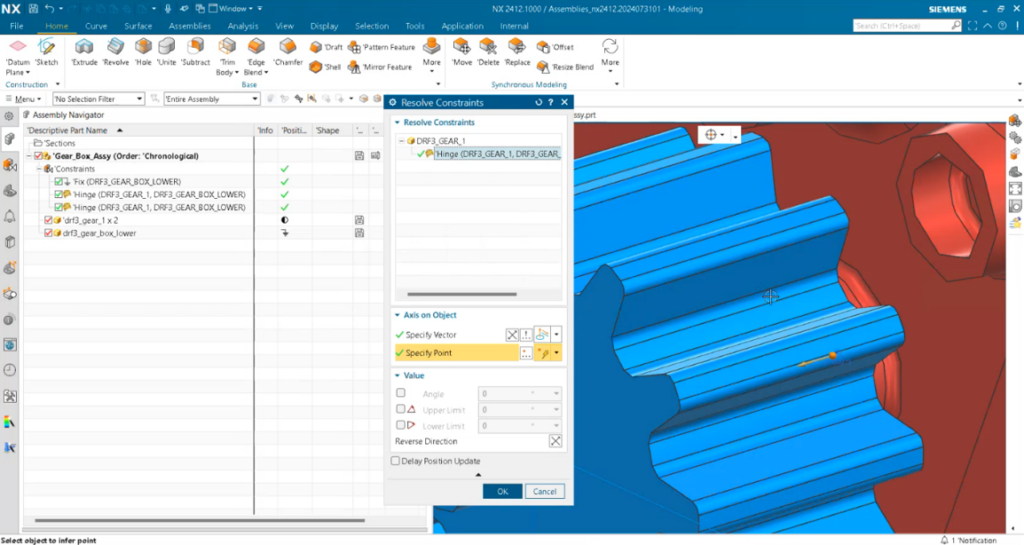
Multi-User Design notifications
As we continue to navigate through a world of remote working, we’re continuously looking at ways in which we can foster collaborative environments. We see remote working as an enabler of innovation, not a barrier. In this latest release of NX, we’ve built on current capabilities so that you can pro-actively notify other team members of changes within your design context.
When making changes within the same design context, you’ll be able to notify colleagues when parts they are following are checked-out, checked-in or save. You can update any loaded parts to the latest version, meaning your team will always be working on the most up-to-date iteration of your data.
Having complete control over the parts that are ‘followed’ is crucial. So, we’ve enabled support for both loaded and unloaded components, whilst you can always follow all loaded parts if this is the approach you wish to take. Customization is also key. You can adjust the Notification Center preferences to suit your needs through the sort, filter and arrange functionality.
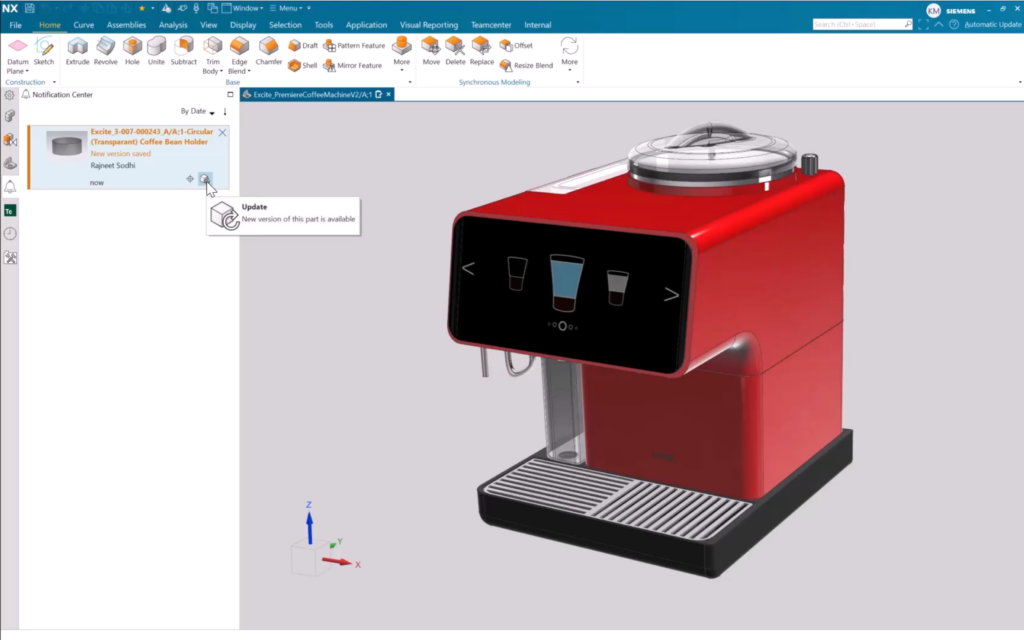
Lattice Structure highlights
Having the latest and greatest capabilities for lattice structure design at your disposal is absolutely essential. We want to ensure you have complete control over the level of complexity you need to add to your lattice structures. So we’ve listened to your feedback and implemented new options within NX.
We’ve focused on the Lattice, Rod Thickness, Connect Lattices and Filter Lattice commands. With Lattice and Rod Thickness, you can now create blends with absolute or relative blend radius. When you do this, you’ll be able to specify a variable field value for the blend radius.
As for Connect Lattices, you’re able to keep existing blends from the input lattices. Finally, there’s a new filter within the Filter command to remove all downward dangling rods where necessary.
NX Realize Shape
Merge Faces if Possible
Let’s round things off with new enhancements to NX Realize Shape. In this latest release, you can now reduce the number of faces when you import or create subdivision bodies. You can specify file units when importing or exporting Obj data when you’ve set the type to Subdivision Body. It’s a fairly simple step. All you need to do is select the Merge Subdivision Body Faces if Possible option, and your original cage topology will be maintained. Taking advantage of this feature will ensure downstream operations will benefit from reduced topology complexity.
Chamfer Cage Command
Within NX Realize Shape, you can use the Chamfer Cage command to create a chamfer on a subdivision cage. You’ll be able to specify Smooth or Shape continuity, and apply the chamfer to a sharp or smooth cage edge. Split lines will be displayed during the preview stage, and can be dynamically updated using the Distance slider. The command can be accessed from directly within the NX Realize Shape Task Environment.
Continue your journey with NX
That wraps up this entry into the What’s new in NX series. We want to ensure you’re adding continuously adding value when using NX; be sure to check out these additional assets to continue your journey with NX.