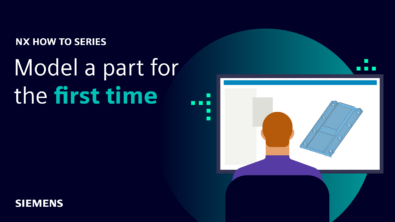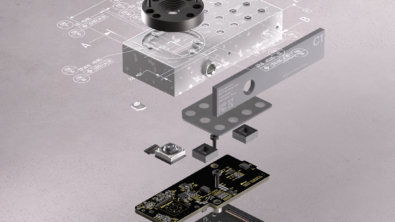What is new in NX: Packaging Design
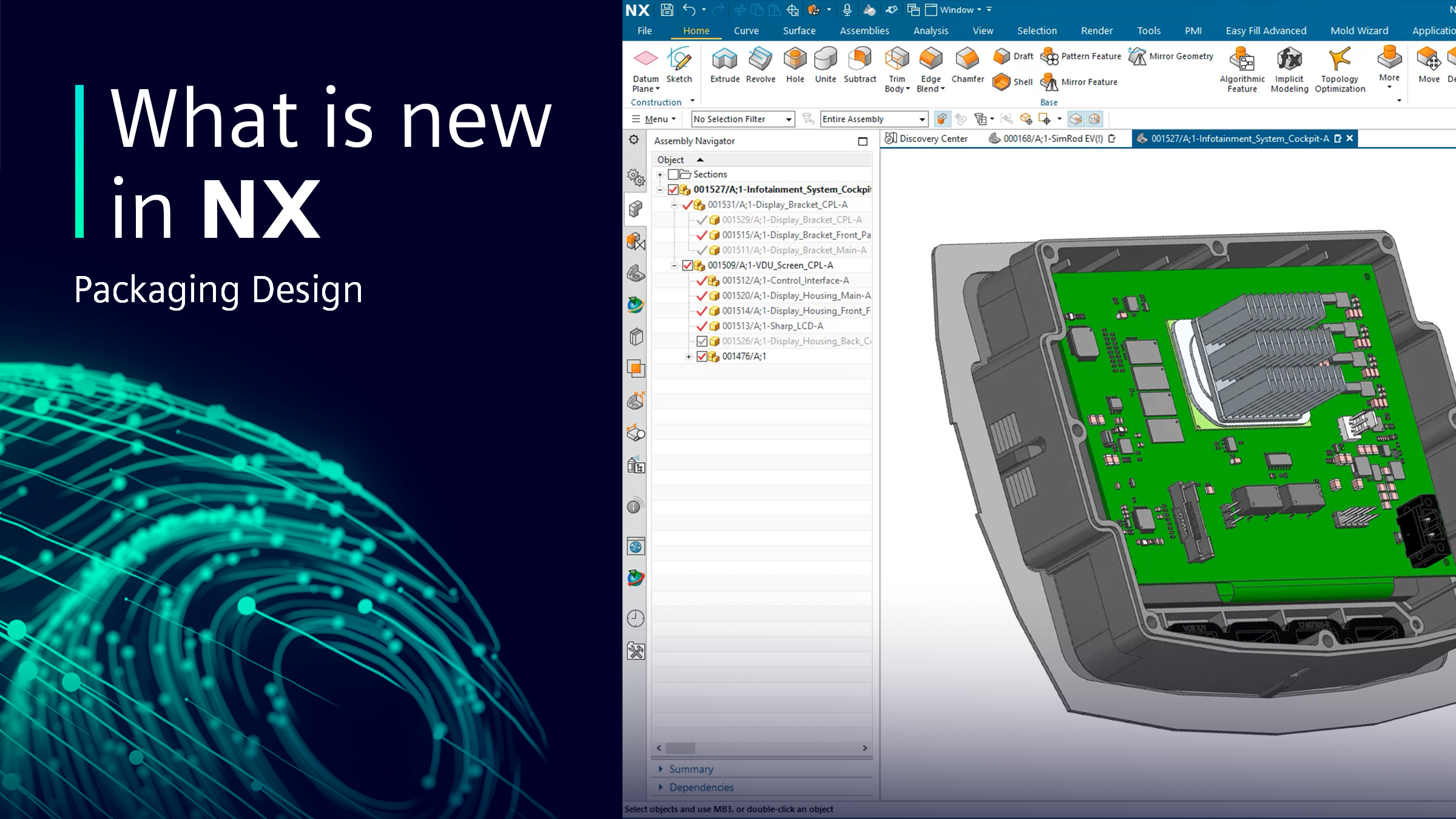
We’re excited to share all the new features in Siemens NX! In this blog post, we’ll explore new functionality within NX that will save you time as your team collaborates on projects. With our accompanying video tutorial, Paul Bevan and Sam Kuan will take you through how easy it is to work across disciplines as they modify the packaging design of a customized infotainment system. In addition to showcasing how easy it is to manage this end-to-end workflow, we’ll also dive into some additional features included in the upcoming June 2022 release of NX.
Let’s get started!
Top Tip: Enable Multi-User Notification in NX for real-time updates when a part or design change has been made!
Faster search, faster product to market
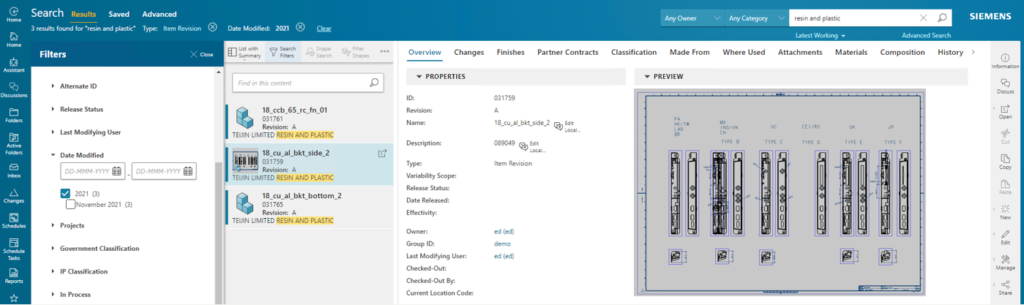
As we continue to focus on improving the NX experience, we’ve identified capabilities that could facilitate design while saving the user’s (your!) time. With the June 2022 NX update, we’ve introduced a cross-domain deep search feature that can be used across all product lifecycle applications—from engineering to manufacturing—to help you not only find designs, but help you find the most relevant designs of your search. With this streamlined all-in-one enhancement, you’ll now be able to instantly find what you’re looking for and, in turn, handoff designs to the rest of your team even faster.
As an optional add-on, we’ve also optimized this capability to integrate with both Teamcenter and Active Workspace, allowing for deep CAD searching. You can now find exactly what you’re looking for—all in one place.
Save time with sketch creation improvements
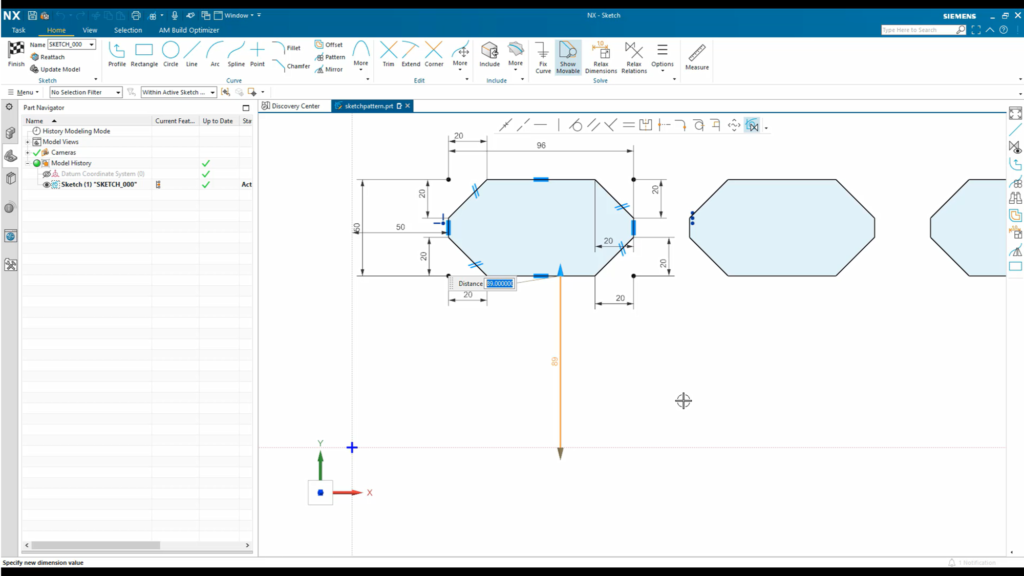
Time savings translates into cost savings. That’s why with the June 2022 update of NX, we’ve implemented an array of new sketch features to help bring your visions to life. With the new Sketch Solver enhancement, we’ve removed the extra steps required in Midpoint finding. This added feature is supported for both lines and arcs, and in some specific cases, auto symmetry.
The Sketch Patterning tool has been improved to allow for the editing of both pattern shape and patterning distance simultaneously. Simply make a change to one aspect of a design, and the Sketch Patterning tool will modify the rest of the group in the same way—no matter how few or many components exist within the pattern. We’ve also made it easier than ever to make curve endpoint modifications, especially when these changes require moving a part. The new enhancements within this feature have removed the ‘over-sticky’ conditions that previously existed.
Mechanism Mode is yet another area where we have improved the user experience within NX. Based on user feedback, Mechanism Mode now allows for free movement within a sketch without locking curves to the axis—making for quick and efficient 2D designs.
As we move into more curve-related improvements, some key upgrades within this space include adding more options to the Draw Curve command as well as new curve creation methods. Now, you can quickly create freehand-drawn curves by matching or snapping to existing curves. Once created, adding increased details and complexity to your 3D sketches has been simplified with the introduction of some new automated methods. From dragging and positioning fillets to visualizing curve networks more quickly, these features have been included to further save design time and drive efficiency throughout the product lifecycle.
Enhanced support within convergent modeling workflows
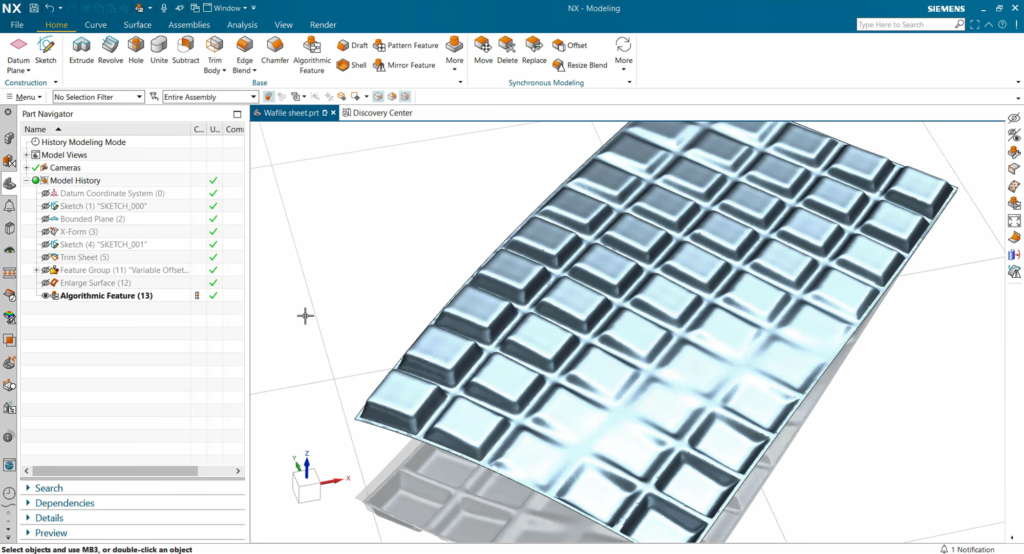
With the rise of Convergent Modeling in recent years, this technology has now become an industry standard—largely driven by NX. As a result, we’ve continued to improve this time- (as well as cost-) saving technology within the June 2022 NX update.
Convergent body support now enables users to navigate the complexities of patterns and shapes more quickly through enhanced algorithmic modeling. Existing nodes are now enabled to work with convergent inputs and outputs, while new nodes have been created to support specific workflows. This includes the ability to smooth a convergent body, subdivide facets, as well as merge convergent faces.
Summary
We hope you’re excited to experience the June 2022 NX update! The enhancements we reviewed in this blog post are just a few of the many features we’ve added to streamline user experience and support collaboration between teams. The end result? A saving of both cost and time—with the ability to implement a faster go-to-market strategy.
Enjoy your improved Siemens NX experience and be sure to check back soon for more news about how #NXMakesItReal.