Sizing up Content Migration Manager (CMM) and NX Migration (NXM)

When it comes to CAD migration into NX, there are two product alternatives to assist in this process. These are Content Migration Manager (CMM) and NX Migration (NXM). Both offer the benefit of enabling you to do the following:
- Protect your investment in intellectual property
- Preserve and leverage legacy CAD data
- Minimize migration effort, cost and risk
Content Migration Manager includes the superset of supported legacy CAD systems, comprehensive options, and support for the Teamcenter Dispatcher Client. CMM migrates data from I-deas, CATIA V4, CATIA V5, Pro/ENGINEER, and SolidWorks.
NX Migration (NXM) is configured from CMM and contains a subset of CMM’s capabilities. Namely, NXM does not migrate part features or provide support for Dispatcher Client. Also, NXM only supports data from CATIA V5 and SolidWorks. NXM may not be installed on the same client as CMM.
With CMM Migration or NX Migration, the following migration processes are supported:
- Migrate legacy CAD data to NX using a managed process within Teamcenter.
- Generation of reports concerning the migration status of each item.
- Migrate drawings associatively to respective parts and assemblies.
- Perform fidelity checking on the migrated data to ensure geometric and positional accuracy.
When you move to NX, you can use robust content migration tools, services and training to utilize your investment in legacy product data. Whether you adopt NX to align with partners and suppliers or to advance your product development technology, Siemens CMM and NXM reduces the time, effort and risk required to re-use information from other systems.
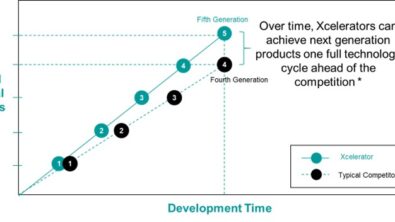


Comments