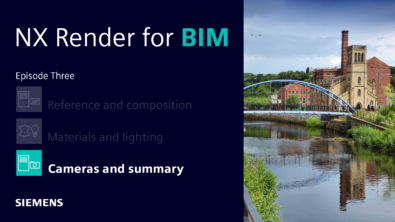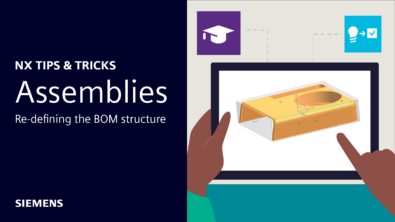Introducing Unigraphics III V11.0 with New, Improved PFK

The future is here! And for those of you who have been in CAD long enough, it looks a whole lot like the past—only better.
Today we are proud to announce the latest version of our CAD software, but with a little twist. Version 11 begins a new legacy for NX, one which we believe all of you will appreciate. We’re retiring the NX name in order to bring back a classic: Unigraphics.
Unigraphics III V11.0 comes jam-packed with a multitude of new features and enhancements sure to make any CAD user happy, but the one I’ll share with you today is the most exciting change we’ve made yet. If you think CAD on a tablet is cool, wait till you see a PFK on a tablet. 
That’s right. We are bringing back the PFK.

For anyone new to CAD (that is, anyone who began their computer-aided design career post-80’s) PFK stands for Programmed Function Keyboard. Before the fancy user interfaces of present-day, engineers used a PFK to select and execute various functions, thus operating their CAD system. The original PFK was an upright box with 32 backlighted keys, 14 of which were numbered while the rest were either blank or featured specific commands. Different combinations of keys would result in different actions.
We adapted that model for use in a mobile application called PFK 2.0. It is free to download on Android, iOS, and Windows through their respective app stores. The best part? PFK 2.0 is completely open, so you can use it with any CAD program. You simply have to select the software you’re running from a dropdown menu in the settings.
This new interface allows you to control Unigraphics III from your tablet or smartphone with a few quick taps or swipes of your finger. While most user interface changes can be a pain to adjust to, this is so intuitive and easy, you will be up to speed in no time.
PFK 2.0 features 8 new keys to accommodate for the additional capabilities our software has gained since the original model of the ’80s.
You might be wondering, “Why would you go back?” That’s easy. Two words: Mouse. Clicks.
You work in CAD software for 8 hours a day, if not more! Not only that, but you hear it all the time: Mouse clicks are increasing. Think of how many clicks it takes you to perform even the simplest of commands. Plus, all the time you spend moving your mouse around the screen trying to locate the functions you need. It doesn’t just equate to wasted time; it can have serious health impacts too! If you or someone you know has ever had carpal tunnel syndrome, you know that’s nothing to scoff at.
So if your next question is, “How soon can I get it?!” the answer is…
Unfortunately, never.