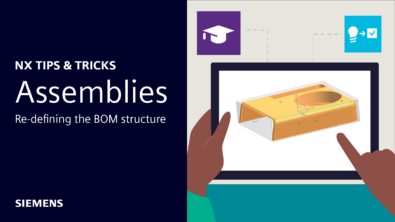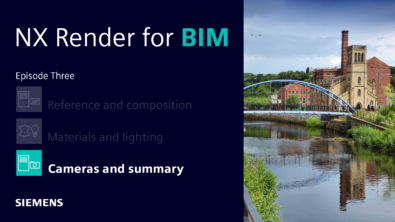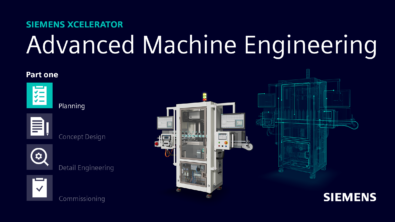CAD Software Training – Become NXpert Today

CAD software training will make you an expert—or should we say NXpert—in as little as 15 minutes. Can you believe that’s all it takes to learn how to maximize efficiency with the NX 9 Ribbon interface? Well, it’s true, and that’s not the only course you’ll find useful.
There’s self-paced and instructor-led training online and in person, so you can pick the kind that best suits your availability and learning style. You can even build custom courses, and with on-site training the Siemens PLM experts come to you.
I’ve compiled this list of courses on some of the most-requested NX CAD topics to help get you started. And don’t think just because you’ve been using NX CAD for years that you can’t learn something new. Our classes range from beginner all the way to advanced.
- NX User Interface – Introduces you to the new NX Ribbon bar. Learn the most efficient ways to work in NX, whether you’re new to NX or just coming from a previous release.
Type: Self-paced Time: 15 minutes Skill Level: Beginner - Assembly Cloning and Interpart Expressions – You’ll learn how to clone assemblies, use interpart expressions, create referencing expressions, open referenced parts, and use the relations browser to view linked expressions.
Type: Self-paced Time: 40 minutes Skill Level: Beginner to Intermediate - Drafting Essentials – You’ll learn how to create and edit drawings; orthographic, section, and detail views; and symbols, geometric tolerances, and more! These skills will give you speed and help automate the detailing process in NX.
Type: Instructor-led online and in person Time: 4 hours/day for 5 days online, 3 days in personSkill Level: Intermediate - Assembly Sequencing and Motion – You’ll learn how to create, edit, and play back assembly sequences, export an AVI, create extraction paths, and define motion envelopes. What can you use assembly sequences for? Well, in addition to the assembly, disassembly, and motion of components, you can also assign descriptions, estimate times, and associate costs to each step, which makes it easy to create documentation like instructions later.
Type: Instructor-led online Time: 2 hours Skill Level: Intermediate - NX Synchronous Modeling and Parametric Design – Propels your job productivity to the next level. You’ll learn key skills to help you with advanced and associative modeling concepts. You’ll learn associative curve operations, blend techniques, design optimization, as well as how to document design intent, edit parametric models, and associate curve operations.
Type: Instructor-led online and in person Time: 4 hours/day for 5 days online, 3 days in person Skill Level: Advanced