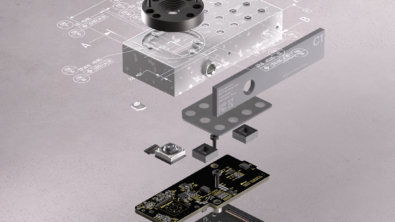What’s New in NX | June 2024 | PCB Design Systems
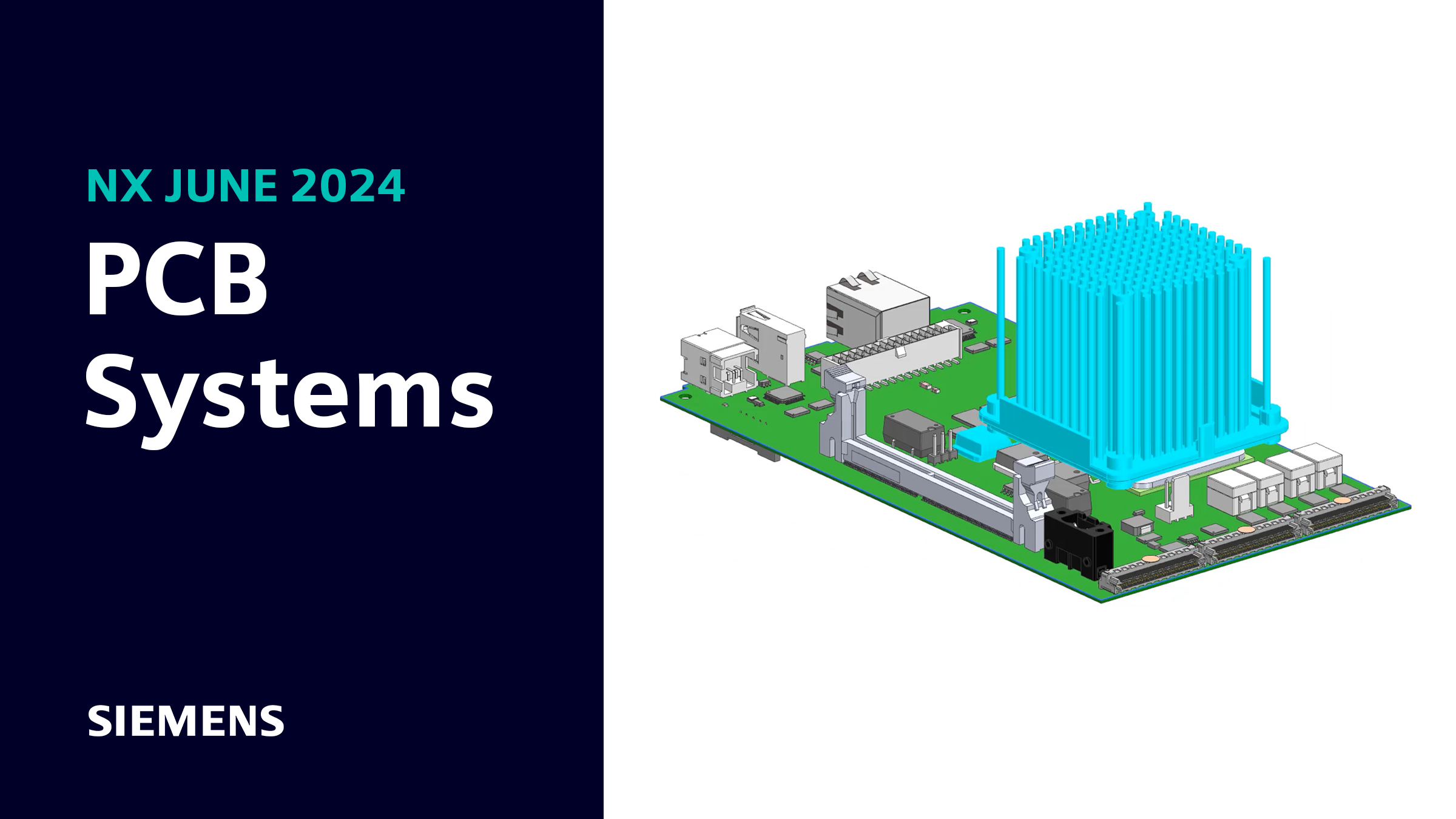
Welcome back to the latest What’s New in NX™ software blog. As a reminder, we’re covering brand new features and functionality added to the June 2024 release of NX.
In this addition, let’s draw our attention to electromechanical design solutions within NX, including PCB Exchange. The Siemens Xcelerator portfolio includes a range of Electromechanical design tools that enable ECAD, MCAD, and control systems engineers to collaborate on a single, unified platform. This helps you get the right products to market faster and exceed your customers’ expectations, laying the groundwork with intuitive and efficient design of both rigid and flexible printed circuits.
PCB Exchange allows you to integrate NX directly with ECAD applications for collaboration, validation and data management.
Sketched Transitions for rigid-flex PCBs
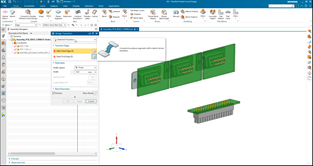
Rigid-flex PCBs are increasingly common as designers integrate electronics into a wider range of products, often in smaller sizes. It’s become a key part of PCB design in NX too, with new features and enhancements for rigid-flex design frequently appearing in our regular software releases.
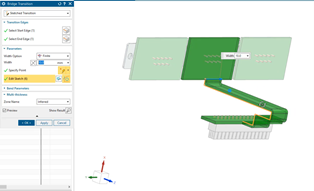
One key rigid-flex enhancement for June 2024 is the new Sketched Transition option for the Bridge Transition command. This lets you create precise custom transitions quicker than ever before.
Automated design validation

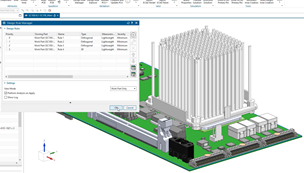
Once your PCB design is and ready for validation, you can use the Design Rule Manager to create, manage and run a wide variety of automated validation rules. Automated design validation will easily display the affected parts in the Graphics Window. In our example, we can see here that we have a suitable alternative component, found in the multi-domain library. It’s an easy switch from selecting the original part in the PCB Design Navigator, choosing the new one and then only a small adjustment to the board’s overall layout. Once you have made any required changes, you should then see no validation errors. This simple validation check helps collaboration across the entire workflow; as once changes are published on this end, other team members are then able to action any ECAD changes as well.
Thermal analysis using FLOEFD
You’re now also able to validate the thermal performance of the board with the Simcenter FLOEFD Smart PCB solution. You can now create a Smart PCB solution directly from PCB Exchange.
What is FLOEFD?
Smart PCB is a unique simulation model that leverages FLOEFD’s fully CAD-embedded CFD technology. It analyzes the thermal, electrothermal and structural performance of PCBs with maximum detail.

In our instance, we have started by launching EDA Bridge to import additional data needed for the simulation. PCB Exchange allows you to look at each different component separately, and make sure that you assign the correct dissipation factor and resistor value to each part of the model. This is a tool that can really speed up your simulation workflow. Instead of the effort of recreating new geometry, we can store these attributes on the model itself and manage them from the navigator. The resulting Smart PCB model is simple but lossless, meaning you get a highly detailed simulation with much shorter calculation time.
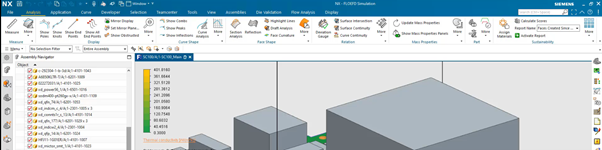
Once you’re at this stage, you should have everything set to run the FLOEFD thermal analysis straight from PCB Exchange. Again, to help speed up your workflow, this only takes a few seconds to automatically generate a simplified version of the geometry and run the simulation. You can then open the Assembly Navigator to select different components and see their individual results. You can also quickly change the reference set back, to see the results in context of the full MCAD model.
Smart PCB solutions allow you to bring simulation forwards in the product development so you can achieve the right level of performance with fewer design iterations. Combined with multidomain collaboration enabled by the Managed Environment for Electronics Design, you can realize significant improvements to across your electromechanical design workflows.
Continue your journey with NX
Make sure to head over to our YouTube and explore our NX premiere we launched earlier on in the year. We’ve also created a range of blogs, looking at other new features and functionality in more detail. Check out our blog site to learn more.