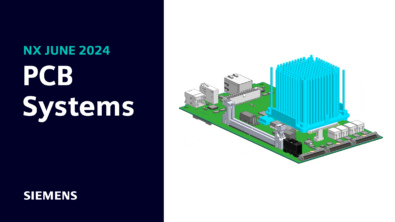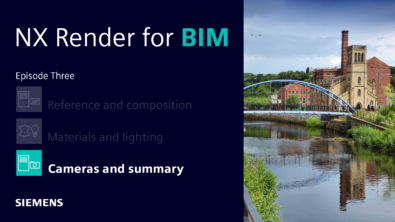What’s New in NX | June 2024 | Multi-discipline Design

Welcome back to the latest What’s New in NX™ software blog. As a reminder, we’re covering brand new features and functionality added to the June 2024 release of NX. Catch up with our blogs we’ve released since June here👇
In today’s episode, we’ll be focusing on a range of new capabilities added to multi-discipline design. We’ll cover new features added to PCB Exchange, including EDA Bridge, SmartPCB solutions, as well as general workflow enhancements. We’ll also be shining the spotlight on new features in Mechatronics Concept Designer.
PCB Exchange
We’ll start by taking a look at PCB Exchange, and how we’ve listened to your feedback to implement new and exciting features. Our focus has been on PCB Exchange with Simcenter™ FLOEFD™ software to bring industry leading CFD simulation to NX.
It’s an approach that allows better accessibility of our products within the Siemens Xcelerator portfolio. So, let’s take a look at this integration starting with EDA Bridge.
What is Simcenter FLOEFD?
With Simcenter FloEFD, you can accurately predict the thermal behavior of electronic devices, validate electronic cooling system performance, and explore different ways to cool your electronic devices.
EDA Bridge
EDA Bridge is the Simcenter Flotherm XT software and Simcenter FloEFD EDA interface product for electronics thermal simulation. With EDA Bridge, you can define your board properties and component simulation attributes. EDA bridge is a handy tool if you need to apply thermal properties, power profiles and simulation strategy for your PCB board and components.
More importantly, these components can be used directly within your ECAD/MCAD NX PCB model. The EDA bridge can be launched from the Board Simulation Properties command, and you can now store simulation attributes on existing assembly geometries.
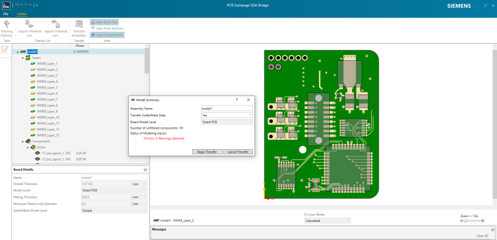
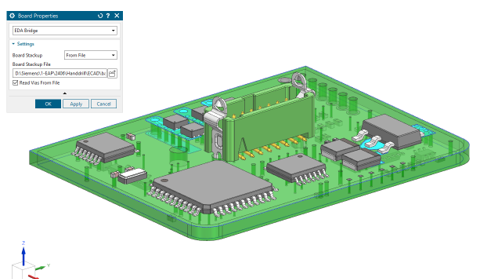
Greater control of component simulation and properties
PCB Exchange now also supports the ability to select and visualize alternate packages for components directly in the PCB design navigator. It’s a model-based approach to managing all of your simulation attributes.
With the latest updates, you can now visualize which components have alternate packages available in Teamcenter with NX when using the PCB navigator. Additionally, you can browse, preview and change all package information before exporting changes into your ECAD environment. And finally, the corrected alternate package can be imported automatically from Xpedition.
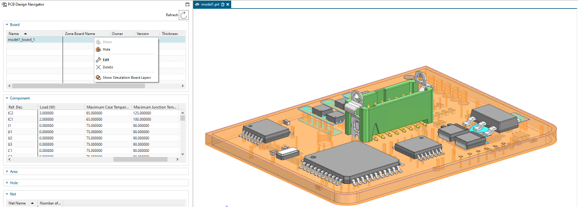
SmartPCB solution
You can now create a Simcenter FLOEFD Smart PCB solution that re-uses the same NX assembly components or items for your PC board. With this functionality, you’re able to take advantage of a complete industry workflow that combines ECAD/MCAD collaboration and simulation whilst working in managed mode.
Single assembly structures with assembly components and items for boards can be used in Simcenter FLOEFD using SmartPCB technology. Additionally, idealized parts can be created to filter and simplify component representations.
Mechatronics Concept Designer
Let’s take a look at another area where we have brought new developments to the table; Mechatronics Concept Designer.
Vision Camera
Let’s start with the first of two enhancements for Mechatronics Concept Designer; Vision Camera. Vision cameras can be used to create an alternate camera view so that you can focus on a particular area during a simulation.
Additionally, you can display areas of interest in a dedicated window, and detect rigid bodies within the simulation you are running.
In this latest release of NX, we’ve added the following functionality to the Vision Camera command:
- Enable Detection: The ability to enable part detection based on shapes.
- Maximum Detection Quantity: We’ve increased the maximum number of objects that can be detected.
- Specify Plane: You can specify the plane on which the position objects are projected.
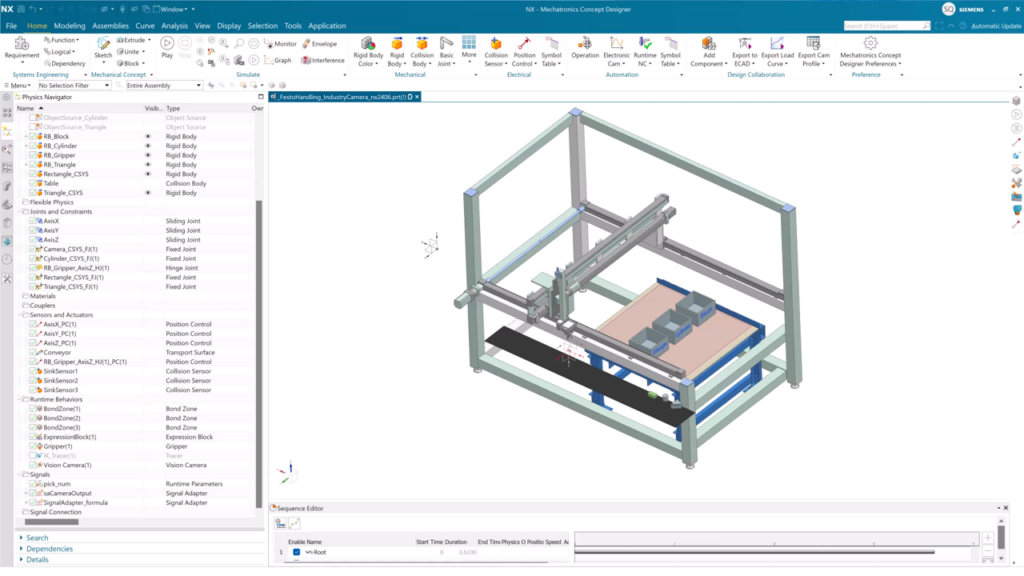
Additionally, vision cameras are also available to use Immersive Explorer. With live updates enabled, you’ll be able to place the cameras within the immersive environment when iterating on your dataset.
PhysX V5 solver engine
A key area we want to highlight is a new physics engine we’ve added to Mechatronics Concept Designer. When creating your mechanical animations, you can now integrate the PhysX V5 solver engine to support CPU and GPU parallel computing performances.
It’s an important aspect that we wanted to focus on, particularly in the context of large simulations. The new engine will significantly enhance full assembly line simulation performance, enabling a more accurate representation of mechanical motion as a result.
Continue your journey with NX
Make sure to head over to our YouTube and take a look at our NX premiere we launched earlier on in the year. We’ve also created a range of blogs, exploring other new features and functionality in greater detail. Head on over to our blog site to learn more 👇