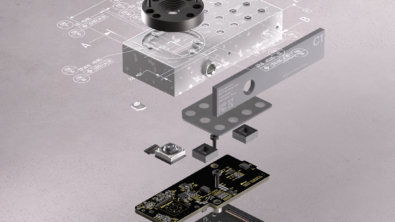What’s new in NX | June 2024 | Advanced Design

Welcome to our latest What’s new blog, where we delve into the cutting-edge advancements in NX™ software’s design functionality. In this edition, we explore the powerful new features and enhancements that are revolutionizing the way engineers and designers approach advanced design challenges.
From the innovative Sketch Navigator to the expanded lattice filtering capabilities, NX continues to push the boundaries of what’s possible in digital design and manufacturing. Join us as we uncover how these updates not only enhance user experience but also significantly improve efficiency and precision in creating performance-optimized structures.
Let’s dive into the details and see how NX is setting new standards in the industry.
Introducing the new Sketch Navigator
The latest Sketch Navigator in NX transforms sketch interaction by enabling continuous browsing of geometry, relations, and dimensions. Organized into tabs for Curves, Relations (both Found and Persistent), External References and Issues, it offers streamlined and intuitive user experience.
Each tab includes columns for Title, Status, Source, and Value, providing detailed insights into object types, definition status, origins, and editable dimensions or expressions. The Curves tab shows the status of each curve, while the Relations tab displays both relaxed and active found relations, dimensions, and expressions.
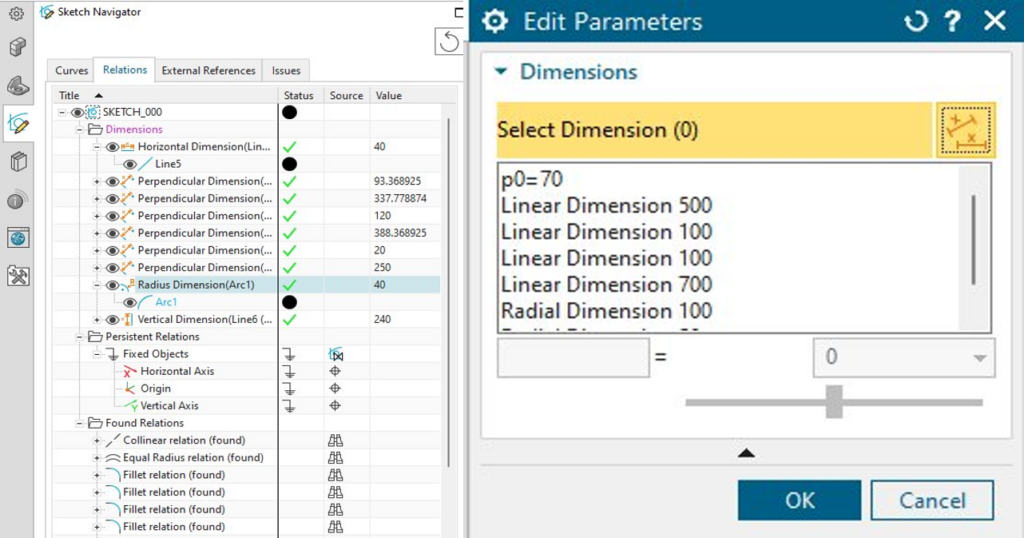
Top tip: You can easily edit dimensions on-screen with a double click or modify dimensions and expressions with a slow double click.
The External References tab highlights the source geometry for projected or included entities, and the Issues tab identifies any conflicting persistent relations and expressions. Right-clicking on a sketch name and selecting Edit Parameters reveals all found relations, with new options to Show/Hide Parents and Reset Navigator Panes enhancing overall functionality and user control.
Expanded lattice filtering and connecting capabilities
This release has also shown greater control over lattice designs, allowing you to tailor structures to meet specific functional requirements. These improvements significantly boost engineering flexibility and speed, enabling the design of performance-optimized structures achievable only through additive manufacturing.
The Filter Lattice Enhancements introduce new capabilities, such as connecting dangling rods back to the body lattice, enhancing the robustness of lattice structures. The Voronoi Lattice Enhancements expand lattice filtering abilities, making it easier to create complex structures.
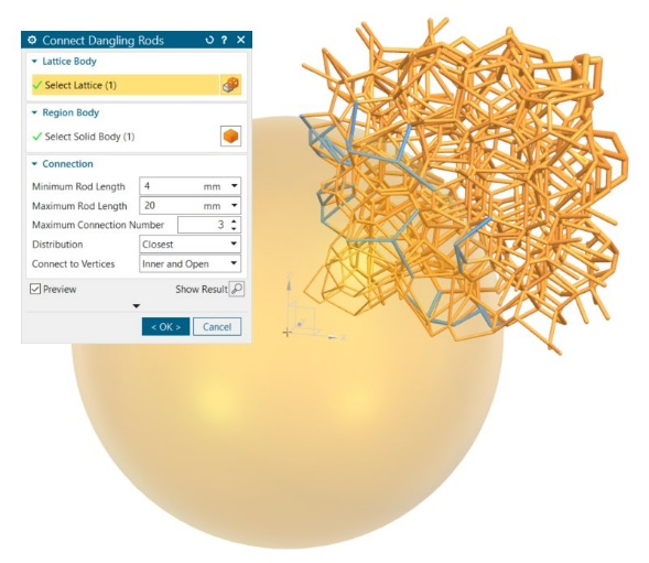
New filter options—Filter by Thickness and Filter by Ratio—along with filtering parameters provide precise control over lattice design. Additionally, the new feature allows for connecting dangling rods to the inner lattice, only to other dangling rods, or a combination of both, with options to control the connection based on proximity or within a specified region. These advancements collectively enhance the design process, making it a more intuitive and efficient interface for users.
Gaussian pore size distribution for Voronoi lattice structures
The June 2024 release has also introduced a Gaussian distribution option, providing further control over lattice designs by enabling the creation of randomized Voronoi structures. This new distribution option randomizes pore sizes based on a bell curve, allowing for more natural and varied lattice formations.
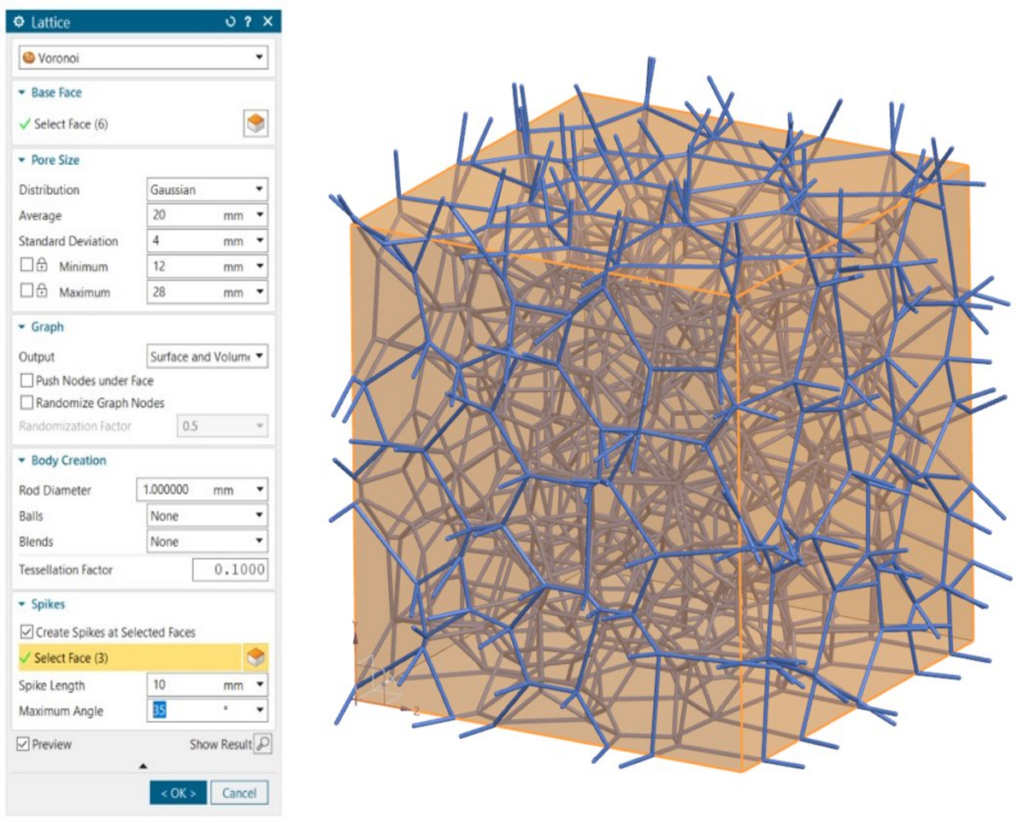
Additionally, it includes a feature to create spikes at selected faces of the lattice structure, enhancing the design’s complexity and functionality. The Gaussian distribution joins existing options like Uniform and Variable, and now both Uniform and Gaussian distributions support variable rod diameters via fields.
This update also introduces the ability to create spikes on both volume and surface volume Voronoi structures, offering designers more flexibility and precision in their lattice designs.
Improved efficiency in constructing complex wireframes
This release has also shown significant workflow efficiency for constructing complex wireframe shapes on bodies. The Curve on Surface command now supports new input types and enables the creation of geodesic curves, which follow the shortest path on a surface.
With the introduction of Line and Arc/Circle options, users can utilize standard construction methods to generate curves on surfaces. These resulting curves can be created using either the Projection method, which is normal to the surface, or the Geodesic method, which minimizes arc length on the surface.
For spline types, you now have control over Tangent Magnitude at endpoints and can access U/V values in the Part Navigator Details pane. Beyond this, the Bridge Curve with Face Constraint feature now supports G2 continuity, ensuring smoother transitions between curves and surfaces.
Conclusion
The latest updates in NX bring a host of advanced design functionalities that enhance user experience, improve efficiency, and provide greater control over complex designs. These features collectively make NX a powerful tool for engineers and designers aiming to achieve performance-optimized structures tailored to specific engineering requirements.
Continue your journey with NX
Be sure to check out the full premiere on YouTube, where you can see a range of other capabilities added to the June 2024 release of NX.