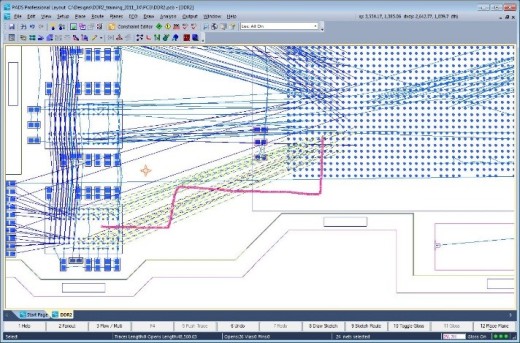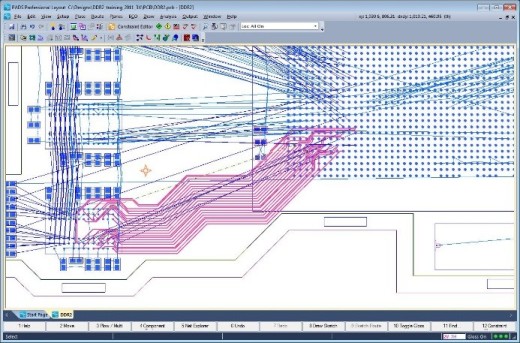To Autoroute or not to Autoroute, that is the question.
This is the first post in a routing series. More to come.
I grew up about 60 miles, as the crow flies, from Stratford-upon-Avon so I hope no one takes slight with the fact that I’m making liberal use of one of Shakespeare’s most famous lines.
The question itself is valid and one that has been a dilemma for PCB designers ever since the first PCB CAD tools were available.
Designers pride themselves on creating artistic masterpieces from complex routing challenges and are often reluctant to trust an auto-router to generate aesthetically pleasing results.
So what’s stopping you from using an autorouter?
As design complexity increases, it becomes more of a challenge to maintain all of the different design rules and constraints while simultaneously making the trade-offs necessary to achieve the required system performance and meeting the manufacturability requirements. An autorouter can’t possibly manage this and also deliver a masterpiece right?

Here are a few examples of why you may not be using an auto-router today:
- How on earth do you set up all those rules?
- It’s just not as pretty as manual routing.
- Too many vias!!
- You spend too much time cleaning up afterwards.
- You could have routed it yourself quicker.
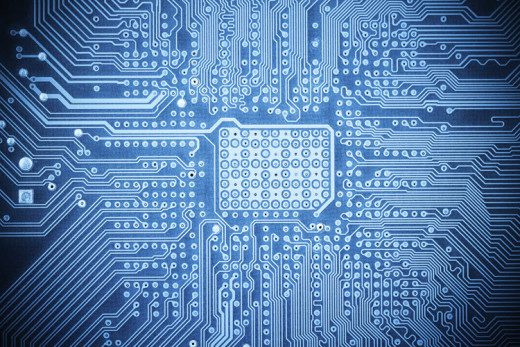
So what’s the alternative?
A powerful new automated routing technology called sketch routing delivers extraordinary efficiency during PCB layout that accelerates interactive routing, and maintains focus on quality with high completion rates.
User-defined sketch paths give control to the designer’s routing intent. Select the netlines and simply draw a route path:
Then watch as the traces are routed in real time while adhering to design rules and producing manually routed quality results:
In my recent article, “The Changing Face of the Hardware Design Engineer,” I discussed ease of use and reduced learning curve as key requirements for the independent hardware engineer. Sketch routing addresses both of these head on.
Now that I have introduced sketch routing, I’ll take a more in-depth look at how it works in my next post in this series.
Here’s something to think about in the meantime – do you use auto-routers or do you route your designs manually? What do you believe are the pros and cons of autorouting? Let me know, I’d like to hear from you.
In the meantime, why not take a look at sketch router in action on PADS.com?