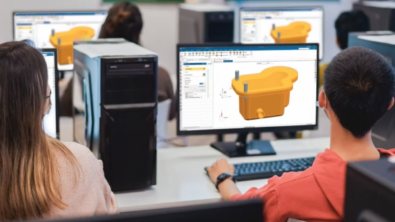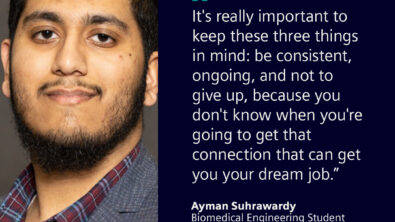From classroom to career: The benefits of using Siemens student software

Engineering students face a dynamic and competitive landscape where practical skills and industry-relevant experience are crucial for success. Siemens Digital Industries Software bridges the gap between classroom learning and career readiness by providing tools that empower students to excel academically and prepare for the professional world.
In this blog, we’ll explore how Siemens student software enhances your learning journey, builds career-ready skills and opens doors to exciting opportunities.
Why Siemens student software is a game-changer
Engineering students need to be equipped with the right tools and skills to transition seamlessly from academics to the workforce. Siemens student software provides hands-on experience, aligns with industry demands and enhances problem-solving abilities—ensuring students gain a competitive edge in their careers.
1. Hands-on learning with real-world tools
One of the biggest challenges for students is bridging the gap between theoretical knowledge and practical application. Siemens offers a suite of software tools that are widely used in various industries:
- Solid Edge 3D CAD: Enables students to design, edit and validate mechanical parts and assemblies, providing a comprehensive understanding of product development.
- NX: An integrated solution for 3D CAD modeling and machine tool programming, offering insights into product manufacturing processes.
- Simcenter Amesim: Allows for multi-domain system simulation, helping students perform design analysis and understand complex system behaviors.
Students gain practical experience that mirrors professional engineering environments by engaging with these tools.
2. Building skills that employers value
Employers seek candidates with not only strong technical knowledge but also the ability to apply that knowledge to solve complex engineering problems. Siemens student software helps develop:
- Technical expertise: Proficiency in software like NX and Simcenter Amesim showcases a student’s ability to handle engineering design, simulation and data management.
- Problem-solving and critical thinking: Engineering challenges often require students to think analytically and iterate on solutions, skills that are highly valued in the workforce.
- Project management skills: Tools like Solid Edge facilitate collaboration on projects, track design changes and manage workflows—key competencies for any engineering role.
Students who master Siemens software demonstrate a strong foundation in industry-relevant skills, making them more attractive candidates for internships and full-time positions.
3. Industry alignment
The engineering landscape is evolving rapidly, with digital transformation reshaping how products are designed, tested and manufactured. Siemens software ensures students stay ahead of these trends by offering exposure to:
- Digital twins: The ability to create digital twins of physical products using Simcenter Amesim prepares students for careers in industries leveraging this technology for predictive analysis and efficiency improvements.
- IoT and smart systems: The Mendix low-code application development platform allows students to develop applications that integrate with IoT devices, preparing them for roles in IoT innovation.
- Sustainable engineering and green technologies: Siemens software supports sustainable design and energy-efficient solutions, aligning with global trends in eco-friendly manufacturing and product development.
By working with Siemens tools, students gain insights into the future of engineering, positioning themselves as innovative thinkers who can drive technological advancements in their respective fields.

How Siemens software supports students from classroom to career
1. Enhancing academic performance
- Streamlining complex projects: Siemens tools like NX and Simcenter Amesim simplify design and simulation processes, helping students focus on innovation.
- Enabling interdisciplinary learning: Tools like Solid Edge facilitate collaboration across disciplines, preparing students for multi-domain projects.
2. Boosting career readiness
- Earning certifications: Siemens offers certifications that validate students’ expertise in tools like NX and Solid Edge, providing an edge in the job market.
- Developing transferable skills: Engaging with Siemens software builds critical skills such as problem-solving, data analysis and project management.
- Connecting with industry opportunities: Proficiency in Siemens tools opens doors to internships, co-ops and job opportunities with leading engineering firms.
3. Preparing for future technologies
- Mastering digital twins: With Simcenter Amesim, students learn to create and analyze digital twins, a skill increasingly in demand across industries.
- Understanding IoT applications: Using Mendix, students can develop smart systems that connect physical and digital environments, preparing for roles in IoT innovation.

How to get started with Siemens student software
- Access free software: Register on the Siemens Academic Software site to download tools.
- Learn the basics: Explore tutorials and training resources available on the Siemens Xcelerator Academy.
- Work on real projects: Apply Siemens tools to your coursework, team projects or competitions to build hands-on experience.
- Earn certifications: Validate your expertise with Siemens certification programs to enhance your job readiness.
Siemens software transforms how students learn and prepares them for the challenges of a professional engineering career. By bridging classroom education with real-world application, Siemens tools empower students to achieve academic excellence, develop critical industry skills and secure exciting career opportunities.
Start your journey today by exploring Siemens’ free software offerings, learning resources and certifications. From the classroom to your career, Siemens is your partner for success.
Siemens student software FAQs
Q: How can Siemens software improve my academic performance?
A: Siemens tools like NX and Simcenter simplify complex tasks, allowing you to focus on creativity and problem-solving while achieving better project outcomes.
Q: What Siemens certifications are available for students?
A: Siemens offers a wide variety of certifications. These credentials validate your technical skills and enhance your resume.
Q: How can I access Siemens software for free?
A: Siemens provides free access to its software through the Siemens Academic Software site, enabling students to learn with industry-standard tools.
Q: Are Siemens tools useful for interdisciplinary projects?
A: Yes! Siemens tools like Simcenter are designed for cross-disciplinary collaboration, making them ideal for complex, multi-domain projects.