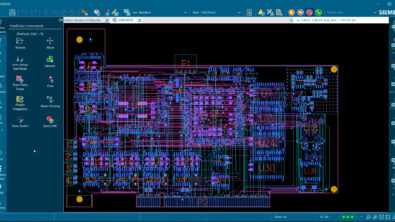Unlocking PCB Board Outlines: IDF vs. DXF Explained

We all know the struggle of stepping out of our comfort zones—whether it’s switching from a favorite design tool to a new one, adopting a more efficient communication method, or even upgrading to new hardware platforms that feel unfamiliar. Yet, embracing these changes can lead to greater flexibility and improved quality. This is especially true when deciding between IDF and DXF formats for your PCB designs. Will you stick with DXF, familiar yet limiting, or adopt IDF, which streamlines the process and enhances collaboration with mechanical teams?
In this blog, we’ll explore the key differences between these formats, highlight real-world scenarios, and demonstrate how choosing the right format in Xpedition Layout can save you valuable time and improve your design accuracy.
When designing a PCB, accurately defining the board outline is a crucial step. Engineers often use different file formats to exchange this data between ECAD (electronic design) and MCAD (mechanical design) tools. Two commonly used formats for board outlines are IDF (Intermediate Data Format) and DXF (Drawing Exchange Format). While both serve a similar purpose, they differ significantly in structure, use cases, and compatibility.
What is IDF?
IDF (Intermediate Data Format) is a standardized file format specifically designed for exchanging PCB design data between ECAD and MCAD systems. It is primarily used to transfer not only the board outline but also component placements and keep-out areas.
Key Features of IDF:
- Structured Format: IDF consists of two files—.emn (electromechanical file) containing the board outline and component locations, and .emp (component library file) storing component height and shape data.
- Parametric Data Transfer: Supports detailed mechanical attributes such as hole definitions and component heights.
- ECAD-MCAD Integration: Commonly used for collaboration between electrical and mechanical engineers.
- 3D Model Support: Enables the creation of accurate PCB 3D models by including component height and placement information.
What is DXF?
DXF (Drawing Exchange Format) is a CAD file format developed by Autodesk for representing 2D and 3D drawings. Unlike IDF, DXF is primarily a graphical format and does not contain parametric or electrical data.
Key Features of DXF:
- Vector-Based Format: Represents geometrical shapes using lines, arcs, and polylines.
- Wide Compatibility: Can be imported and edited in many CAD tools, including AutoCAD and PCB design software.
- Graphical Data Only: DXF files do not include electrical data.
- Import Restrictions: Imported DXF cell data does not include line widths or filled polygon data.
- Spline Limitations: Spline elements in DXF files cannot be imported into Layout.
- 3D Support: In Xpedition Layout, DXF files can be used for 3D modeling but only as a reference for board outlines, not for component data.
- Layer Support: Allows separation of board outlines, drill holes, and other design elements into different layers.
Comparing IDF and DXF for Board Outlines
| Feature | IDF (.emn/.emp) | DXF (.dxf) |
| Data Type | Structured parametric data | Graphical representation |
| 3D Support | Yes (supports component height and placement) | Yes (only for board outline reference) |
| Component Placement | Yes | No |
| Compatibility | Used in ECAD/MCAD tools (e.g., Siemens Xpedition, SolidWorks) | Supported by most CAD tools (e.g., AutoCAD, Altium) |
| Layering | Limited | Extensive |
| Use Case | Mechanical verification and 3D modeling | 2D board outline drawings and 3D board reference |
Time-Saving Advantages of IDF Import
One of the standout features of using IDF files is the significant reduction in manual effort required during the board outline import process. Unlike DXF files, which require users to manually select elements and assign types, IDF files streamline this workflow, allowing engineers to focus on design and optimization instead of setup.
For example, when importing a DXF file, users might need to:
- Manually select each drawing element (e.g., lines, arcs).
- Assign the correct type to each element (e.g., board outline, holes).
- Verify that all components are accurately represented in the design environment.
In contrast, importing an IDF file typically involves:
- Uploading the IDF file directly.
- Allowing the software to automatically identify and categorize the components.
- Quickly verifying the imported design, significantly reducing the setup time.
By utilizing IDF files, engineers can enhance productivity and reduce the potential for errors during the import process. However, DXF remains a useful option when working with tools that do not support IDF integration, providing flexibility in specific design workflows.
Conclusion
Choosing between IDF and DXF depends on your workflow and collaboration needs. For accurate 3D integration, IDF is preferred. For simple 2D board outlines or legacy designs, DXF is suitable. Understanding the strengths of each format can improve your efficiency in PCB design and manufacturing.
If you’d like to learn more about the differences between IDF and DXF formats in Xpedition Enterprise™, you can take our on-demand training course PCB Layout in the Xpedition Flow (Modern UX). This course is also offered in instructor led format by our industry expert instructors and can be tailored to address your specific design goals. Also, you can now earn a digital badge/level 1 certificate by taking our PCB Layout in the Xpedition Flow (Modern UX) Exam. If you successfully pass the Level 1 Certification Exams, you can display your digital badge on LinkedIn or your email signature.
For additional questions or assistance on this topic, contact a Siemens representative at xceleratoracademy_eda.disw@siemens.com
Author: Angela Emil, Senior Customer Training Engineer, Siemens EDA Learning Services