What’s new in Z-planner Enterprise 2409 – stackup design wizard, impedance, compare stackups, DFSI
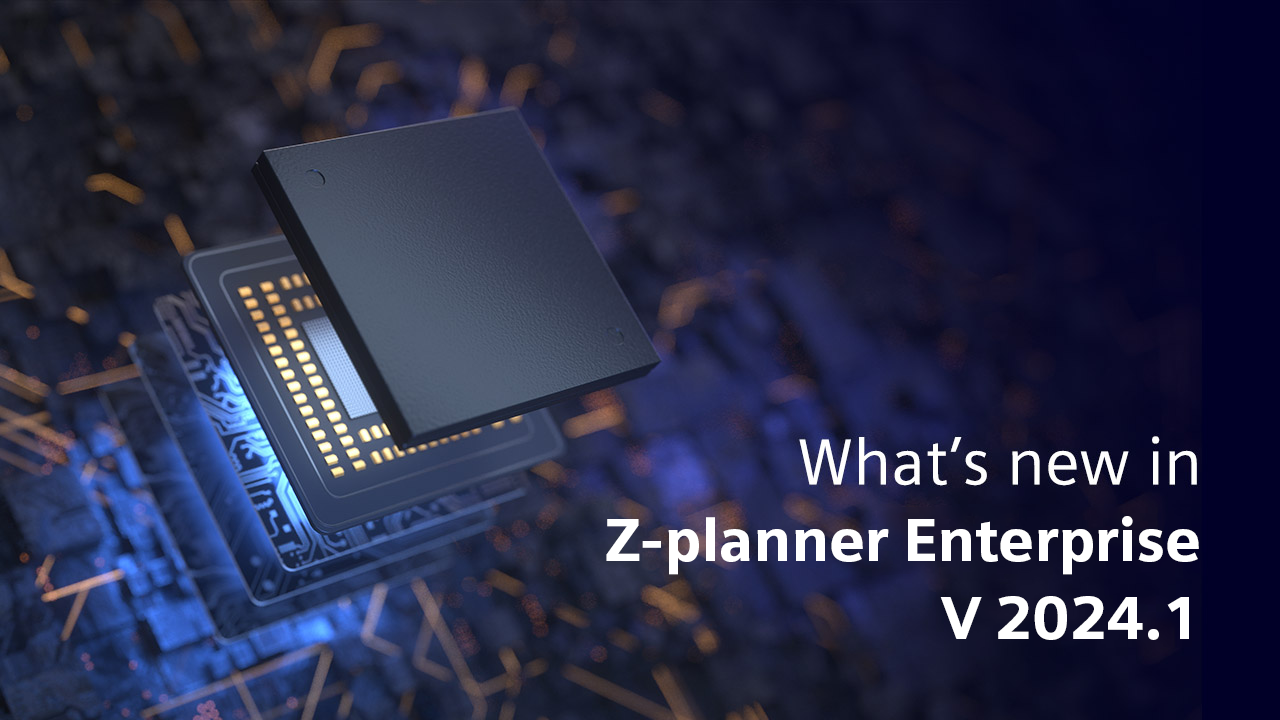
What’s new for Z-planner Enterprise
Z-planner Enterprise has experienced several exciting new updates with the latest release, representing one of the most comprehensive overall updates to the product line since its inception. These changes consist of a re-envisioned stackup design wizard, new import/export capabilities, a more intuitive user interface, enhanced Design for Signal Integrity checks, the ability to compare multiple stackups, increased automation, and an expanded materials library.
The updates focus on doing more with the product in the most efficient way possible and include; changes to the design flow aimed at improving your overall stackup creation and management process; improved integration intended to streamline your existing workflow; enhanced analysis that help you to refine your stackup design; and library additions, adding the latest dielectric materials to the software. Lets take a moment to explore what’s new for Z-planner Enterprise 2024.
Stackup design wizard
The stackup design wizard has been improved to be much more comprehensive in scope and capability. It has seen the largest changes for what’s new within the software. It is designed to build a comprehensive rigid or ridig-flex stackup from scratch. The stackup wizard has seen improvements in its handling of signal power and ground layers with this latest release and has become more intuitive in its handling of overall board thickness.
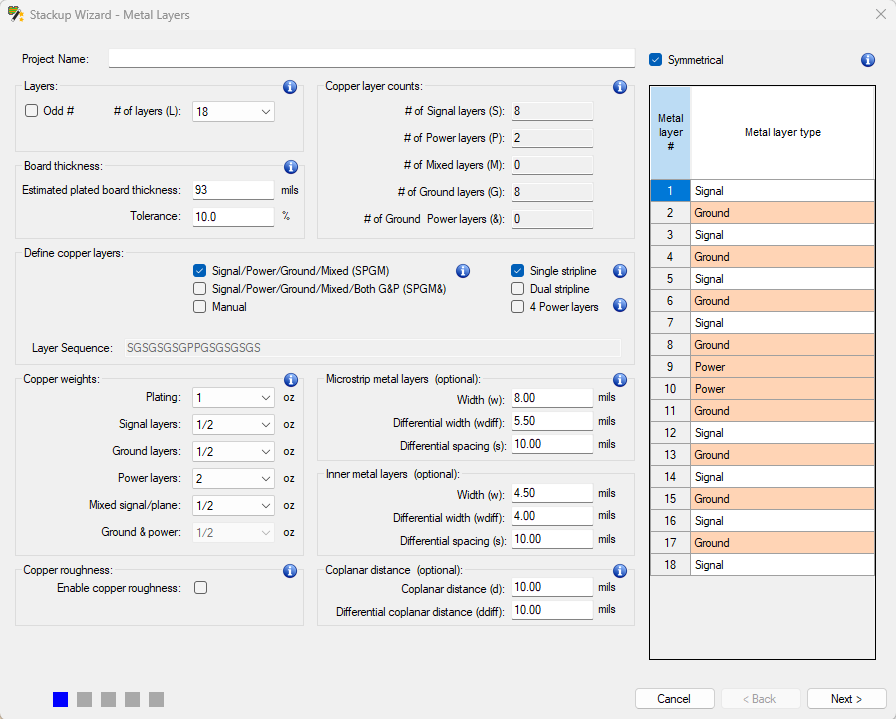
Increased integration
A new impedance tab has been added to Z-planner Enterprise version 2024.1. It allows a user to look at all of the impedance information within a stackup at a glance and review all of the calculations. In addition to this, all copper roughness information, frequency calculations and loss values are included, as well as loss and width spacing plots. This allows users to optimize the impedance and loss without inputting the individual characteristics manually. A quick link icon opens up Z-solver, the field solver powered embedded within Z-planner Enterprise, allowing users to review the impedance calculations individually. The impedance model can be exported as an S-parameter for reuse in HyperLynx.
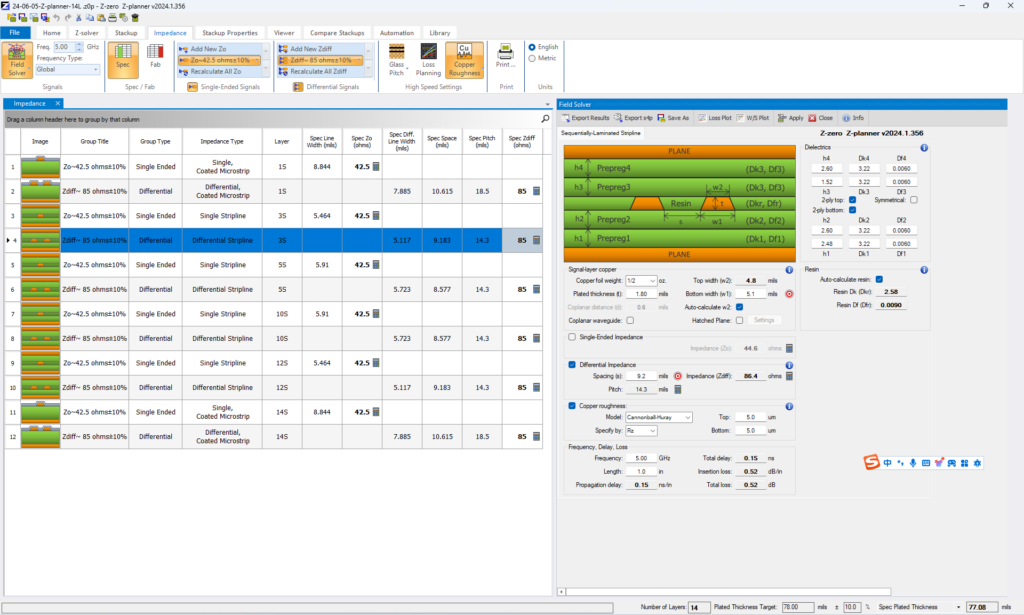
Additional DFSI checks
Z-planner Enterprise version 2024.1 has been expanded to now include many additional Design for Signal Integrity (DFSI) checks. These have been incorporated throughout the workflow, highlighting opportunities to refine the design at various stages. Several new checks have been added focusing on crosstalk control, checking for dielectric placement, height and separation. In addition, additional power integrity checks have been added to the software which focus on reducing cavity impedance and interplane crosstalk. In terms of what’s new, DFSI rules have been updated, as well as the existing DFM and DFSI rules are reported during the relevant design stage, and can be output into an overall DFX xml report. They can be turned on or off at any time.
Ansys HFSS import/export
Z-planner Enterprise is now able to export stackups directly into Ansys HFSS.
Automated stackup verification
Z-planner Enterprise version 2024.1 has expanded the automation available during the stackup verification process. Currently the entire post-implementation process is able to be automated, everything from exporting the stackup to an excel document, up until approval and SI export.
Compare stackups
In Z-planner Enterprise version 2024.1 the stackup compare feature has been expanded in scope. Previously users were limited to doing 1 on 1 comparisons between two individual stackups, typically a spec stackup sent to a fabricator, and their proposed stackup in return.
With the latest version of Z-planner Enterprise, you are now able to compare up to 4 stackups within a single interface, with highlighted differences clearly shown between different versions.

Dielectric materials library expansion
10 additional materials have been added to the Z-planner library bringing the current total up to 279 materials from manufacturers such as: ACG Nelco, Panasonic, Shengyi, Dupont, Rogers, Ventec, EMC, TUC, Iteq, Doosan, Isola, and Nanya. This will aid users in contemporary dielectric material selection.
Explore what’s new with Z-planner Enterprise 2024.1 further
To update to the latest version of Z-planner Enterprise and explore what’s new within the software, please visit support center. If you would like to try what’s new with Z-planner Enterprise, you can sign up for a free trial: https://trials.sw.siemens.com/en-US/trials/z-planner-enterprise or contact a member of our sales team to arrange a demo.
Comments
Leave a Reply
You must be logged in to post a comment.



Z-planner Enterprise 2024 introduces several exciting updates, marking one of the most comprehensive enhancements to the product line since its inception. Key features of the latest release include a re-envisioned stackup design wizard, improved import/export capabilities, and a more intuitive user interface. The update also introduces enhanced Design for Signal Integrity checks, the ability to compare multiple stackups, and increased automation. These changes streamline the design flow, integrate better with existing workflows, and offer enhanced analysis to refine stackup designs. Additionally, the expanded materials library now includes the latest dielectric materials, further enhancing the software’s capabilities. With these improvements, Z-planner Enterprise 2024 ensures a more efficient and effective design process. For those exploring similar tools or needing resources to evaluate these updates, Criminal Records could offer insights into the legal landscape surrounding product updates or intellectual property