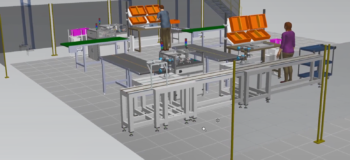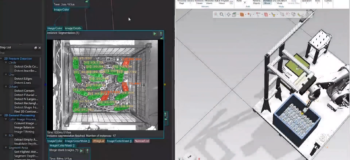SynthAI Demo #2: Combine synthetic data with real images to annotate and improve model’s accuracy [VIDEO]

In this second product demonstration, see how SynthAI uses synthetic data to transform machine learning model training.
Staying competitive in today’s changing world means embracing cutting edge technologies that are scalable, such as machine vision automation. Machine vision helps manufacturers overcome everyday challenges such as elevated production costs and specialized labor expenses associated with manufacturing processes.
To keep inspection and quality control at the forefront of manufacturing operations, technological advancements with intuitive interfaces like SynthAI can make production lines more efficient and reduce the need for human intervention. Discover how SynthAI does just this by generating thousands of annotated computer-generated synthetic images and then deploys them to train the system on what it needs to look for. In this demonstration specifically, see how the AI-driven platform solves complex manufacturing problems, such as quality control, by accelerating high-quality machine learning algorithms with reduced effort and lower costs.
In the previous SynthAI demo, we learned how engineers can use synthetic data to train machine-learning models for computer vision applications in three easy steps, beginning with a CAD file that represents the object you want to train the machine learning model on. Now, we learn how to use the fine-tuning tool to improve the model’s accuracy to achieve high-quality results in the least amount of time.
Training Results
Before we fine-tune the model, we can view the model’s results from the previous training session by selecting the completed training model. From this view, you will see the predictions of the trained model on the synthetic image, as well as additional metrics, such as recommended threshold.
Combine synthetic data with real images
Next, we combine the real images with synthetic data to further reiterate and improve the model. For this use case, we will use the SynthAI fine-tuning capability.
Upload real images
Next, upload real images from your local machine. For the model to operate most effectively, it is recommended to upload at least 15 images of the object in various positions and environments. Supplying a diverse set of images enables the model to better train and generalize the object for when the model is later deployed.
Annotate the image
Now you can annotate the real images uploaded. To do so, use the SynthAI built-in annotation tool. To annotate, create boxes around the objects in each instance of the image as you would like the model to detect the objects in production in real-time.
Fine-tune the model
Lastly, select “Fine Tune Model” to start a new training session. As a result, the machine learning model is now able to enhance its predictions on the real images in the environments where it will be deployed. Now, you can download the trained model and fine-tune it to your local machine to begin testing it.
What typically would take months to generate synthetic data for training purposes can now be done in days and at a much lower cost. In this demonstration, we’ve proved how synthetic data, not limited by real-world challenges such as labor and human-error constraints, achieves superior detection results. Interested in learning more? Visit our Tecnomatix Community for an in-depth, step-by-step training of the product demonstration.
Keep an eye out for the next demonstration to learn how to test the trained model and accelerate AI model development times with SynthAI.
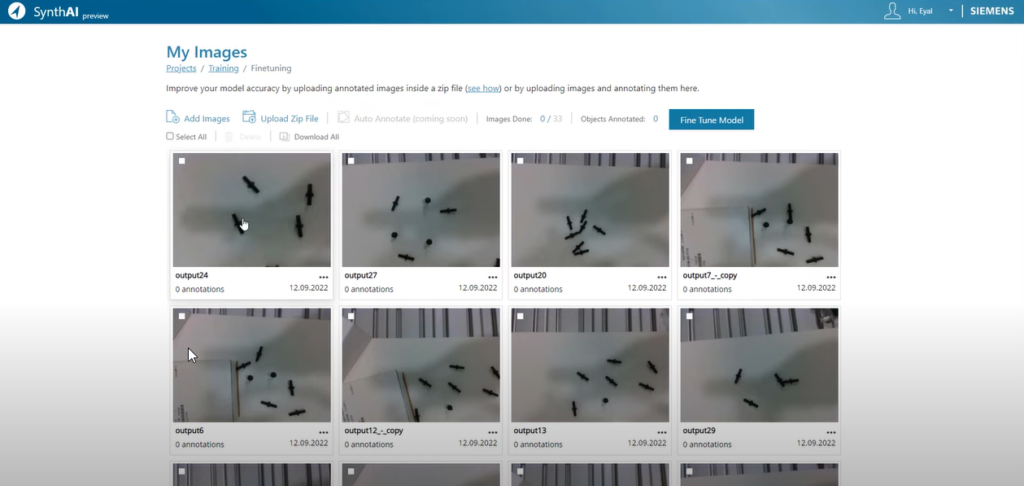
Request Early Access to SynthAI
SynthAI is a cloud solution that allows manufacturing engineers to easily generate synthetic data for training ML models for computer vision applications.
Use synthetic data to train object detection machine learning in three easy steps.