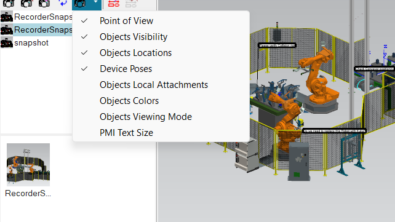Products
How to insert and manipulate a Point Cloud in Process Simulate

This video is contributed by Karen Banar, PreSales Technical Solution Consulting, Siemens PLM.
The video shows the ability to re-use point cloud data with Bentley .POD format and Integrate factory design with Tecnomatix Process Simulate software. The Point Clouds are easily inserted and lightweight. They can be manipulated in Process Simulate, so you can turn things on and off for better visualization, collision detection, or measurements. This allows you to:
-
- Visualize the assembly process in the real plant context
-
- Adjust simulation layout according to “as built” plant
-
- Verify plant installation 3D-CAD geometry and point cloud
-
- Plant items designed in CAD will be verified against actual scans
-
- Predict asset design and installation
-
- Reduce launch time and costs
Watch the video.
You can learn more about Process Simulate on the web page.
Let us know if you have any questions about the video or the human simulation solutions in the comment section below.

Point Cloud in Process Simulate