Video Demos: New Process Simulate and RobotExpert Functionality
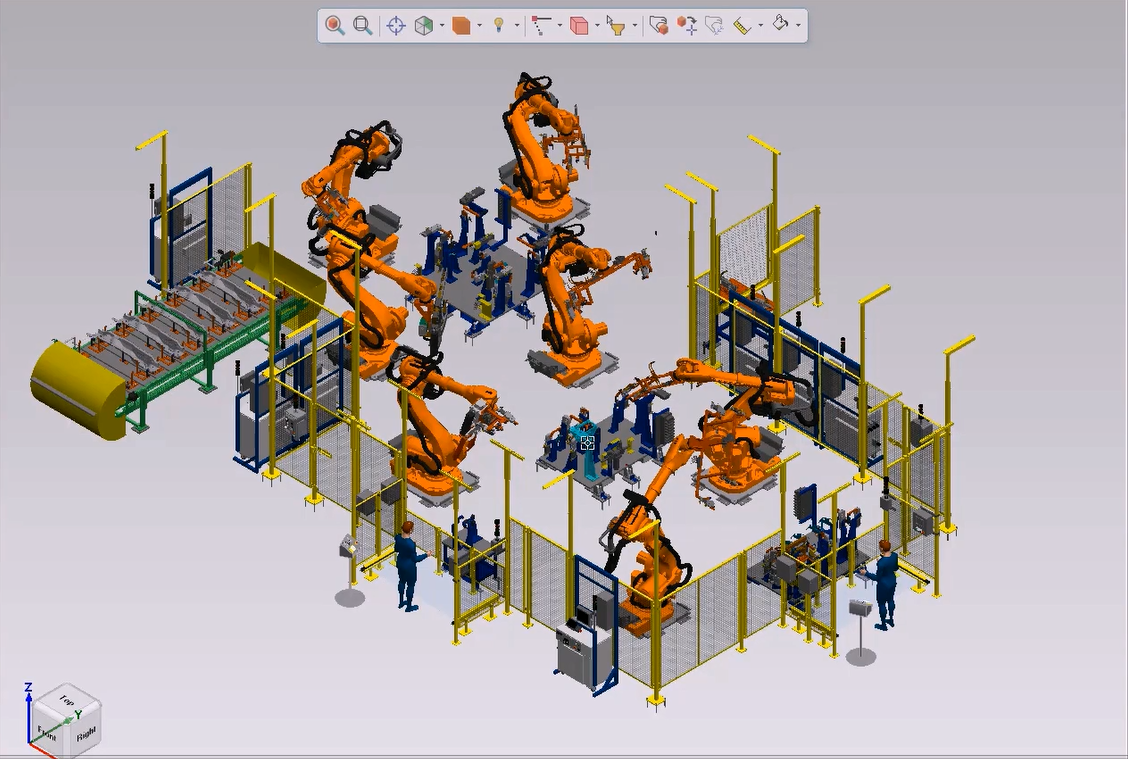
Watch our newest videos which demonstrate how to use some of the new functionality in Process Simulate and RobotExpert. Let us know what you think in the comments section.
How to use the Camera object
This video demos how to use the Camera object in Process Simulate and RobotExpert to observe objects and areas of interest that might otherwise be blocked from view. The movie shows use of multiple cameras and attaching a camera to objects that move during a simulation.
How to create points and blocks
This movie shows users how to create blocks and points in Process Simulate and RobotExpert and how this adds value to the activity of creating joints.
How to import large amounts of signals
This is an informative demo showing users how to import large amounts of signals from text or Excel files to Process Simulate. After loading the signals as raw data, users learn how to manipulate them to optimize results before importing them into the Signal Viewer.
How to track the robot TCP
The movie shows users how to track the robot TCP as it traverses the operation path in Process Simulate and RobotExpert. It demos how they can achieve greater accuracy when creating paths for welding or gluing parts, for example.
Comments
Leave a Reply
You must be logged in to post a comment.


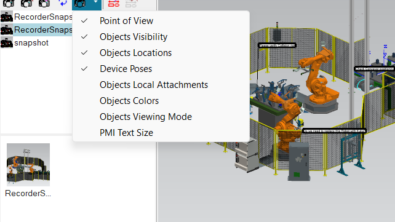
thumbs up!