Tips for effective Project Scheduling: Fine Tuning


There is a project manager in all of us. All project managers want to organize and complete projects on time with quality and within the budget. Effective project scheduling helps project managers to keep projects on track. This typically results in reduced costs and increased customer satisfaction. How do you get the most from your project management solution? We’ve been exploring Tips for effective project scheduling that Vijay Delmade has put together based on his experience with manufacturers. In this final installment, we’ll look at managing time and change, as well as several elements of executing your project.
Tip 21: Estimating Time: Involve the team in planning
It is good to involve the person responsible for the deliverable in the estimating process and assigning dependencies. This way we get realistic estimates with a buy in the schedule when the person responsible is giving the estimates.
Using schedule manager capabilities in Teamcenter, a schedule coordinator can discuss with schedule participants and enter the estimates for respective tasks.
Tip 22: Estimating Time: Do not commit under pressure.
 As a project manager one should not commit to Master level schedule before sub level schedule is completed and approved.
As a project manager one should not commit to Master level schedule before sub level schedule is completed and approved.
- Master Level – Timeline with highest level milestones (critical phases)
- Sub Level – Still milestone based, but at a lower level.
- Sub Sub Level – Detailed schedule with all tasks activities, duration, resources, dependencies, and critical path identified.
This way Project manager can negotiate for Master level schedule commitments avoiding overworked team and missing the dates.
A schedule can be date-driven or scope-driven. If it is date driven, you will need to be flexible with scope. You can plan for scope flexibility at the sub schedule levels.
Using schedule manager capabilities in Teamcenter, a schedule coordinator can use Master sub structure to create the required hierarchy to support the case.
Tip 23: Estimating Time: Avoid estimating percent complete
Estimating percent complete is not a best practice. A better practice is to ask a resource to report actual work and to estimate remaining work and let the tool calculate percent.
Using schedule manager capabilities in Teamcenter, a schedule coordinator can use the “Is percent linked” flag. When set to true then if task participant updates the actual work complete the % complete is automatically updated.
Tip 24: Estimating Time: Assign some hours other than 0 as work estimate
All tasks should have a “Work” (hours) value when being assigned to resources.When project managers do not know how many hours the task will take to complete, it is better to have some work in the task than to have 0. It conveys better that the resource is 100% busy throughout the task’s schedule than to look like the resource is doing nothing on those days.
Using schedule manager capabilities in Teamcenter, a schedule coordinator can create tasks with non-zero work estimate by default.
Tip 25: Estimating Time: Take expert advice
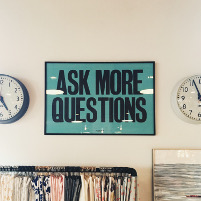 There is no harm in getting a trusted subject matter expert to review the schedule. Kind of an informal peer review.It is a key success factor for large and complex projects to get valuable feedback which could save you enormous stress down the line.
There is no harm in getting a trusted subject matter expert to review the schedule. Kind of an informal peer review.It is a key success factor for large and complex projects to get valuable feedback which could save you enormous stress down the line.
Using schedule manager capabilities in Teamcenter, a schedule coordinator can add another schedule coordinator to the schedule for the purpose of estimation.
Tip 26: Estimating Time: Understand basics calculations
If a task is effort driven, the total task work will remain the same if you add or remove resources. If you add a resource, the total amount of work effort will be divided among all of the resources, including the new ones, thereby reducing duration.
Using schedule manager capabilities in Teamcenter, a schedule coordinator can define whether a task is fixed work, fixed duration or fixed resources.
Tip 27: Estimating Time: Estimate work, rather than duration
In practical schedules, work efforts drive the technical tasks and not the duration. Therefore, it is a good practice to estimate how much work effort a task is likely to need plus the number of resources needed and let the tool calculate duration.
Using schedule manager capabilities in Teamcenter, a schedule coordinator can use work estimation while defining new task.Moreover a schedule coordinator can plan effort driven scheduling, depending on the task type. This is taken care by the scheduling engine.
Tip 28: Project Execution: Update project schedule and tasks as often as possible
Project schedule is a living document. Dates change almost immediately after the project is base lined. For large schedules, project managers strive to have all the latest information possible from all parties to make decisions which matter. Therefore it is important to update the schedule and its tasks as often as possible.
Using schedule manager capabilities in Teamcenter, a schedule participant can update execution properties on tasks anytime. The summary tasks and schedules can be automatically updated as users complete their task assignments
Tip 29: Project Execution: Plan efficient meetings
 Project managers needs to plan efficient meetings to accomplish the goal of it. Project managers must solve the impediments which causes conversations spinning in circles come to a logical conclusion and move on with next meeting agenda.
Project managers needs to plan efficient meetings to accomplish the goal of it. Project managers must solve the impediments which causes conversations spinning in circles come to a logical conclusion and move on with next meeting agenda.
Tip 30: Project Execution: Schedule regular check-ins
Project managers can plan regular check ins with team members to identify unplanned roadblocks. These can be planned within the schedule itself. This helps to plan for additional tools or resources to complete the work.Setting up regular and expected check-ins allows your team to be more efficient.
Tip 31: Project Baseline: Tracking progress of schedule & tasks
A schedule baseline is a snapshot of a schedule plan. Baselines save values of time, cost and work at the time of baseline.
This is useful to compare scheduled values with actual values and it is a must have to track the project performance.
Using schedule manager capabilities in Teamcenter, a schedule coordinator can view baselines along with current schedule in order to compare it with baseline schedule. You can save up to 10 interim baselines.
Tip 32: Project Baseline: before execution
It is very important to take baseline before execution. Best practice is not to baseline again and rebase only if there is change in scope or you have re-planned. Delay should never be the reason to re-baseline, rather baseline is to capture the delay.
Using schedule manager capabilities in Teamcenter, a schedule coordinator can create baselines before schedule execution begins.
Tip 33: Managing Change: Expect that the schedule will change. Be Flexible!
Realize that the schedule is not permanent because project tasks and stakeholders need constantly fluctuate. The project schedule is based on the assumption about what might happen and when. Project managers must continue to understand the reasons for any variances and make appropriate changes to the schedule. A schedule that is inflexible makes it difficult to keep up with the changing demands of a project
Using schedule manager capabilities in Teamcenter, a schedule coordinator can perform day to day scheduling on the go. An effective schedule can be devised using effort driven principles and automated scheduling using workflows.
Tip 34: Managing Change: Have process for managing a change.
Project managers must shift gears to help a project stay on track. They should establish change-control process based on thresholds that triggers the process. With proper approvals in place, project managers can take precise decisions.
Using schedule manager capabilities in Teamcenter, a schedule coordinator can use the change management capabilities along with schedule manager to manage changes.
Tip 35: Pay Attention to “Messages”
At times you might feel annoyed with messages coming out of the software tool. In reality, these messages are our friends. They warn us about potential problems and guide us about better utilization of the tool. That is why it is important to pay attention to messages and deal with them immediately.
Using schedule manager capabilities in Teamcenter, a user gets informative and confirmative messages from system time to time.
Finally, mere tool expertise will not make you a good project manager. Teamcenter provides a great scheduling tool. But that’s all it is. As they say, “a PM tool makes a good manager better faster and a bad manager worse faster.” Teamcenter will facilitate some of our more routine scheduling activities so that we can devote the bulk of our time truly managing our projects.
Other discussions in this series include:
Tips for Effective Project Scheduling: Getting Started
Tips for Effective Project Scheduling: Digging Deeper
References:
- Seven Tips on How to Build a Solid Schedule by PMI.ORG
- Chapter 9 “Project Scheduling” From Subject “Project Planning and Scheduling” from Semester 3 -MBA Course -Sikkim Manipal University,India
- 7 useful tips for effective Project Schedule Management by Avi Dasgupta LinkedIn.
About the Author
Vijay Delmade is Technical Product Manager at Siemens PLM software, based in India. As a part of the Teamcenter applications product management team, he is responsible for Schedule Manager. He has more than 12 years of experience in research and development of CADPLM software products. Vijay holds diploma in Railway engineering, B.E. degree in Mechanical, and MBA in Project management.



