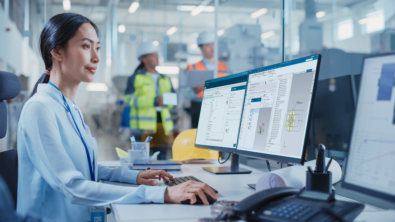Review designs in VR with Teamcenter Visualization

Unleash unique designs
Streamline product lifecycle collaboration on 3D design review with Teamcenter Visualization VR.
Review any design, in any environment – experiment and brainstorm at no extra cost.
Easily share your ideas with your teams and stakeholders – anytime, anywhere.
VR with Teamcenter Visualization
Evaluate virtual prototypes from MCAD formats and cut the costs of physical prototypes.
What formats can you use in Teamcenter?
Teamcenter Visualization is compatible with the latest VR products including Oculus Rift® and HTC Vive.® Fully immerse yourself in virtual reality – conduct design reviews, form, fit and function studies. Using these new virtual reality devices, users have access to a rich set of Digital mockup functions, such as navigation, selection, sectioning and analyzing the product within an immersive environment.
Use Teamcenter Visualization add-ons – Concept Desktop® and Concept Showroom® – to enhance your VR experience.
Concept Desktop
Concept Desktop allows the user to add realistic settings to their existing JT data designs.
Ready to enhance your design process?
Use Concept Desktop to change the color, texture, lighting or add a prop.
Include behaviors and triggers for a combination of realistic features that can simulate interactions with the user and environment.
Easily organize, edit and manage your virtual environment. Use its presenter feature to quickly playback a set of scenes or different model variants.
- create a real-time, visual experience with interactive immersive hardware systems
- get a feel for dimension and scale – easily review life-size data for formal and informal digital design reviews
- support for interaction and tracking devices used to manipulate objects in immersive environments
Supports most SteamVR and Oculus OVR based Head-Mounted Display with additional VR license add-on.
review designs in VR – for any industry
Concept Showroom
Concept Showroom adds a high degree of product realism that is often missing from traditional design reviews.
Teams evaluating new ideas are able to weigh design alternatives against the “voice of the customer” requirements by providing immersive evaluation environments for focus groups and other stakeholders who normally don’t relate well to CAD images.
Concept Showroom is ideal for validating the reach requirements and sight lines in automobile interiors and airplane cockpits.
Having an interactive, full-scale view makes maintenance training a breeze. It is a safe, hands-on way to practice prior to working on a multi-million-dollar hardware.
Consumer product design relies on the aesthetic elements of a product to catch a customer’s eye.
Successful manufacturers use Concept Desktop to add realism throughout the development process so teams can make decisions in product context. Designers can eliminate hundreds of visual appearance prototypes to reduce costs and accelerate time-to-market.
Medical device manufacturers work closely with doctors and other health care professionals to develop products that work in some of the most difficult conditions.
Screens need to be visible and human interfaces need to be clear and intuitive. Concept makes this part of the review process so more people can see and provide feedback.
Even retail companies use Concept to prove out their store displays and merchandising ideas. They can evaluate many more layout concepts in a fraction of the time it takes to mockup a physical shelf.
Features
- Add-on to Teamcenter Visualization VR
- Professional or Mockup
- Advanced Appearance
- Workspace for creating and controlling colors, textures, lights and shadows for an object or environment
- Behaviors and triggers to create realistic combinations of actions that can be interactive with the user or the environment
- Presenter feature to playback a series of scenes or model variants
- Scene Workspace to organize the elements of the virtual environment for easy editing and management
- Tight integration with Teamcenter
- PLM solutions for automated updates to changes in the scene elements
No more waiting, unleash your designs now.

1:1 realism
Visualize your own design data with ease on a 1:1 scale realism. Engage features such as sight lines, reachability and clearances to resolve design conflicts before they happen. Using Teamcenter Visualization VR, any issues identified can be captured, managed and stored directly in Teamcenter. Once stored, they can be incorporated into structured change management and workflow processes. Status and approval cycles can be constantly communicated and monitored. What’s more, is that it allows cross functionality between different mediums. No more wasting time on fruitless endeavors supported by one system. Any user can access the same tools available in the desktop visualization to view and analyze 3D models at scale. Otherwise, this would be impossible to perform in a 2D environment.

Collaborate in Virtual Reality
Teamcenter Visualization VR has the ability to let multiple users join the same room in VR to work collaboratively on designs. All the data created during one of these “multiplayer” sessions is saved automatically, and immediately visible to product stakeholders. Using Teamcenter Visualization VR, users can make the information more approachable and visually intuitive. Set and share session data or create snapshots and generate markups that can be easily accessed. The session data or snapshots created in the virtual reality environment can be shared with other parts of the organization or suppliers that usually don’t have access to the virtual reality devices.
What if I want to know more about the features?
Check out Digital Mockup For Design Reviews
Learn JT2Go
Review How to Markup 2D & 3D Data