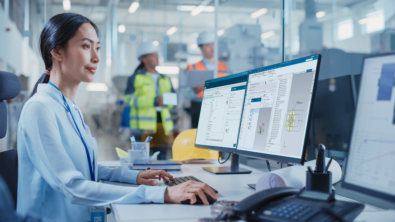Schedule management and the accidental project manager
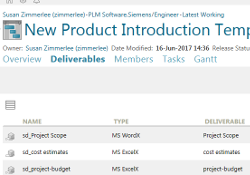
“Do I need schedule management?”

It’s a question I hear outright sometimes. Other times, it’s implied or I can see it written on somebody’s face! Many of us never set out to get into project management. We are not trained to be project managers and often have little experience in that particular area of expertise. And we’re not so sure we need to take on yet another system.
But here we are, trying to coordinate a group of people to complete some set of tasks over a given amount of time. Any of this sound familiar?! Well then welcome to the club of the accidental project manager! Maybe today you use email, spreadsheets, shared drives, or even a standalone project management system to try to coordinate those people and tasks. If you’re like most accidental project managers, it’s a headache.
Schedule management in Teamcenter

Schedule management in Teamcenter focuses on the specific aspect of a project management solution that includes coordinating people, tasks, and the timing of those tasks. Schedule management capabilities are now available through Active Workspace – a lightweight, web-based user experience. It is easier than ever to manage work where the work is actually being done. You don’t have to be a project management expert to use it. Schedule manager in Active WorkspaceOne of the greatest advantages to schedule manager is that it is INSIDE of your PLM system. You can connect your plan to the actual execution:
- Link schedule tasks to data: Connect tasks to the specific data required to execute them. Users get exactly what they need, and deliverables are captured as the work is being done. This is great for your users because they don’t have to search for data – it comes to their inbox. This is great for you because every deliverable is attached to the schedule. You can see the deliverable, as well as its real-time status.
- Leverage workflows: You can link a workflow to a scheduled task to coordinate more detailed execution. For example, maybe you have a task to create a design specification. This involves several people to create and review that document. The workflow can manage the detailed execution, and update the task once it’s complete.
- Automatic status updates: As users complete their work, the task status is automatically updated. No more phone calls or emails to track this down before a review!
Do you need schedule manager? Maybe it would make your life a little easier!
Want to know more about project scheduling inside of Teamcenter? Check some of this information!
Tips for Effective Project Scheduling: Getting Started
PLM Project Management for the Masses