RapidAuthor for Teamcenter 11 – View technical publications in Active Workspace!

The newest version of the RapidAuthor authoring and illustrating suite, and the related supporting applications for technical documentation were released this week. There are a significant number of enhancements and new capabilities – we’ve highlighted a subset below.
General updates for authoring and illustrating include:
- The explosion thrust lines are supported in RapidManual, RapidLearning.
- Improvements of parametric objects editing include faster access to editing dialog, and the objects and callouts themselves, directly from the 3D window, including the ability to define dimensions of objects PanelText and PanelImg as a percentage of the 3D window size.
- 2D images are generated with a better quality by using normal-per-vertex information from CAD geometry.
- 2D illustration layer names can be configured.
- Tools retain their attributes (e.g. style, anchor position) until the user chooses another tool.
- Guides can be created at arbitrary angles for object alignment and snapped to objects; objects can be snapped to guides.
- New properties for lines – e.g., halo indent, terminator types, sizes, and angles, can be defined.
- Change marks in the data module can be programmatically removed when a new revision is started.
- Procedures can be exported as uncompressed WMV files (note, Windows 10 is required).
 2D illustration allows users additional edit options for arrows, lines
2D illustration allows users additional edit options for arrows, lines
Localized UI options
The RapidAuthor for Teamcenter user interface is also now available in 7 languages – English, German, French, Chinese, Japanese, Korean, and Russian.
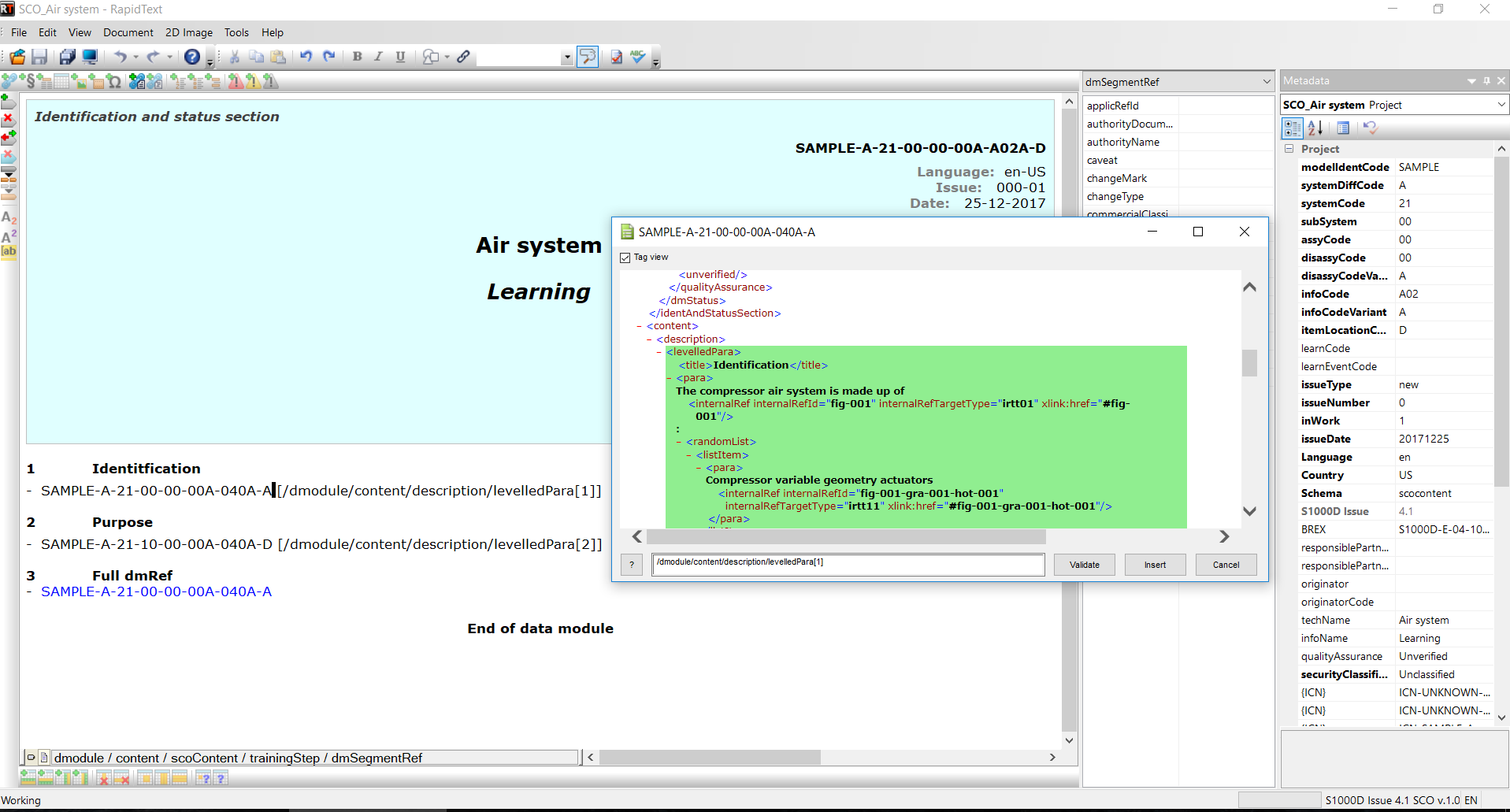 RapidText module enables creation of SCORM compliant lessons
RapidText module enables creation of SCORM compliant lessons
New authoring functionality for S1000D publications and improved integration to Teamcenter Content Management S1000D
S1000D enhancements are a major focus for authoring improvements and additional out of the box specifications for 4.1 learning schemas are provided to help you implement and author more quickly.
- New authoring functions – Get ICN, Reuse Illustration, and Insert Data Module Reference – are now available in out-of-the-box specifications. These enable users to quickly find and reuse illustrations and document fragments from other RapidAuthor projects managed in Teamcenter by reference. References to fragment from other data modules and authors can preview of the referenced fragment.
- Support of S1000D 4.1 data modules for learning.xsd schema allows the authoring and editing of learning plans, overviews, summaries, assessments and additional learning content. Users can preview the output in PDF and HTML formats.
- The included ‘S1000D 4.1 SCO Content’ and ‘S1000D 4.1 SCORM Content Package’ allows for the authoring of lessons and lesson plans in RapidText. The sequence of lessons is created in Teamcenter and imported into the DM. The DMs can be published as Shareable Content Object Reference Model (SCORM) packages and exported from Teamcenter to a Learning Management System (LMS) as well as used in SCORM data modules.
- A link to an illustration hotspot can be created by name.
RapidAuthor Connector and RapidDeveloper enhancements
The Teamcenter Connector integration and RapidDeveloper have also been enhanced to support the items listed above. In addition:
- Cortona3D published documents are available in the Active Workspace (3.4+) Viewer, enabling users to interact with published content is published for HTML5 – there’s no need for browser plugins
- Connector now enables an S1000D author to configure the project for a specific product Model Identifier Code, System Difference Code, Information Code and Cortona3D Item Type.
- RapidDeveloper now allows the creation of import profiles compatible with an earlier version of RapidAuthor.
 View published RapidAuthor documents in Active Workspace viewer.
View published RapidAuthor documents in Active Workspace viewer.
RapidDataConverter for Teamcenter improvements
New CAD formats have been provided with RapidDataConverter, including: Catia V5 V5_6R2018, NX 12, Creo 5.0, Parasolid v. 30.1, Acis 2018 (R28), AutoCAD 2019, Revit 2015-2018, Rhino 6, GL Transmission Format v. 2.0, and all versions of Autodesk 3DS, Autodesk DWF, COLLADA, and Wavefront OBJ.
All of these enhancements combine to give you more options for authoring and illustrating more effective technical publications, and take advantage of more Teamcenter Content Management and SCORM functionality.
About the blogger: Trish Laedtke is the Product Manager for Content and Document Management applications in Teamcenter. Her focus is on integrating tech pubs and supporting roles into the PLM environment and taking advantage of the knowledge stored in Teamcenter to provide more accurate and effective documentation.


