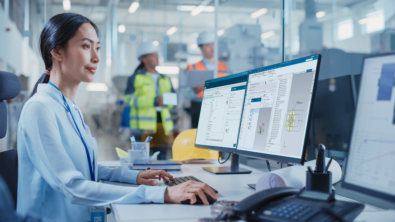Efficiently author Teamcenter product structures in Active Workspace

Efficiently author Teamcenter product structures in Active Workspace
In a previous article, we described how to efficiently navigate product structures in Active Workspace. In this article, we review some ways to efficiently author structures. Active Workspace provides tools to make structure authoring easy.
Import from Excel
Excel provides a convenient means to quickly create an initial structure. It can also be used as a neutral format to move structure data from an external system into Teamcenter. Either way, you can import the structure from Excel into Teamcenter using the Import Structure command in Active Workspace. This import tool is designed to be flexible and easy to use, so that you don’t have to be a system administrator to import the data. You can interactively map the columns from the Excel sheet to properties in Teamcenter. Then you see a preview of the import before it happens, so that you can verify that the data will be imported correctly. Once imported, the structure data is now managed by Teamcenter.
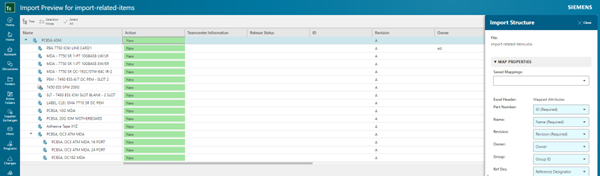
Reuse from an existing structure
Another way to quickly create a structure is by duplicating another structure. Active Workspace provides a duplicate page, where you can specify how the new structure should be created. You can specify which lines should be removed, cloned, or reused.
Once the structure is created, Active Workspace makes it easy to find and add additional parts to your structure. You can do a keyword search to find any available part. You can pick a part from your list of favorites, or you can use Teamcenter classification to find a classified part by its parameters.
Another trick to quickly find content to reuse is with a split view. You can view two structures side-by-side, and drag and drop content from one to another.
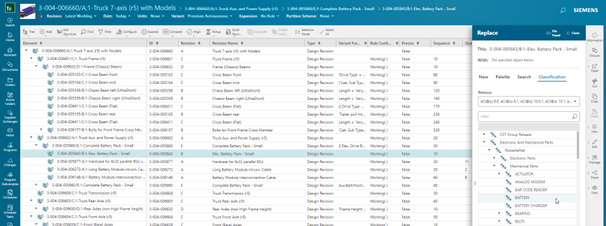
Bulk edit
Active Workspace provides a complete set of inline authoring tools for a structure. You can add, remove, or replace parts. You can even insert or remove levels of a structure. The properties can be edited inline in a table view, with the ability to copy down values across rows. Specialized editors are provided for some data such as effectivity or variant conditions.
If you prefer spreadsheet, you can use Excel for structure editing. You can export a structure to Excel, using a pre-configured excel template. You can then make any changes to the excel sheet, and assuming you are authorized, you can import the changes back to Teamcenter.
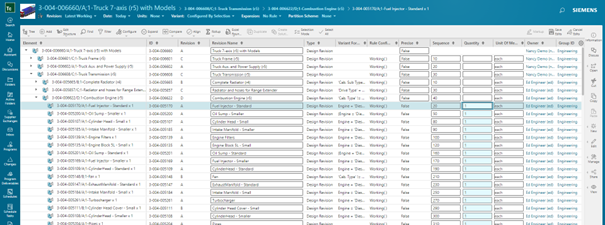
Markup
Even if you are not authorized to make changes, you can use BOM markup. For example, a structure may be released or owned by someone else. You can markup the structure to propose changes to it. Markup works the same way as structure editing, with many of the same operations. The difference is that the changes are saved as markups instead of direct edits, and they are shown as ‘redlines’ on the structure. These markups can be shared with the authorized user or referenced in a change process, where they can be applied as real structure edits.
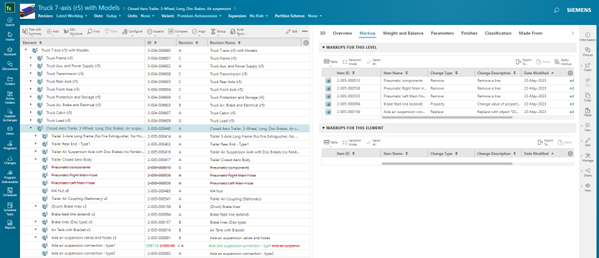
Change context
For released structures, typically edits are made within a change process. Active Workspace provides tools to make this easier. When you make edits within a change notice, Teamcenter automatically tracks those edits in a change context. The change notice will automatically summarize the edits. These edits can also be viewed as redlines within the structure.
But what if you want to make edits across structures? For example, you may want to replace a part that is used in many structures. Active Workspace provides a mass update tool. This feature works within a change context. You can view all assemblies in which a part is used, and you can disposition the part in each assembly. The assembly edits can be applied in one operation, tracked by the change notice.
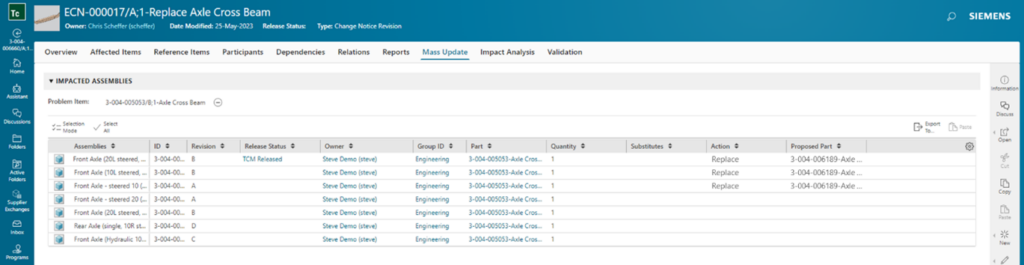
As you can see, Active Workspace provides the tools to efficiently keep your structures up to date.
For more information, see:
- Structure Management Overview
- Structure Management Fact Sheet
- Realize Live 2021: Get Control of Your Product Data with Structures in Active Workspace
- Active Workspace Overview
- Efficiently navigate Teamcenter product structures in Active Workspace
No matter how you choose to deploy Teamcenter,
you get the same proven solutions designed to help you innovate faster.