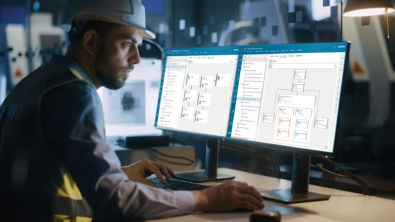Integrating 1D Modeling Tools Using Mechatronics Engineering

 The earlier problems are detected, the lower the cost to fix.Take a second and imagine that it is a somber day at the office. Your company is planning a product recall. This recall will cost millions. It will bring lawsuits, government sanctions, and affect the stock price. Later that day, during a meeting that is being held to find the root cause, you find that they overlooked a failure mode discovered in another product. The Program Manager declares, “If I had this information at the beginning of the program, the fix would have cost nothing.”
The earlier problems are detected, the lower the cost to fix.Take a second and imagine that it is a somber day at the office. Your company is planning a product recall. This recall will cost millions. It will bring lawsuits, government sanctions, and affect the stock price. Later that day, during a meeting that is being held to find the root cause, you find that they overlooked a failure mode discovered in another product. The Program Manager declares, “If I had this information at the beginning of the program, the fix would have cost nothing.”
Have you ever found yourself in that scenario? How do we find problems before the cost of fixes gets too high? We test systems at the beginning of the process using system analysis methods and tools to avoid those costly errors.
System analysis needs special modeling and simulation tools such as Simcenter Amesim for behavior analysis, PHM MADe for failure analysis and MagicDraw for functional analysis. When these tools work alone, there is no connection to the whole system. It starts to get difficult to know the impact on the other parts of the system. Hence, the need to access system information.
The Teamcenter integrated Model-Based Systems Engineering (MBSE)solution provides system information. But we need a way to join MBSE with the modeling tools.
Teamcenter Mechatronics Engineering is the framework to integrate Teamcenter with modeling tools. Teamcenter Mechatronics Engineering connects modeling and system analysis tools with Teamcenter
Teamcenter Mechatronics Engineering connects modeling and system analysis tools with Teamcenter
Using this framework, you can complete:
- Model Management
- System Analysis
What is model management?
Model Management helps to oversee models and model libraries in Teamcenter. Thus, Teamcenter acts as the “store” for models, and you use modeling tools to author models. In Teamcenter, you can use PLM capabilities—workflows, changes, configurations, and so on to manage the model lifecycle. There are two different ways to use model management:
Use pre-configured integrations such as MATLAB Simulink or Simcenter Amesim to manage model assemblies and model libraries. You can use Teamcenter menus in the modeling tools to do Teamcenter operations. Integration of Teamcenter with GT-Power
Integration of Teamcenter with GT-Power
Manage a modeling package: Modeling packages have model assemblies from different modeling tools. Once you import this package to Teamcenter, you can use branching and versioning operations to work with this package. This option acts as a generic integration functionality. Importing model packages into Teamcenter
Importing model packages into Teamcenter
System Analysis
System analysis helps you perform behavioral, functional and failure mode analysis using Analysis Request in Teamcenter. This means that you can do system analysis, such as Failure Mode Analysis, in a modeling tool such as PHM MADe and then use this analysis in upstream processes within Teamcenter.
 System analysis workflow involving MagicDraw
System analysis workflow involving MagicDraw
Extend the integration
You may want to do some custom operations, for example, check if models contain the required properties before saving them to Teamcenter. To extend the available integrations or integrate new tools, you can choose the following:
- Use JAVA APIs and extensions.
- Extend the data model.
- Map model objects and properties to Teamcenter objects and properties.
You can get more information from the Teamcenter Mechatronics Engineering documentation (Customer-only access).
Product recalls happen because of defects. Early failure, functional, and behavior analyses reduce the probability of defects in the finished product. Teamcenter Mechatronics Engineering helps in this mission by integrating your analysis tools with Teamcenter.