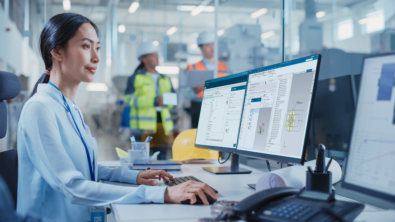Fall in Love with Teamcenter Program Planning!

Reap the Benefits of Teamcenter Program Planning
 The fall season has started in this part of the world and feels like the year just whizzed past us. I guess that’s quite natural when you are tasked with taking an exciting new product like Teamcenter Program Planning to the market and try to keep up with all the buzz it has generated. So here is what’s been cooking since my last post, Program Management in PLM has Arrived.
The fall season has started in this part of the world and feels like the year just whizzed past us. I guess that’s quite natural when you are tasked with taking an exciting new product like Teamcenter Program Planning to the market and try to keep up with all the buzz it has generated. So here is what’s been cooking since my last post, Program Management in PLM has Arrived.
May – Siemens PLM Connections 2018
We launched Teamcenter Program Planning (PLM Connections access only) as one of our important new offerings delivered with the Active Workspace user interface. We followed it up with a dedicated day-long session on Program Planning and Governance (PLM connections access only) to socialize the product and bring together industry experts to discuss their program management challenges.
 Program planning introduction at PLM Connections 2018
Program planning introduction at PLM Connections 2018
June – Active Workspace 4.0 Release
Teamcenter Program Planning in Active Workspace 4.0 delivered some cool new capabilities which garnered positive feedback from our current and future customers. Besides improving our deliverables management capabilities, and enhancing program-level security, we have included the first of many quality management constructs with the introduction of APQP-Checklists to manage gate deliverables.
July / August – Focused product demos
With the word out on Teamcenter Program Planning, we received many inquiries from our partners and customers who invited us for focused demo sessions. These were not the typical product demos but more catered to how Teamcenter Program Planning can address specific business challenges these companies were facing. There was an instant appreciation of the fact that program management no longer needs to be a silo in a stand-alone application, instead provide real-time status as the work gets completed.
As we get ready for Halloween, I just want to remind everyone of all the “grave” realities that many organizations face with their projects.
Let’s address some questions I “buried” in my Program Management in PLM has Arrived

Is this the right tool for my organization?
-
- If your organization is invested in or planning to invest in Teamcenter, Program Planning offers integrated program management capabilities allowing you to steer your product development process.
-
- You could potentially do end-2-end planning of your programs and projects using just Program Planning or decide to keep your Level 1 planning with your enterprise planning tools and let Program Planning handle your Level 2 plans.
Is it going to be easy to use especially for my project managers?
-
- This was one of our primary goals when we designed Program Planning. Whether you are a Program/Project Manager who never used PLM applications or an Engineering/Functional Manager who never used Program Management applications, you will find Program Planning to be equally appealing and simple to use
-
- Your PLM users will also thank you for allowing them to tie their program plans directly to the engineering artifacts, requirements, changes etc. all without leaving the Active Workspace user interface.
 Program Deliverables
Program Deliverables
 Engineering Changes
Engineering Changes
Will this support my existing business processes?
-
- Capturing current business process best practices like plan templates with gate timing, standard deliverables, and gate checklists is possible with Program Planning. This ensures the standardization of program management practices within your organization.
-
- Veteran PLM users already know how workflows can be a handy way to model business process flows. Combining the power of workflows to drive program management processes, like routing a critical gate approval to the Director of Engineering or sharing a program risk with Finance is now a breeze.
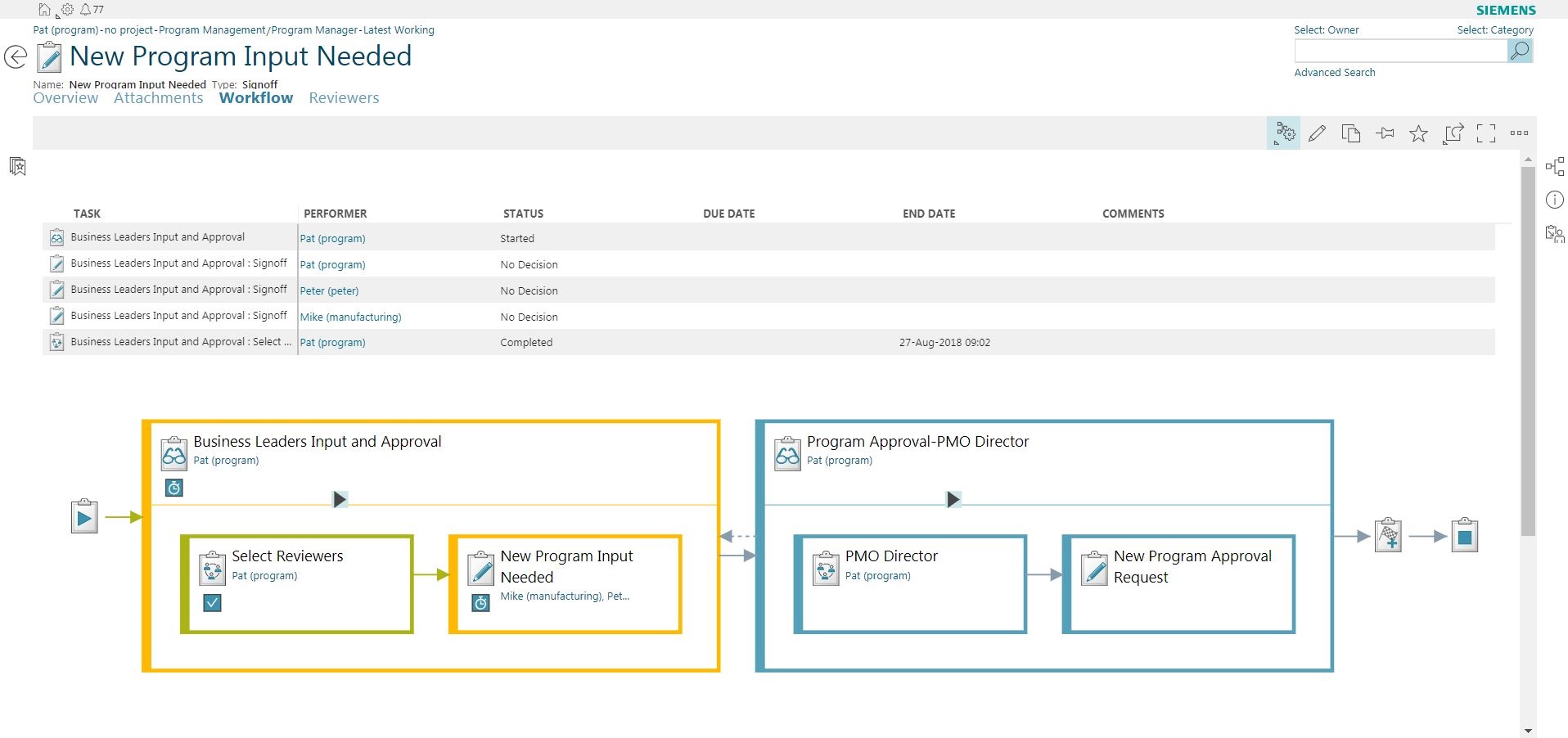 Workflows — For program or gate approvals
Workflows — For program or gate approvals
What if I am already using Schedule Manager, do I still need this?
-
- Schedule Manager complements Program Planning by supporting the detailed execution of deliverables and engineering changes. Instead of managing entire project plans using Schedule Manager, you can choose to use it only to plan the tasks required to complete your deliverables.
-
- The flexibility of using just Program Planning for agile planning vs a comprehensive solution supporting bottom-up execution using task driven Schedule Manager is a key differentiator of Teamcenter from the competition.
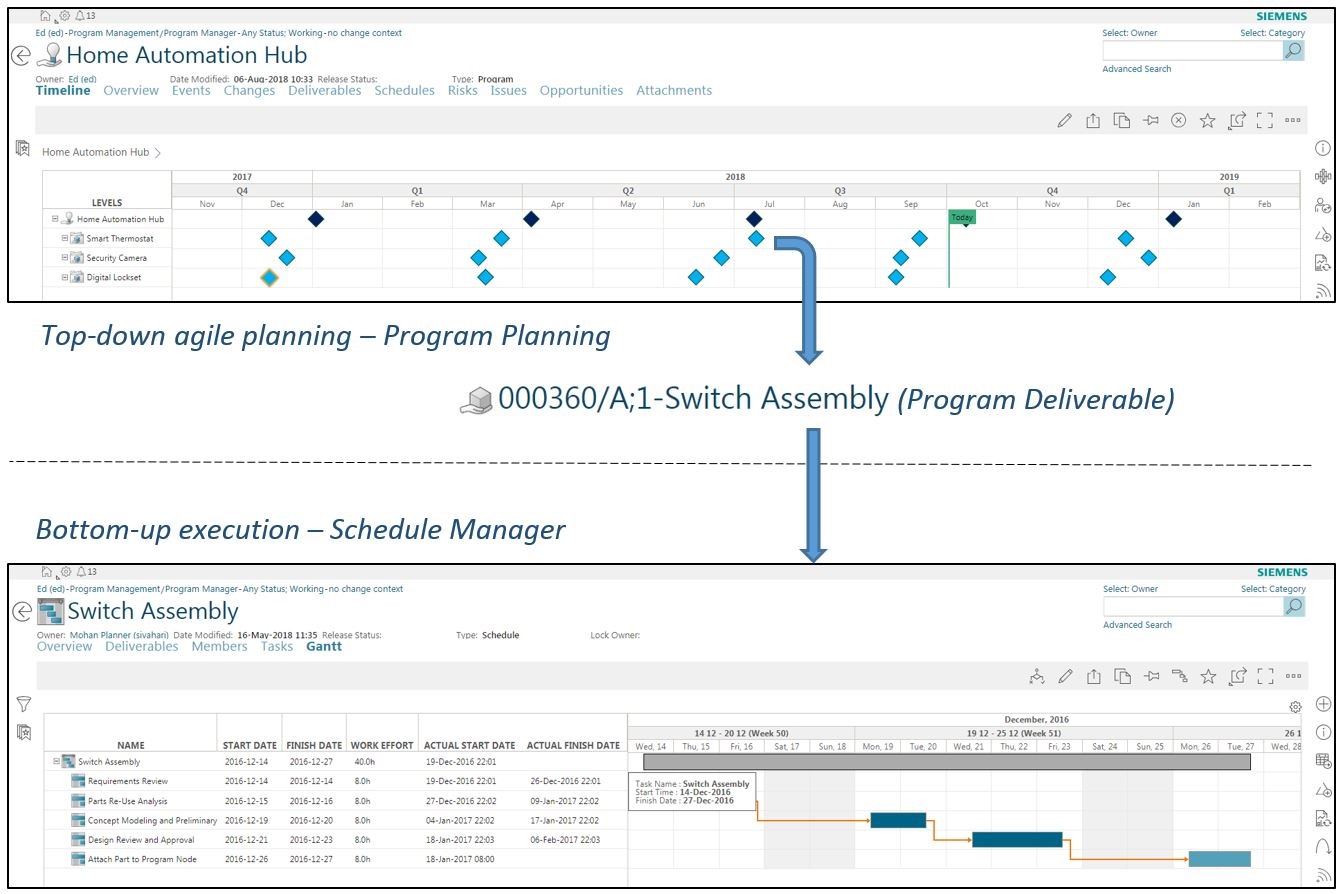 A complete program management solution
A complete program management solution
Do you still have questions? Go ahead and post them in the responses section of this post or call your sales rep to find out how Program Planning can help improve your business.
It’s time to trick those monsters that hurt your productivity and bury them forever while you treat yourself with Teamcenter Program Planning
-
- Veteran PLM users already know how workflows can be a handy way to model business process flows. Combining the power of workflows to drive program management processes, like routing a critical gate approval to the Director of Engineering or sharing a program risk with Finance is now a breeze.
About the Author: Mohan Sivahari is a Product Manager with Siemens PLM Software. He comes from a CAD/Engineering background with experience in developing/supporting PLM strategy and implementations in heavy equipment, automotive, and consumer product industries. His current focus is to solve program and project management related challenges faced by PLM users.