Working with Standard Parts

Many of you have expressed an interest in using Standard Parts. The Standard Parts Administrator setup is available on request, and many of you have requested this, but it may not be what you’re really looking for. Here are some definitions and instructions to help you get started.
- Standard Parts Administrator – Includes a few dozen sample parts and a framework for creating your own standard parts database.
- Standard Parts Libraries – a collection of piping and machinery parts that comprise a full database of parts. These libraries include thousands of parts and are not included with the Student License.They are included with the University License, however.
To access your university’s libraries, you do not need the Standard Parts Administrator. The university can install the libraries on their network; students can tell Solid Edge to reference those libraries as follows:
Step 1: Start Solid Edge and open an Assembly file. The assembly file can be an existing document or a new one. It does not matter, because you will not save any changes to the document, you are just using it to get into the Assembly environment.
Step 2: On the Application menu, click the Settings>Solid Edge Options button, which is located at the bottom of the menu.
Step 3: In the Solid Edge Options dialog box, click the File Locations tab.
Step 4: In the list of file types, click Standard Parts SAC file, click Modify, and browse to the location of the SMAPINIFile.sac file in the installation folder of the university installation (for example, \UniversityServerPublicSEStdPartsSMAPINIFile.sac). Click OK to save your changes.
![]()
Step 5: Now open an assembly file. On the Edgebar, in the Parts Library tab, click the Standard Parts icon to access the library.

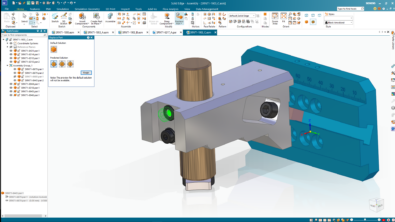
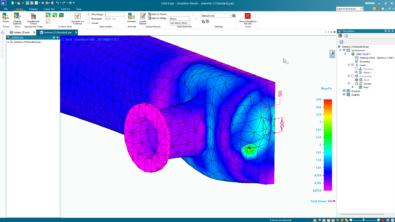
Comments